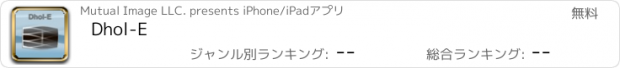Dhol-E |
| 価格 | 無料 | ダウンロード |
||
|---|---|---|---|---|
| ジャンル | ミュージック | |||
サイズ | 11.6MB | |||
| 開発者 | Mutual Image LLC. | |||
| 順位 |
| |||
| リリース日 | 2010-04-28 07:37:02 | 評価 |
|
|
| 互換性 | iOS 10.0以降が必要です。 iPhone、iPad および iPod touch 対応。 | |||
For all the Bhangra fans around the world, you can now play the Dhol on the go on your iPhone or iPod Touch using Dhol-E.
Dhol is a musical instrument played in the Asian subcontinent especially in the northern part of India in Punjab. Playing the Dhol on Dhol-E is as simple as tapping on the screen using your fingers. Other features of Dhol-E include 3 sounds (one for each side of the Dhol and one for tapping on the Dhol barrel itself) and the ability to play the Dhol to a song in your iPod collection.
For optimal sound quality use headsets or for even better results connect to powered external speakers.
Let Dhol-E bring out the real Dholi inside you.
Version 2.0 adds a revolutionary new method to teach and learn the Dhol using "Dhol-E Connect". Using "Dhol-E Connect" you can connect to a another iPhone/iPod running Dhol-E over Bluetooth. Once connected you can see your friend play the Dhol on your screen and follow/play along.
To connect using Dhol-E Connect just follow these easy steps
-Make sure both phones are running the latest version of Dhol-E
-On both devices press the Dhol-E Connect button.
-Within a few minutes both the devices should see each other and display the name of the device.
-On any one of the device tap on the device name and click the accept button on the other device.
-To change Dhol-E Connect options tap on the Settings icon on your iPhone home screen and scroll down to Dhol-E.
(Note: Dhol-E Connect requires an in-app upgrade on both devices and does not support the original iPhone and the original iPod)
iPad Owners: Download the exclusive iPad only Dhol-E HD app!
Check out the Dhol-E Fan Page on Facebook @ http://www.facebook.com/pages/Dhol-E-iPhoneiPod-App/130114227036549
更新履歴
Bug Fixes.
Dhol is a musical instrument played in the Asian subcontinent especially in the northern part of India in Punjab. Playing the Dhol on Dhol-E is as simple as tapping on the screen using your fingers. Other features of Dhol-E include 3 sounds (one for each side of the Dhol and one for tapping on the Dhol barrel itself) and the ability to play the Dhol to a song in your iPod collection.
For optimal sound quality use headsets or for even better results connect to powered external speakers.
Let Dhol-E bring out the real Dholi inside you.
Version 2.0 adds a revolutionary new method to teach and learn the Dhol using "Dhol-E Connect". Using "Dhol-E Connect" you can connect to a another iPhone/iPod running Dhol-E over Bluetooth. Once connected you can see your friend play the Dhol on your screen and follow/play along.
To connect using Dhol-E Connect just follow these easy steps
-Make sure both phones are running the latest version of Dhol-E
-On both devices press the Dhol-E Connect button.
-Within a few minutes both the devices should see each other and display the name of the device.
-On any one of the device tap on the device name and click the accept button on the other device.
-To change Dhol-E Connect options tap on the Settings icon on your iPhone home screen and scroll down to Dhol-E.
(Note: Dhol-E Connect requires an in-app upgrade on both devices and does not support the original iPhone and the original iPod)
iPad Owners: Download the exclusive iPad only Dhol-E HD app!
Check out the Dhol-E Fan Page on Facebook @ http://www.facebook.com/pages/Dhol-E-iPhoneiPod-App/130114227036549
更新履歴
Bug Fixes.
ブログパーツ第二弾を公開しました!ホームページでアプリの順位・価格・周辺ランキングをご紹介頂けます。
ブログパーツ第2弾!
アプリの周辺ランキングを表示するブログパーツです。価格・順位共に自動で最新情報に更新されるのでアプリの状態チェックにも最適です。
ランキング圏外の場合でも周辺ランキングの代わりに説明文を表示にするので安心です。
サンプルが気に入りましたら、下に表示されたHTMLタグをそのままページに貼り付けることでご利用頂けます。ただし、一般公開されているページでご使用頂かないと表示されませんのでご注意ください。
幅200px版
幅320px版
Now Loading...

「iPhone & iPad アプリランキング」は、最新かつ詳細なアプリ情報をご紹介しているサイトです。
お探しのアプリに出会えるように様々な切り口でページをご用意しております。
「メニュー」よりぜひアプリ探しにお役立て下さい。
Presents by $$308413110 スマホからのアクセスにはQRコードをご活用ください。 →
Now loading...



 (3人)
(3人)