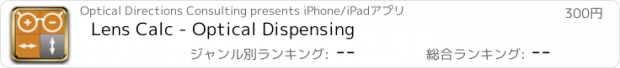Lens Calc - Optical Dispensing |
| この情報はストアのものより古い可能性がございます。 | ||||
| 価格 | 300円 | ダウンロード |
||
|---|---|---|---|---|
| ジャンル | メディカル | |||
サイズ | 7.6MB | |||
| 開発者 | Optical Directions Consulting | |||
| 順位 |
| |||
| リリース日 | 2010-03-06 09:58:08 | 評価 | 評価が取得できませんでした。 | |
| 互換性 | iOS 12.0以降が必要です。 iPhone、iPad および iPod touch 対応。 | |||
LensCalc: The six most important calculations for all optical retail assistants, optical dispensers or dispensing optician. Oh, and optometrists might benefit too. LensCalc includes Vertex Distance, Effective Diameter, Lensmeter Helper, Transposition, Lens Thickness Estimation and Induced Prism, in a quick & easy to use format. It also includes a progressive lens markup helper!
Vertex Distance: Enter the lens power & two vertex distances. LensCalc will give you the new power required, and tell you if the difference is significant.
Effective Diameter: Enter the Frame PD, Widest Diameter & Patient's PD. LensCalc tells you the required blank lens diameter.
Vertometer / Lensmeter Helper: Enter the two powers and the axis of the second power. LensCalc gives you the proper minus cyl form. Because sometimes those plusses and minuses are just a bit too confusing!
Transposition: Enter the lens power in plus cyl form, and LensCalc will give you the minus cyl form. Useful when you've got to deal with those dinosaur Rxs. Or, if you are a dinosaur, convert those new-fangled minus cyl prescriptions into that old favourite, plus cyls.
Induced Prism: Enter the power, decentration and direction of decentration. LensCalc tells you how much prism and the base direction. It'll also tell you the effective power of the lens in that direction, to aid with dispensing advice.
Lens Thickness: Enter power, centre/edge thickness, lens diameter and refractive index. LensCalc tells you the resulting edge or centre thickness.
So, they're all there: the six most common calculations, and designed for speed and ease of use. What an excellent idea.
Multifocal markup: Place your marked-up lens on the iPhone screen, drag the top, bottom & centre markers to the appropriate place and LensCalc tells you the optical centre height, the frame depth and the datum measurement. Use it when fitting or when checking jobs!
更新履歴
Version 2.3:
Oh dear. Version 2.1 had more bugs in it than an entomologist's office. Sorry about that.
This version fixes the inability to even use the Effective Diameter tab.
For 2.2:
Fixed bugs on the Vertex Distance page which kept flipping around the vertex of Rx and specs values. Also fixed the precision value not being remembered.
Also the plus cyl form switch on the power entry screen was messing up the cyl power.
For 2.1:
Fixed bugs on lens thickness page which always showed "edge thickness" even for a minus lens, and only allowed 1 decimal point for the refractive index.
Also updated to work well with iOS 15.
If you want new features or calculations, don't hesitate to contact me!
Vertex Distance: Enter the lens power & two vertex distances. LensCalc will give you the new power required, and tell you if the difference is significant.
Effective Diameter: Enter the Frame PD, Widest Diameter & Patient's PD. LensCalc tells you the required blank lens diameter.
Vertometer / Lensmeter Helper: Enter the two powers and the axis of the second power. LensCalc gives you the proper minus cyl form. Because sometimes those plusses and minuses are just a bit too confusing!
Transposition: Enter the lens power in plus cyl form, and LensCalc will give you the minus cyl form. Useful when you've got to deal with those dinosaur Rxs. Or, if you are a dinosaur, convert those new-fangled minus cyl prescriptions into that old favourite, plus cyls.
Induced Prism: Enter the power, decentration and direction of decentration. LensCalc tells you how much prism and the base direction. It'll also tell you the effective power of the lens in that direction, to aid with dispensing advice.
Lens Thickness: Enter power, centre/edge thickness, lens diameter and refractive index. LensCalc tells you the resulting edge or centre thickness.
So, they're all there: the six most common calculations, and designed for speed and ease of use. What an excellent idea.
Multifocal markup: Place your marked-up lens on the iPhone screen, drag the top, bottom & centre markers to the appropriate place and LensCalc tells you the optical centre height, the frame depth and the datum measurement. Use it when fitting or when checking jobs!
更新履歴
Version 2.3:
Oh dear. Version 2.1 had more bugs in it than an entomologist's office. Sorry about that.
This version fixes the inability to even use the Effective Diameter tab.
For 2.2:
Fixed bugs on the Vertex Distance page which kept flipping around the vertex of Rx and specs values. Also fixed the precision value not being remembered.
Also the plus cyl form switch on the power entry screen was messing up the cyl power.
For 2.1:
Fixed bugs on lens thickness page which always showed "edge thickness" even for a minus lens, and only allowed 1 decimal point for the refractive index.
Also updated to work well with iOS 15.
If you want new features or calculations, don't hesitate to contact me!
ブログパーツ第二弾を公開しました!ホームページでアプリの順位・価格・周辺ランキングをご紹介頂けます。
ブログパーツ第2弾!
アプリの周辺ランキングを表示するブログパーツです。価格・順位共に自動で最新情報に更新されるのでアプリの状態チェックにも最適です。
ランキング圏外の場合でも周辺ランキングの代わりに説明文を表示にするので安心です。
サンプルが気に入りましたら、下に表示されたHTMLタグをそのままページに貼り付けることでご利用頂けます。ただし、一般公開されているページでご使用頂かないと表示されませんのでご注意ください。
幅200px版
幅320px版
Now Loading...

「iPhone & iPad アプリランキング」は、最新かつ詳細なアプリ情報をご紹介しているサイトです。
お探しのアプリに出会えるように様々な切り口でページをご用意しております。
「メニュー」よりぜひアプリ探しにお役立て下さい。
Presents by $$308413110 スマホからのアクセスにはQRコードをご活用ください。 →
Now loading...