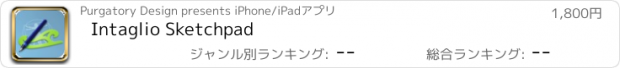Intaglio Sketchpad |
| この情報はストアのものより古い可能性がございます。 | ||||
| 価格 | 1800円 | ダウンロード |
||
|---|---|---|---|---|
| ジャンル | 仕事効率化 | |||
サイズ | 13.2MB | |||
| 開発者 | Purgatory Design | |||
| 順位 |
| |||
| リリース日 | 2009-11-06 06:57:04 | 評価 |
|
|
| 互換性 | iOS 11.2以降が必要です。 iPhone、iPad および iPod touch 対応。 | |||
Intaglio Sketchpad is a full featured drawing application designed for the iPhone and iPod touch, based on Intaglio, the award winning Macintosh application. With most iPhone sketching apps you paint strokes or erase pixels on the screen. Intaglio Sketchpad is different because it allows you to create and edit shapes and text blocks. These “vector” graphic elements retain their shape and attributes and can be edited at any time. For example, you can adjust color, line thickness, or fix spelling mistakes at any time. To erase an element you simply select it and delete it without affecting whatever might be behind it.
Intaglio Sketchpad provides a full set of drawing tools and capabilities re-imagined for the multi-touch environment. For example, use one finger to draw or select a graphic or use two fingers to rotate it. Hold your thumb on a tool button while drawing to constrain the object. You can edit shapes using a multi-touch pen tool or cut the path with a scissors tool and adjust the width of a text column by pinching it. Sketchpad includes predefined shapes in a graphics library you can customize. You can create sophisticated graphics with advanced features such as masks, drop shadows, boolean path operations, dashed lines and arrows. When you’re finished you have several options for exporting your work to another handheld device or to a networked computer.
Features:
• Eleven drawing tools including freehand drawing, geometric shapes, bezier curve pen and text.
• Functions to align, delete, duplicate, group, layer or transform graphics.
• Create text using any font style in the iPhone OS (currently 100 font/style combinations on the iPhone and 135 on the iPad).
• Path editor, subpath contour control functions, boolean path operations and text to path conversion.
• Gradients, patterns, drop shadows, arrows, brushes, dashed lines, outlined text and clipping masks.
• Drawing aids such as a grid, smart guides and object location and size feedback.
• Customizable drawing scale and size.
• A customizable graphics library including a variety of predefined shapes.
• Multi-touch navigation with two finger scrolling and 800% zoom.
• Multiple levels of undo/redo.
• Import photos and scale or rotate them to composite with other graphics.
• Use cut, copy and paste to move graphics between drawings or export them to other apps.
• Import vector graphics from your computer as SVG.
• Import image files from your computer as PDF, PNG or JPEG.
• Export images to your photo library or as PDF, SVG, PNG or JPEG files to your computer via Wi-Fi or iTunes file sharing.
• Store drawings and libraries locally on the device or in iCloud.
• Share drawings with other users of Sketchpad via iCloud, Wi-Fi or Bluetooth, or with Intaglio on the Macintosh.
更新履歴
• Updated DropBox compatibility for new DropBox API.
• Improved compatibility with iPhone X and iPad Pro 10.5".
• Miscellaneous bug fixes and improvements.
Intaglio Sketchpad provides a full set of drawing tools and capabilities re-imagined for the multi-touch environment. For example, use one finger to draw or select a graphic or use two fingers to rotate it. Hold your thumb on a tool button while drawing to constrain the object. You can edit shapes using a multi-touch pen tool or cut the path with a scissors tool and adjust the width of a text column by pinching it. Sketchpad includes predefined shapes in a graphics library you can customize. You can create sophisticated graphics with advanced features such as masks, drop shadows, boolean path operations, dashed lines and arrows. When you’re finished you have several options for exporting your work to another handheld device or to a networked computer.
Features:
• Eleven drawing tools including freehand drawing, geometric shapes, bezier curve pen and text.
• Functions to align, delete, duplicate, group, layer or transform graphics.
• Create text using any font style in the iPhone OS (currently 100 font/style combinations on the iPhone and 135 on the iPad).
• Path editor, subpath contour control functions, boolean path operations and text to path conversion.
• Gradients, patterns, drop shadows, arrows, brushes, dashed lines, outlined text and clipping masks.
• Drawing aids such as a grid, smart guides and object location and size feedback.
• Customizable drawing scale and size.
• A customizable graphics library including a variety of predefined shapes.
• Multi-touch navigation with two finger scrolling and 800% zoom.
• Multiple levels of undo/redo.
• Import photos and scale or rotate them to composite with other graphics.
• Use cut, copy and paste to move graphics between drawings or export them to other apps.
• Import vector graphics from your computer as SVG.
• Import image files from your computer as PDF, PNG or JPEG.
• Export images to your photo library or as PDF, SVG, PNG or JPEG files to your computer via Wi-Fi or iTunes file sharing.
• Store drawings and libraries locally on the device or in iCloud.
• Share drawings with other users of Sketchpad via iCloud, Wi-Fi or Bluetooth, or with Intaglio on the Macintosh.
更新履歴
• Updated DropBox compatibility for new DropBox API.
• Improved compatibility with iPhone X and iPad Pro 10.5".
• Miscellaneous bug fixes and improvements.
ブログパーツ第二弾を公開しました!ホームページでアプリの順位・価格・周辺ランキングをご紹介頂けます。
ブログパーツ第2弾!
アプリの周辺ランキングを表示するブログパーツです。価格・順位共に自動で最新情報に更新されるのでアプリの状態チェックにも最適です。
ランキング圏外の場合でも周辺ランキングの代わりに説明文を表示にするので安心です。
サンプルが気に入りましたら、下に表示されたHTMLタグをそのままページに貼り付けることでご利用頂けます。ただし、一般公開されているページでご使用頂かないと表示されませんのでご注意ください。
幅200px版
幅320px版
Now Loading...

「iPhone & iPad アプリランキング」は、最新かつ詳細なアプリ情報をご紹介しているサイトです。
お探しのアプリに出会えるように様々な切り口でページをご用意しております。
「メニュー」よりぜひアプリ探しにお役立て下さい。
Presents by $$308413110 スマホからのアクセスにはQRコードをご活用ください。 →
Now loading...






 (11人)
(11人)