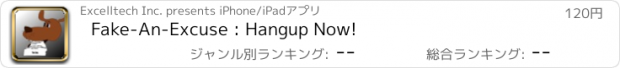Fake-An-Excuse : Hangup Now! |
| この情報はストアのものより古い可能性がございます。 | ||||
| 価格 | 120円 | ダウンロード |
||
|---|---|---|---|---|
| ジャンル | エンターテインメント | |||
サイズ | 10.0MB | |||
| 開発者 | Excelltech Inc. | |||
| 順位 |
| |||
| リリース日 | 2008-12-16 09:00:33 | 評価 |
|
|
| 互換性 | iOS 2.2以降が必要です。 iPhone、iPad および iPod touch 対応。 | |||
Have you ever been in a phone conversation that just wouldn't end? Do you find it hard to think of a good way to hang up without sounding rude? Download Fake-An-Excuse today, and let your iPhone excuse you from any situation!
Fake-An-Excuse comes packed with over 45 realistic sounds to help you escape from prolonged calls. Killer bee attack, being pulled over, weak signal, government wire-taps.. Fake-An-Excuse will get you off the phone in no time!
Here's how to best use Fake-An-Excuse:
On non iPhone calls: Simply select the excuse sound you want to play, hold your iPod Touch or iPhone near the receiver, hit the Start Excuse button and your excuse begins!
On iPhone calls: Right after dialing, or when you finally decide you need to Fake-An-Excuse, put the call on speakerphone. Hit the iPhone's Home button to bring you to the iPhone's main application list. Load Fake-An-Excuse and select the excuse you want to play, and hit Play Excuse.
Here are some of the excuses this application will help you make. You can also record your own if there's something we missed!
The signal is breaking up...
Someone's here (knocking)..
Someone's here (doorbell)..
Bees!! They are everywhere!!!!
Call waiting beep
I'm being pulled over.... (siren)
I just broke something!
I hit a mailbox with my car!
I'm in a busy hospital...
Going in an elevator...
Something just blew up!
I'm driving..
There's a mean dog here..
Must keep eye on kids..
Hackers have taken over my phone!!
The baby is crying...
I just spilled my soda..
I'm at a restaurant..
There's the bell..
The toilet is clogged.
Someone is vacuuming.
Wolves are nearby.
I need to help this lady!
I'm grilling out..
Some water pipe just broke!!
I'm at work still (office)
My work phone is ringing.
I'm at work still (factory)
Someone is wire-tapping us!
Emergency Broadcast signal
A car almost hit me
My ride is here..
It's stormy outside.. better go..
I just won the jackpot!
The cat wants food
I'm real busy typing..
I'm having gas problems..
I need to go to the bathroom.. now!
The ice cream truck is here!
A riot is about to break out..
I'm at the gym playing ball.
I'm at a football game..
I'm at a basketball game..
The baseball game is starting.
I'm eating..
The smoke detector!!
Operator has disconnected..
A woman is here
A man is here
Wife is calling
Husband is calling
***Tips
- Make sure you have the caller on speaker when you use Fake-An-Excuse from an iPhone -- otherwise the caller will not be able to hear the sounds clearly.
- Use the 'Configure Sound List' button to configure the excuse list. Items that have a checkmark in the configure sound screen will be displayed on the main picker wheel. Tap an item to check/uncheck it.
- If you have the Repeat switch on, the currently selected excuse will start when all sounds are finished. This means you can start playing the Elevator excuse sound with Repeat set to On, and then switch to the Loosing Signal excuse sound and it will play when the Elevator sound is completed, helping you pull of an even smoother escape.
- Commit fully to your excuse! If they say, "What?", or ask other questions, just hang up and attend to the 'pressing issue' at hand...
- Don't let your significant other see this application installed on your iPhone!
Help make Fake-An-Excuse better! Let us know what you'd like in the next update at excelltechmobile@gmail.com
更新履歴
Added four 'Custom Recording' slots to enable you to record and play your own excuses as well!
Fake-An-Excuse comes packed with over 45 realistic sounds to help you escape from prolonged calls. Killer bee attack, being pulled over, weak signal, government wire-taps.. Fake-An-Excuse will get you off the phone in no time!
Here's how to best use Fake-An-Excuse:
On non iPhone calls: Simply select the excuse sound you want to play, hold your iPod Touch or iPhone near the receiver, hit the Start Excuse button and your excuse begins!
On iPhone calls: Right after dialing, or when you finally decide you need to Fake-An-Excuse, put the call on speakerphone. Hit the iPhone's Home button to bring you to the iPhone's main application list. Load Fake-An-Excuse and select the excuse you want to play, and hit Play Excuse.
Here are some of the excuses this application will help you make. You can also record your own if there's something we missed!
The signal is breaking up...
Someone's here (knocking)..
Someone's here (doorbell)..
Bees!! They are everywhere!!!!
Call waiting beep
I'm being pulled over.... (siren)
I just broke something!
I hit a mailbox with my car!
I'm in a busy hospital...
Going in an elevator...
Something just blew up!
I'm driving..
There's a mean dog here..
Must keep eye on kids..
Hackers have taken over my phone!!
The baby is crying...
I just spilled my soda..
I'm at a restaurant..
There's the bell..
The toilet is clogged.
Someone is vacuuming.
Wolves are nearby.
I need to help this lady!
I'm grilling out..
Some water pipe just broke!!
I'm at work still (office)
My work phone is ringing.
I'm at work still (factory)
Someone is wire-tapping us!
Emergency Broadcast signal
A car almost hit me
My ride is here..
It's stormy outside.. better go..
I just won the jackpot!
The cat wants food
I'm real busy typing..
I'm having gas problems..
I need to go to the bathroom.. now!
The ice cream truck is here!
A riot is about to break out..
I'm at the gym playing ball.
I'm at a football game..
I'm at a basketball game..
The baseball game is starting.
I'm eating..
The smoke detector!!
Operator has disconnected..
A woman is here
A man is here
Wife is calling
Husband is calling
***Tips
- Make sure you have the caller on speaker when you use Fake-An-Excuse from an iPhone -- otherwise the caller will not be able to hear the sounds clearly.
- Use the 'Configure Sound List' button to configure the excuse list. Items that have a checkmark in the configure sound screen will be displayed on the main picker wheel. Tap an item to check/uncheck it.
- If you have the Repeat switch on, the currently selected excuse will start when all sounds are finished. This means you can start playing the Elevator excuse sound with Repeat set to On, and then switch to the Loosing Signal excuse sound and it will play when the Elevator sound is completed, helping you pull of an even smoother escape.
- Commit fully to your excuse! If they say, "What?", or ask other questions, just hang up and attend to the 'pressing issue' at hand...
- Don't let your significant other see this application installed on your iPhone!
Help make Fake-An-Excuse better! Let us know what you'd like in the next update at excelltechmobile@gmail.com
更新履歴
Added four 'Custom Recording' slots to enable you to record and play your own excuses as well!
ブログパーツ第二弾を公開しました!ホームページでアプリの順位・価格・周辺ランキングをご紹介頂けます。
ブログパーツ第2弾!
アプリの周辺ランキングを表示するブログパーツです。価格・順位共に自動で最新情報に更新されるのでアプリの状態チェックにも最適です。
ランキング圏外の場合でも周辺ランキングの代わりに説明文を表示にするので安心です。
サンプルが気に入りましたら、下に表示されたHTMLタグをそのままページに貼り付けることでご利用頂けます。ただし、一般公開されているページでご使用頂かないと表示されませんのでご注意ください。
幅200px版
幅320px版
Now Loading...

「iPhone & iPad アプリランキング」は、最新かつ詳細なアプリ情報をご紹介しているサイトです。
お探しのアプリに出会えるように様々な切り口でページをご用意しております。
「メニュー」よりぜひアプリ探しにお役立て下さい。
Presents by $$308413110 スマホからのアクセスにはQRコードをご活用ください。 →
Now loading...



 (14人)
(14人)