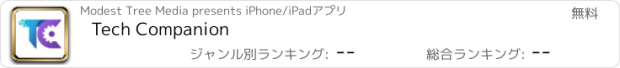Tech Companion |
| この情報はストアのものより古い可能性がございます。 | ||||
| 価格 | 無料 | ダウンロード |
||
|---|---|---|---|---|
| ジャンル | 仕事効率化 | |||
サイズ | 762.7MB (ダウンロードにWIFIが必要) | |||
| 開発者 | Modest Tree Media | |||
| 順位 |
| |||
| リリース日 | 2022-11-28 17:00:00 | 評価 | 評価が取得できませんでした。 | |
| 互換性 | iOS 12.0以降が必要です。 iPhone、iPad および iPod touch 対応。 | |||
Tech Companion is a software platform for field workers who operate and maintain complex assets and brings together digitalized work instructions, 3D visualizations of procedures and Augmented reality remote support.
Tech Companion delivers insights through an intuitive interface for data visualization, in-service augmented reality remote support, visualized 3D work instructions, and immersive training that is platform agnostic (Tablet, phone, PC, Mobile, 3D, VR/AR) and backed by industry-leading security credentials.
Tech Companion acts as a single-access point for all enterprise-data relevant to maintenance and operations of physical equipment. As a highly extensible solution, Tech Companion’s modules comprise an umbrella of enterprise solutions that integrate with enterprise client’s existing tech ecosystem and their data to to streamline the way complex assets are operated and maintained, forming a digital service-hub for technicians and operators to access relevant data for the task and condition of an asset and facilitate connectivity.
Tech Companion is scalable and modular, enabling organizations to select the modules for their digital service hub to address their business needs with offline and on-premise capabilities. Tech Companion enables secure collaboration and creates new ways for businesses to improve productivity, enhance quality and create safer work environments.
Modules:
REMOTE SUPPORT:
Connect with an expert to guide tasks from anywhere securely, and on-demand
Connect remotely with a specialist on-demand, to assist with guided communication (chat, VOIP, video & AR) and annotation to complete tasks.
Remote expert connects workers for work instructions, visual guidance and remote collaboration accessible across device platforms and end-to-end encrypted chat, VoIP and video.
• Image capture and document sharing
• Remote support texting
• On screen annotations and markup
• Role management across remote support application
• One time session links for connectivity via browser
DIGITAL WORK CARDS:
Transform your maintenance and operational manuals into a digital work card for streamlined operations and maintenance.
Digital Work Cards enable improvement of front line processes and fewer workforce or operational disruptions. The Digital Work Cards provide access to technical work packages for work to be performed and all work details - maintenance manuals, technician notes, and historical work-task data. A comprehensive digital work card within this database enables legacy data capture and capture of senior technician best practices and guidance for future reference. Technical staff and operations have all the information at their fingertips- able to access operational and maintenance task lists, technical manuals, technician notes, and all service record history for planning, visualizing, and optimizing maintenance processes.
• Configuration of the digital work cards to meet client task and data-gathering requirements
• Designed /formatted however you intend to use it. (Ex: Your Technicians work orders, Task and Maintenance “to-do list”)
• AI-Integrated Automated capture of data relevant to technician, task times etc. to support future predictive
maintenance and analysis.
XR Training
Access on-demand & self-paced XR training to support maintenance tasks. Flexible delivery of training to pre-perform tasks or learn procedural maintenance instructions or assembly/disassembly from PC, Mobile, Tablet, VR, or AR. Creation of XR Training is as easy as Powerpoint - no coding or expertise is required and training is created with data already at hand - 3D models, Videos, PDFs, manuals and more.
更新履歴
- Improvements to workcard renderer
- Lesson sync dialog for improved user feedback when project updates are available
- Next and previous buttons now move between workcards
Tech Companion delivers insights through an intuitive interface for data visualization, in-service augmented reality remote support, visualized 3D work instructions, and immersive training that is platform agnostic (Tablet, phone, PC, Mobile, 3D, VR/AR) and backed by industry-leading security credentials.
Tech Companion acts as a single-access point for all enterprise-data relevant to maintenance and operations of physical equipment. As a highly extensible solution, Tech Companion’s modules comprise an umbrella of enterprise solutions that integrate with enterprise client’s existing tech ecosystem and their data to to streamline the way complex assets are operated and maintained, forming a digital service-hub for technicians and operators to access relevant data for the task and condition of an asset and facilitate connectivity.
Tech Companion is scalable and modular, enabling organizations to select the modules for their digital service hub to address their business needs with offline and on-premise capabilities. Tech Companion enables secure collaboration and creates new ways for businesses to improve productivity, enhance quality and create safer work environments.
Modules:
REMOTE SUPPORT:
Connect with an expert to guide tasks from anywhere securely, and on-demand
Connect remotely with a specialist on-demand, to assist with guided communication (chat, VOIP, video & AR) and annotation to complete tasks.
Remote expert connects workers for work instructions, visual guidance and remote collaboration accessible across device platforms and end-to-end encrypted chat, VoIP and video.
• Image capture and document sharing
• Remote support texting
• On screen annotations and markup
• Role management across remote support application
• One time session links for connectivity via browser
DIGITAL WORK CARDS:
Transform your maintenance and operational manuals into a digital work card for streamlined operations and maintenance.
Digital Work Cards enable improvement of front line processes and fewer workforce or operational disruptions. The Digital Work Cards provide access to technical work packages for work to be performed and all work details - maintenance manuals, technician notes, and historical work-task data. A comprehensive digital work card within this database enables legacy data capture and capture of senior technician best practices and guidance for future reference. Technical staff and operations have all the information at their fingertips- able to access operational and maintenance task lists, technical manuals, technician notes, and all service record history for planning, visualizing, and optimizing maintenance processes.
• Configuration of the digital work cards to meet client task and data-gathering requirements
• Designed /formatted however you intend to use it. (Ex: Your Technicians work orders, Task and Maintenance “to-do list”)
• AI-Integrated Automated capture of data relevant to technician, task times etc. to support future predictive
maintenance and analysis.
XR Training
Access on-demand & self-paced XR training to support maintenance tasks. Flexible delivery of training to pre-perform tasks or learn procedural maintenance instructions or assembly/disassembly from PC, Mobile, Tablet, VR, or AR. Creation of XR Training is as easy as Powerpoint - no coding or expertise is required and training is created with data already at hand - 3D models, Videos, PDFs, manuals and more.
更新履歴
- Improvements to workcard renderer
- Lesson sync dialog for improved user feedback when project updates are available
- Next and previous buttons now move between workcards
ブログパーツ第二弾を公開しました!ホームページでアプリの順位・価格・周辺ランキングをご紹介頂けます。
ブログパーツ第2弾!
アプリの周辺ランキングを表示するブログパーツです。価格・順位共に自動で最新情報に更新されるのでアプリの状態チェックにも最適です。
ランキング圏外の場合でも周辺ランキングの代わりに説明文を表示にするので安心です。
サンプルが気に入りましたら、下に表示されたHTMLタグをそのままページに貼り付けることでご利用頂けます。ただし、一般公開されているページでご使用頂かないと表示されませんのでご注意ください。
幅200px版
幅320px版
Now Loading...

「iPhone & iPad アプリランキング」は、最新かつ詳細なアプリ情報をご紹介しているサイトです。
お探しのアプリに出会えるように様々な切り口でページをご用意しております。
「メニュー」よりぜひアプリ探しにお役立て下さい。
Presents by $$308413110 スマホからのアクセスにはQRコードをご活用ください。 →
Now loading...