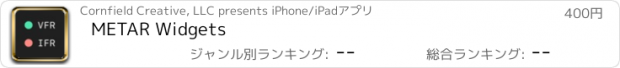METAR Widgets |
| この情報はストアのものより古い可能性がございます。 | ||||
| 価格 | 400円 | ダウンロード |
||
|---|---|---|---|---|
| ジャンル | 天気 | |||
サイズ | 1.7MB | |||
| 開発者 | Cornfield Creative, LLC | |||
| 順位 |
| |||
| リリース日 | 2020-10-12 16:00:00 | 評価 | 評価が取得できませんでした。 | |
| 互換性 | iOS 15.0以降が必要です。 iPhone、iPad および iPod touch 対応。 | |||
What better way to keep abreast of current conditions than with a beautiful METAR widget, right on your home screen?
Although these widgets look simple, they’ve been carefully designed and built to give you the most important information at a glance, while meshing seamlessly with iOS17’s features and design language.
Here are a few of the things that make these widgets special:
THEMES
Choose a subtle theme that looks right at home on your iPhone or iPad, or a more bold and colorful theme that catches your eye more effectively.
SMART…
Each widget can figure out what weather factors to display. Generally, special weather conditions (e.g. rain, show, haze, smoke, tornadoes) take precedence, followed by any conditions that caused the current flight condition, like low cloud bases or limited visibility. Wind is always visible.
… OR NOT
Alternatively, you can use the “Retro” theme to display raw METAR text and practice your interpretation skills (great for exam prep). Protip - put both widget types in a Stack (drag one on top of the other), so you can flip between them!
REALTIME
All METAR widgets update in realtime, in the background. You can force a refresh anytime by simply launching the app.
DARK MODE
Widgets seamlessly follow the system-wide light/dark mode setting, which means they’ll be easier on your eyes once the sun goes down. Also, all colors across the app and widgets have been tuned to reduce eye strain when viewing in low-light conditions.
FULL METAR VIEW
Tap on any widget to launch the app and view the full details. Here, you can also toggle between visual and text modes.
SAVE YOUR FAVORITE STATIONS
You can save and manage your favorite stations in the app, which makes it even faster to set up a new widget.
Thanks for reading this far! I’m an experienced software developer and a new PPL, and I built this while learning to fly in a J-3 cub. All proceeds will go to tailwheel time, and any feedback/reviews are much appreciated!
更新履歴
- Added a new datasource-driven station search flow in both the app and widget configurations
- Improved handling of non-reporting METAR stations
- Added color and icon hints to stale METARs
- Added links to double-check stations on the Aviation Weather Center website
Although these widgets look simple, they’ve been carefully designed and built to give you the most important information at a glance, while meshing seamlessly with iOS17’s features and design language.
Here are a few of the things that make these widgets special:
THEMES
Choose a subtle theme that looks right at home on your iPhone or iPad, or a more bold and colorful theme that catches your eye more effectively.
SMART…
Each widget can figure out what weather factors to display. Generally, special weather conditions (e.g. rain, show, haze, smoke, tornadoes) take precedence, followed by any conditions that caused the current flight condition, like low cloud bases or limited visibility. Wind is always visible.
… OR NOT
Alternatively, you can use the “Retro” theme to display raw METAR text and practice your interpretation skills (great for exam prep). Protip - put both widget types in a Stack (drag one on top of the other), so you can flip between them!
REALTIME
All METAR widgets update in realtime, in the background. You can force a refresh anytime by simply launching the app.
DARK MODE
Widgets seamlessly follow the system-wide light/dark mode setting, which means they’ll be easier on your eyes once the sun goes down. Also, all colors across the app and widgets have been tuned to reduce eye strain when viewing in low-light conditions.
FULL METAR VIEW
Tap on any widget to launch the app and view the full details. Here, you can also toggle between visual and text modes.
SAVE YOUR FAVORITE STATIONS
You can save and manage your favorite stations in the app, which makes it even faster to set up a new widget.
Thanks for reading this far! I’m an experienced software developer and a new PPL, and I built this while learning to fly in a J-3 cub. All proceeds will go to tailwheel time, and any feedback/reviews are much appreciated!
更新履歴
- Added a new datasource-driven station search flow in both the app and widget configurations
- Improved handling of non-reporting METAR stations
- Added color and icon hints to stale METARs
- Added links to double-check stations on the Aviation Weather Center website
ブログパーツ第二弾を公開しました!ホームページでアプリの順位・価格・周辺ランキングをご紹介頂けます。
ブログパーツ第2弾!
アプリの周辺ランキングを表示するブログパーツです。価格・順位共に自動で最新情報に更新されるのでアプリの状態チェックにも最適です。
ランキング圏外の場合でも周辺ランキングの代わりに説明文を表示にするので安心です。
サンプルが気に入りましたら、下に表示されたHTMLタグをそのままページに貼り付けることでご利用頂けます。ただし、一般公開されているページでご使用頂かないと表示されませんのでご注意ください。
幅200px版
幅320px版
Now Loading...

「iPhone & iPad アプリランキング」は、最新かつ詳細なアプリ情報をご紹介しているサイトです。
お探しのアプリに出会えるように様々な切り口でページをご用意しております。
「メニュー」よりぜひアプリ探しにお役立て下さい。
Presents by $$308413110 スマホからのアクセスにはQRコードをご活用ください。 →
Now loading...