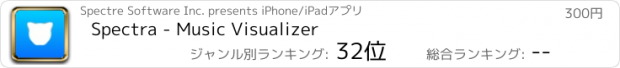Spectra - Music Visualizer |
| 価格 | 300円 | ダウンロード |
||
|---|---|---|---|---|
| ジャンル | ミュージック | |||
サイズ | 31.7MB | |||
| 開発者 | Spectre Software Inc. | |||
| 順位 |
| |||
| リリース日 | 2020-04-02 16:00:00 | 評価 |
|
|
| 互換性 | iOS 14.0以降が必要です。 iPhone、iPad および iPod touch 対応。 | |||
|
||||
Enjoy music at a deeper level with realtime visualization! Spectra is a lightweight music & audio visualizer app that allows you to select and visualize audio in realtime, right on your phone or mac. Want to export your visualization? We have you covered. Simply click the "Create Video" button from within the app. No longer do you need expensive software to create those beautiful animations you've seen on the internet. Want to customize the background image or put a logo in the center? We made that available as well. In fact, you can customize just about all aspects of the visualizer. You can even import audio files from apps like iMessage or Mail using the share sheet. We want to keep improving the app so If you have any suggestions, be sure to leave a review and tell us what feature you're missing!
The features:
• Amazing, 60fps realtime visualization for any audio file or iTunes music (not Apple Music) song
• Video exporting of your audio visualization (4k at 60fps)
• Custom background image
• Background presets
• Background effects
• Custom logo image
• Visualizer customization
• Particle customization
• Video export settings
• Video animation options
• Presets
• More to come!!!
Here's how it works:
The sound we hear is made up of many frequencies. The visualizer decomposes the audio input into its frequencies and displays the lower frequencies at the top/left of the audio spectrum and the higher frequencies at the bottom/right of the spectrum. This can create some cool-looking shapes that all correspond to the currently-playing audio track!
Whether you're a producer that wants to see the frequency range of their song, an audiophile, or someone who wants to take a deeper look into their music, this app is definitely for you.
更新履歴
Version 1.5.8:
• Added 4K export option
Version 1.5.7:
• Fixed iOS 18.0 bug that didn't let users export videos that have video backgrounds
• Fixed a bug that caused lag between frames resulting in 60 FPS exported videos having a lower frame rate
• Fixed a bug where the audio would randomly start playing while the app is in the background
• Multiple other bug fixes
Version 1.5.6:
• Removed Spotify integration as it is no longer supported
Version 1.5.5:
• Fixed the line caps for the bars-style and outline dots visualizers
Version 1.5.4:
• Fixed the 100% crash affecting devices running iOS 13 and older
Version 1.5.3:
• Minor bug fixes and improvements
Version 1.5.2:
• Fixed the 100% rendering crash (for real this time)
Version 1.5.1:
• Fixed a bug where the video rendering process would crash at 100%
• Fixed a bug where background videos that were in portrait mode would appear in the wrong orientation
• Fixed the background fade-in animation bug
• Re-added the send bug report option when the video rendering process fails
Version 1.5.0:
• New card layout allows you to easily view the changes you make as you're making them (also in landscape)
• SUCH MAJOR improvements to the smoothness, detail, and frame rate of the spectrum! You may have to tinker with your frequency range to make it look like it used to
• Reposition the visualizer anywhere you want and preview how it will look in both realtime and video playback
• Change minimum and maximum radii of the circular and polygon shaped visualizer
• Change the logo insets of the circular and polygon visualizers (will change the size of the logo)
• Change visualizer frame (width & height)
• Polygon visualizer now looks 10x better
• Reposition the particle emitter and change its frame
• More control over twitch and scale bass effects
• Added animation options for the video
• Added play/pause button
• Seek to different areas in a song
• Background can now react to bass (scale and exposure)
• Change the compression quality of videos to minimize file sizes
• Added 2 new backgrounds
• A random background is selected on each app startup so that it doesn't get boring to look at
• Major improvements to RAM management. RAM should no longer be an issue when exporting long audio files
• Officially added discord to the app
• The presets page should no longer be laggy
• Fixed many bugs including some that caused the app to crash
• Improvements that you probably won't notice unless you really look for them
If you have any questions/need help, the best way to reach the developers/support team is through Discord or through email (contact@auxbox.co)
We're still looking for translators! If you'd like to be a translator, contact us through Discord or through email. As a thank you for translating the app, you will get access to future beta versions :)
The features:
• Amazing, 60fps realtime visualization for any audio file or iTunes music (not Apple Music) song
• Video exporting of your audio visualization (4k at 60fps)
• Custom background image
• Background presets
• Background effects
• Custom logo image
• Visualizer customization
• Particle customization
• Video export settings
• Video animation options
• Presets
• More to come!!!
Here's how it works:
The sound we hear is made up of many frequencies. The visualizer decomposes the audio input into its frequencies and displays the lower frequencies at the top/left of the audio spectrum and the higher frequencies at the bottom/right of the spectrum. This can create some cool-looking shapes that all correspond to the currently-playing audio track!
Whether you're a producer that wants to see the frequency range of their song, an audiophile, or someone who wants to take a deeper look into their music, this app is definitely for you.
更新履歴
Version 1.5.8:
• Added 4K export option
Version 1.5.7:
• Fixed iOS 18.0 bug that didn't let users export videos that have video backgrounds
• Fixed a bug that caused lag between frames resulting in 60 FPS exported videos having a lower frame rate
• Fixed a bug where the audio would randomly start playing while the app is in the background
• Multiple other bug fixes
Version 1.5.6:
• Removed Spotify integration as it is no longer supported
Version 1.5.5:
• Fixed the line caps for the bars-style and outline dots visualizers
Version 1.5.4:
• Fixed the 100% crash affecting devices running iOS 13 and older
Version 1.5.3:
• Minor bug fixes and improvements
Version 1.5.2:
• Fixed the 100% rendering crash (for real this time)
Version 1.5.1:
• Fixed a bug where the video rendering process would crash at 100%
• Fixed a bug where background videos that were in portrait mode would appear in the wrong orientation
• Fixed the background fade-in animation bug
• Re-added the send bug report option when the video rendering process fails
Version 1.5.0:
• New card layout allows you to easily view the changes you make as you're making them (also in landscape)
• SUCH MAJOR improvements to the smoothness, detail, and frame rate of the spectrum! You may have to tinker with your frequency range to make it look like it used to
• Reposition the visualizer anywhere you want and preview how it will look in both realtime and video playback
• Change minimum and maximum radii of the circular and polygon shaped visualizer
• Change the logo insets of the circular and polygon visualizers (will change the size of the logo)
• Change visualizer frame (width & height)
• Polygon visualizer now looks 10x better
• Reposition the particle emitter and change its frame
• More control over twitch and scale bass effects
• Added animation options for the video
• Added play/pause button
• Seek to different areas in a song
• Background can now react to bass (scale and exposure)
• Change the compression quality of videos to minimize file sizes
• Added 2 new backgrounds
• A random background is selected on each app startup so that it doesn't get boring to look at
• Major improvements to RAM management. RAM should no longer be an issue when exporting long audio files
• Officially added discord to the app
• The presets page should no longer be laggy
• Fixed many bugs including some that caused the app to crash
• Improvements that you probably won't notice unless you really look for them
If you have any questions/need help, the best way to reach the developers/support team is through Discord or through email (contact@auxbox.co)
We're still looking for translators! If you'd like to be a translator, contact us through Discord or through email. As a thank you for translating the app, you will get access to future beta versions :)
ブログパーツ第二弾を公開しました!ホームページでアプリの順位・価格・周辺ランキングをご紹介頂けます。
ブログパーツ第2弾!
アプリの周辺ランキングを表示するブログパーツです。価格・順位共に自動で最新情報に更新されるのでアプリの状態チェックにも最適です。
ランキング圏外の場合でも周辺ランキングの代わりに説明文を表示にするので安心です。
サンプルが気に入りましたら、下に表示されたHTMLタグをそのままページに貼り付けることでご利用頂けます。ただし、一般公開されているページでご使用頂かないと表示されませんのでご注意ください。
幅200px版
幅320px版
Now Loading...

「iPhone & iPad アプリランキング」は、最新かつ詳細なアプリ情報をご紹介しているサイトです。
お探しのアプリに出会えるように様々な切り口でページをご用意しております。
「メニュー」よりぜひアプリ探しにお役立て下さい。
Presents by $$308413110 スマホからのアクセスにはQRコードをご活用ください。 →
Now loading...





 (289人)
(289人)