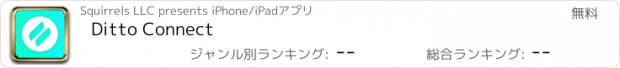Ditto Connect |
| この情報はストアのものより古い可能性がございます。 | ||||
| 価格 | 無料 | ダウンロード |
||
|---|---|---|---|---|
| ジャンル | 仕事効率化 | |||
サイズ | 15.4MB | |||
| 開発者 | Squirrels LLC | |||
| 順位 |
| |||
| リリース日 | 2019-04-18 11:02:56 | 評価 | 評価が取得できませんでした。 | |
| 互換性 | iOS 12.0以降が必要です。 iPhone、iPad および iPod touch 対応。 | |||
Connect your device to the big screen in seconds ¬— no cables, adapters or confusing technology required.
There are many things to worry about when you’re standing in front of your peers and all eyes are on you. With Ditto Connect, screen mirroring isn’t one of them.
EASY TO USE
Ditto Connect makes it easy to wirelessly display what’s on your screen to everyone in the room.
Simply enter a room code into Ditto Connect and your device will automatically connect to the appropriate Ditto receiver. Never worry about connecting to the wrong screen or not having the right adapters or technology again.
SAVE TIME
Consider how much meeting or class time is spent trying to figure out how to connect to the primary display. That’s not a problem anymore. No more wasted time. No more frustration.
Screen mirroring with Ditto Connect in any conference room, meeting space or classroom is simple and immediate for anyone who needs to share their screen. You can even mirror to multiple screens simultaneously.
HOW IT WORKS:
• Open the Ditto Connect app
• Enter a room code
• Begin sharing
*You will need a Ditto receiver to connect. Do not expect to download this app and be able to connect to any TV, receiver or display without first setting up a Ditto receiver. Seriously, that won’t work.
To learn more about setting up a Ditto receiver, visit airsquirrels.com/ditto/receivers
更新履歴
- Added the ability to display a user’s five most recently used Ditto room codes
- Added an option to deselect all Ditto receivers in a Ditto room before sharing
There are many things to worry about when you’re standing in front of your peers and all eyes are on you. With Ditto Connect, screen mirroring isn’t one of them.
EASY TO USE
Ditto Connect makes it easy to wirelessly display what’s on your screen to everyone in the room.
Simply enter a room code into Ditto Connect and your device will automatically connect to the appropriate Ditto receiver. Never worry about connecting to the wrong screen or not having the right adapters or technology again.
SAVE TIME
Consider how much meeting or class time is spent trying to figure out how to connect to the primary display. That’s not a problem anymore. No more wasted time. No more frustration.
Screen mirroring with Ditto Connect in any conference room, meeting space or classroom is simple and immediate for anyone who needs to share their screen. You can even mirror to multiple screens simultaneously.
HOW IT WORKS:
• Open the Ditto Connect app
• Enter a room code
• Begin sharing
*You will need a Ditto receiver to connect. Do not expect to download this app and be able to connect to any TV, receiver or display without first setting up a Ditto receiver. Seriously, that won’t work.
To learn more about setting up a Ditto receiver, visit airsquirrels.com/ditto/receivers
更新履歴
- Added the ability to display a user’s five most recently used Ditto room codes
- Added an option to deselect all Ditto receivers in a Ditto room before sharing
ブログパーツ第二弾を公開しました!ホームページでアプリの順位・価格・周辺ランキングをご紹介頂けます。
ブログパーツ第2弾!
アプリの周辺ランキングを表示するブログパーツです。価格・順位共に自動で最新情報に更新されるのでアプリの状態チェックにも最適です。
ランキング圏外の場合でも周辺ランキングの代わりに説明文を表示にするので安心です。
サンプルが気に入りましたら、下に表示されたHTMLタグをそのままページに貼り付けることでご利用頂けます。ただし、一般公開されているページでご使用頂かないと表示されませんのでご注意ください。
幅200px版
幅320px版
Now Loading...

「iPhone & iPad アプリランキング」は、最新かつ詳細なアプリ情報をご紹介しているサイトです。
お探しのアプリに出会えるように様々な切り口でページをご用意しております。
「メニュー」よりぜひアプリ探しにお役立て下さい。
Presents by $$308413110 スマホからのアクセスにはQRコードをご活用ください。 →
Now loading...