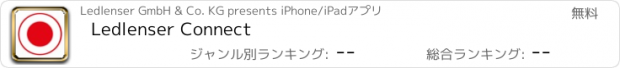Ledlenser Connect |
| この情報はストアのものより古い可能性がございます。 | ||||
| 価格 | 無料 | ダウンロード |
||
|---|---|---|---|---|
| ジャンル | スポーツ | |||
サイズ | 105.6MB (ダウンロードにWIFIが必要) | |||
| 開発者 | Ledlenser GmbH & Co. KG | |||
| 順位 |
| |||
| リリース日 | 2019-03-06 20:35:31 | 評価 |
|
|
| 互換性 | iOS 11.0以降が必要です。 iPhone、iPad および iPod touch 対応。 | |||
Ledlenser Connect enables you to remotely control and customize your Ledlenser light with Bluetooth®. The app allows you to customize your light's settings and create custom profiles with the right light for your applications. Timers allow you to configure when the light will switch on and off. Note: for some lights, custom profiles and times are available as an optional extra via an in-app purchase.
Compatible with HF8R Core/Work/Signature, MH11/iH11R, H7R Signature, H19R Signature, Bluetooth® 21700 Li-Ion Batterybox, Bluetooth® 2x 21700 Li-Ion Batterybox, Wireless Remote Control Type A and ML6 Connect WL.
Wireless Remote Control and Direct Control:
Remotely operate your Ledlenser with the Connect app or with the Wireless Remote Control Type A (if compatible). This will help you to have the correct light for any situation, even when your Ledlenser is out of reach, e.g. when hanging in a tent or under the ceiling. The Light Pattern Control function enables you to set different light sources for your HF8R individually (available as an in app purchase for HF8R Core/Work).
Personalize your light settings:
Use the app to quickly and easily combine light functions that are suitable for your applications. Eight different profiles are available; you can create and store settings for your specific activities such as hiking, camping, DIY and working in the dark. Each profile allows you to configure up to six light features, such as light intensity, color, or other function (depending on your light). After sending the profile to the light, these features can then be set directly using the switch of the light – even without a smartphone. Available as in app purchase for HF8R Core/Work.
Light at the right time:
This function allows you to define when the light automatically switches on or off. So you can use the light to wake you up or to have the light switch off after a certain amount of time to save battery power, for example if you fall asleep. You can also choose whether the light should gradually dim as it switches off and gradually become brighter when it switches on - to wake you gently, for example. Available as in app purchase for HF8R Core/Work.
Keep an eye on time thanks to blinking
Sometimes it is important to keep an eye on time - for example during interval training or certain jobs in the dark. It helps not having to look at your watch. You can program your Ledlenser to blink after a certain period (interval) to alert you a specific amount of time has passed. The activated light thereby will be shortly interrupted. E.g. when a 10 minutes interval has been set, the light would be shortly interrupted every 10 minutes. In addition, the smart blink function can indicate the number of intervals which have passed. E.g. at a 10 minutes interval with smart blink, the light would be shortly interrupted one time after 10 minutes, then two times shortly interrupted after 20 minutes (= perceived as two times shortly blinking) and so on. Available as in app purchase for HF8R Core/Work.
SOS function:
In emergencies, the SOS button emits an international distress signal. In addition, the ML6 Connect WL and all HF8R versions feature the Alpine Distress Signal. This is for instance helpful when you’re without smartphone reception in the mountains and need the mountain patrol.
更新履歴
Fixed: OAD Firmware Update for Ledlenser Bluetooth Devices
Compatible with HF8R Core/Work/Signature, MH11/iH11R, H7R Signature, H19R Signature, Bluetooth® 21700 Li-Ion Batterybox, Bluetooth® 2x 21700 Li-Ion Batterybox, Wireless Remote Control Type A and ML6 Connect WL.
Wireless Remote Control and Direct Control:
Remotely operate your Ledlenser with the Connect app or with the Wireless Remote Control Type A (if compatible). This will help you to have the correct light for any situation, even when your Ledlenser is out of reach, e.g. when hanging in a tent or under the ceiling. The Light Pattern Control function enables you to set different light sources for your HF8R individually (available as an in app purchase for HF8R Core/Work).
Personalize your light settings:
Use the app to quickly and easily combine light functions that are suitable for your applications. Eight different profiles are available; you can create and store settings for your specific activities such as hiking, camping, DIY and working in the dark. Each profile allows you to configure up to six light features, such as light intensity, color, or other function (depending on your light). After sending the profile to the light, these features can then be set directly using the switch of the light – even without a smartphone. Available as in app purchase for HF8R Core/Work.
Light at the right time:
This function allows you to define when the light automatically switches on or off. So you can use the light to wake you up or to have the light switch off after a certain amount of time to save battery power, for example if you fall asleep. You can also choose whether the light should gradually dim as it switches off and gradually become brighter when it switches on - to wake you gently, for example. Available as in app purchase for HF8R Core/Work.
Keep an eye on time thanks to blinking
Sometimes it is important to keep an eye on time - for example during interval training or certain jobs in the dark. It helps not having to look at your watch. You can program your Ledlenser to blink after a certain period (interval) to alert you a specific amount of time has passed. The activated light thereby will be shortly interrupted. E.g. when a 10 minutes interval has been set, the light would be shortly interrupted every 10 minutes. In addition, the smart blink function can indicate the number of intervals which have passed. E.g. at a 10 minutes interval with smart blink, the light would be shortly interrupted one time after 10 minutes, then two times shortly interrupted after 20 minutes (= perceived as two times shortly blinking) and so on. Available as in app purchase for HF8R Core/Work.
SOS function:
In emergencies, the SOS button emits an international distress signal. In addition, the ML6 Connect WL and all HF8R versions feature the Alpine Distress Signal. This is for instance helpful when you’re without smartphone reception in the mountains and need the mountain patrol.
更新履歴
Fixed: OAD Firmware Update for Ledlenser Bluetooth Devices
ブログパーツ第二弾を公開しました!ホームページでアプリの順位・価格・周辺ランキングをご紹介頂けます。
ブログパーツ第2弾!
アプリの周辺ランキングを表示するブログパーツです。価格・順位共に自動で最新情報に更新されるのでアプリの状態チェックにも最適です。
ランキング圏外の場合でも周辺ランキングの代わりに説明文を表示にするので安心です。
サンプルが気に入りましたら、下に表示されたHTMLタグをそのままページに貼り付けることでご利用頂けます。ただし、一般公開されているページでご使用頂かないと表示されませんのでご注意ください。
幅200px版
幅320px版
Now Loading...

「iPhone & iPad アプリランキング」は、最新かつ詳細なアプリ情報をご紹介しているサイトです。
お探しのアプリに出会えるように様々な切り口でページをご用意しております。
「メニュー」よりぜひアプリ探しにお役立て下さい。
Presents by $$308413110 スマホからのアクセスにはQRコードをご活用ください。 →
Now loading...






 (38人)
(38人)