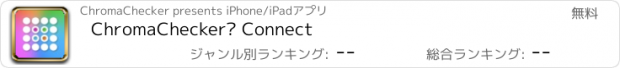ChromaChecker™ Connect |
| 価格 | 無料 | ダウンロード |
||
|---|---|---|---|---|
| ジャンル | ユーティリティ | |||
サイズ | 24.8MB | |||
| 開発者 | ChromaChecker | |||
| 順位 |
| |||
| リリース日 | 2018-11-29 07:21:49 | 評価 | 評価が取得できませんでした。 | |
| 互換性 | iOS 13.0以降が必要です。 iPhone、iPad および iPod touch 対応。 | |||
ChromaChecker™ Connect
Take advantage of the portability of the iPhone and remotely get access to your ChromaChecker Color Conformance Platform.
Welcome to Print Industry Revolution 4.0
CC Connect Version 1.0 tools:
Print Inspector – Receive real-time reports on how your output devices are manufacturing color (conformance and process control reports) with support for CMYK, Hi-Fi, ECG, Spots, G7 conformance details and much more. Print Inspector is the flagship Inspector inside the ChromaChecker solution – CC Connect makes it more powerful. Ink density information may help an operator make an instant correction. Dual reporting: E-Factor and Pass/Fail process control examination based on customizable tolerances lifts printing company to a higher level of management with production salability monitoring.
Assign the Device – Allows operators to log on as an operator for any of the devices that they are responsible for. This feature helps to recognize who is operating the printing device, to better report how each operator is performing related to making the device adhere to desired color standards.
Event Manager – Log maintenance events that operator performs on a device – events are dependent on print technology, i.e. inkjet event includes head cleaning, the sheetfed press includes cleaning cyan blanket. Now an operator can report problems in a very easy way. All events will be presented on a timeline.
My Devices – see the structure of tracks with detailed technical specification and check any of the last 50 measurements made for the given output device
Operators and Managers can be configured to only see the printers that they are responsible for, no more. ChromaChecker™ Connect creates a remote picture of your Print Production. This can also be configured to show customers specific printing conditions that they are very interested in.
How to?
In order to take advantage of ChromaChecker Color Conformance Platform, an active subscription is required. The user may collect production data in various ways:
Most open architecture automatic measurements systems can be integrated with ChromaChecker Cloud using our ChromaChecker Uploader App (Windows or Mac OS). A lot of systems like X-Rite IntelliTrax, Techkon SpectraDrive with Expresso, Heidelberg Image Control with Quality Monitor, EFI Fiery XF, Measure Color, GMG Proofing, Oris CGS Proofing, Quad Tech SpectralCam, X-Rite Color Cert, Spot On, PrintFlow, Press Sign, and much more can work this way.
95% of the install base of common instruments can be driven directly by ChromaChecker Capture App (Windows or Mac OS) - real-time reporting and numerous unique features make this solution the easiest method for operators of any skill level to measure and report color conformance.
Over ten manufacturers have integrated the ChromaChecker API and offer factory integration with ChromaChecker Cloud - e.g. HP Indigo with Color Beat.
The user may manually upload files from any 3rd party application that support one of many data exchange formats (CGATS, XML, CxF, SVF, It8, …) or create hot folders (using CC Uploader)
Expect more
We are working on more tools that will be implemented into ChromaChecker Connect
_________
*mac only
更新履歴
CC Connect includes the user guide for the new ChromaChecker E-Factor (based on a type of delta E) exercise and sampler which works with the E-Factor hard copy exercise which determines what a person's expectations are for a process color match.
The E-Factor Exercise directs to applicant to select the two prints with the corresponding symbols, and has them determine if the color match is acceptable. If yes, they choose the green check, if not they choose the red x; then it directs the applicant to assess a different pair of color samples designated with the appropriate symbols and again has them determine if these samples are an acceptable match. After they have completed 3 to 5 comparisons, they will be shown what their E-Factor number is. The lower the number, the pickier they are regarding an acceptable match. This number can then be used to assess if the printing devices that they are using are capable of meeting the applicants expectations, if the Printer’s E-Factor is less, then it will meet their expectations, if not, then it will not, and another printer should be used before a printing job is run which will be rejected and cost lost revenue and profitability for the printer.
The E-Factor Sampler allows the applicant to compare any two samples from the E-Factor kit and know what the level of E-Factor it represents. Or, the applicant can ask to visualize a specific E-Factor, such as a 2, and the Sampler will direct them on which two symbols they should compare to visualize that specific E-Factor value.
Both the Exercise and Sampler are fantastic educational tools to help sales people, management, customer service, operators and customers quantify what any level of color difference relates to an E-Factor number which can directly apply to each printing devices capabilities which allows for intelligent decisions when attempting to manufacture prints that meet and exceed customer expectations every time.
Take advantage of the portability of the iPhone and remotely get access to your ChromaChecker Color Conformance Platform.
Welcome to Print Industry Revolution 4.0
CC Connect Version 1.0 tools:
Print Inspector – Receive real-time reports on how your output devices are manufacturing color (conformance and process control reports) with support for CMYK, Hi-Fi, ECG, Spots, G7 conformance details and much more. Print Inspector is the flagship Inspector inside the ChromaChecker solution – CC Connect makes it more powerful. Ink density information may help an operator make an instant correction. Dual reporting: E-Factor and Pass/Fail process control examination based on customizable tolerances lifts printing company to a higher level of management with production salability monitoring.
Assign the Device – Allows operators to log on as an operator for any of the devices that they are responsible for. This feature helps to recognize who is operating the printing device, to better report how each operator is performing related to making the device adhere to desired color standards.
Event Manager – Log maintenance events that operator performs on a device – events are dependent on print technology, i.e. inkjet event includes head cleaning, the sheetfed press includes cleaning cyan blanket. Now an operator can report problems in a very easy way. All events will be presented on a timeline.
My Devices – see the structure of tracks with detailed technical specification and check any of the last 50 measurements made for the given output device
Operators and Managers can be configured to only see the printers that they are responsible for, no more. ChromaChecker™ Connect creates a remote picture of your Print Production. This can also be configured to show customers specific printing conditions that they are very interested in.
How to?
In order to take advantage of ChromaChecker Color Conformance Platform, an active subscription is required. The user may collect production data in various ways:
Most open architecture automatic measurements systems can be integrated with ChromaChecker Cloud using our ChromaChecker Uploader App (Windows or Mac OS). A lot of systems like X-Rite IntelliTrax, Techkon SpectraDrive with Expresso, Heidelberg Image Control with Quality Monitor, EFI Fiery XF, Measure Color, GMG Proofing, Oris CGS Proofing, Quad Tech SpectralCam, X-Rite Color Cert, Spot On, PrintFlow, Press Sign, and much more can work this way.
95% of the install base of common instruments can be driven directly by ChromaChecker Capture App (Windows or Mac OS) - real-time reporting and numerous unique features make this solution the easiest method for operators of any skill level to measure and report color conformance.
Over ten manufacturers have integrated the ChromaChecker API and offer factory integration with ChromaChecker Cloud - e.g. HP Indigo with Color Beat.
The user may manually upload files from any 3rd party application that support one of many data exchange formats (CGATS, XML, CxF, SVF, It8, …) or create hot folders (using CC Uploader)
Expect more
We are working on more tools that will be implemented into ChromaChecker Connect
_________
*mac only
更新履歴
CC Connect includes the user guide for the new ChromaChecker E-Factor (based on a type of delta E) exercise and sampler which works with the E-Factor hard copy exercise which determines what a person's expectations are for a process color match.
The E-Factor Exercise directs to applicant to select the two prints with the corresponding symbols, and has them determine if the color match is acceptable. If yes, they choose the green check, if not they choose the red x; then it directs the applicant to assess a different pair of color samples designated with the appropriate symbols and again has them determine if these samples are an acceptable match. After they have completed 3 to 5 comparisons, they will be shown what their E-Factor number is. The lower the number, the pickier they are regarding an acceptable match. This number can then be used to assess if the printing devices that they are using are capable of meeting the applicants expectations, if the Printer’s E-Factor is less, then it will meet their expectations, if not, then it will not, and another printer should be used before a printing job is run which will be rejected and cost lost revenue and profitability for the printer.
The E-Factor Sampler allows the applicant to compare any two samples from the E-Factor kit and know what the level of E-Factor it represents. Or, the applicant can ask to visualize a specific E-Factor, such as a 2, and the Sampler will direct them on which two symbols they should compare to visualize that specific E-Factor value.
Both the Exercise and Sampler are fantastic educational tools to help sales people, management, customer service, operators and customers quantify what any level of color difference relates to an E-Factor number which can directly apply to each printing devices capabilities which allows for intelligent decisions when attempting to manufacture prints that meet and exceed customer expectations every time.
ブログパーツ第二弾を公開しました!ホームページでアプリの順位・価格・周辺ランキングをご紹介頂けます。
ブログパーツ第2弾!
アプリの周辺ランキングを表示するブログパーツです。価格・順位共に自動で最新情報に更新されるのでアプリの状態チェックにも最適です。
ランキング圏外の場合でも周辺ランキングの代わりに説明文を表示にするので安心です。
サンプルが気に入りましたら、下に表示されたHTMLタグをそのままページに貼り付けることでご利用頂けます。ただし、一般公開されているページでご使用頂かないと表示されませんのでご注意ください。
幅200px版
幅320px版
Now Loading...

「iPhone & iPad アプリランキング」は、最新かつ詳細なアプリ情報をご紹介しているサイトです。
お探しのアプリに出会えるように様々な切り口でページをご用意しております。
「メニュー」よりぜひアプリ探しにお役立て下さい。
Presents by $$308413110 スマホからのアクセスにはQRコードをご活用ください。 →
Now loading...