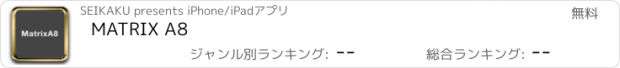MATRIX A8 |
| 価格 | 無料 | ダウンロード |
||
|---|---|---|---|---|
| ジャンル | ミュージック | |||
サイズ | 11.4MB | |||
| 開発者 | SEIKAKU | |||
| 順位 |
| |||
| リリース日 | 2018-05-12 02:28:33 | 評価 | 評価が取得できませんでした。 | |
| 互換性 | iOS 8.0以降が必要です。 iPhone、iPad および iPod touch 対応。 | |||
MATRIX A8 device is dedicated music, paging, discussion and zone management solutions for Commercial Audio applications.
Easy to use and to implement, MATRIX-8 offers state-of-the-art signal processing in a cost effective package.
Projects using DSP platforms usually require a minimum number of inputs and outputs. This determines the choice of dedicated matrix models. MATRIX-A8 offers a large choice of I/O options in order to cover most of applications:
Open the app, it will display the IP Setup interface, and connect to the LAN via WIFI. It will automatically search for the devices that have connected to Matrix A8 in the LAN of this interface. If no device is found, click the Refresh button to manually search. Select the device and click the Connect button to connect the device. When the indicator lights green, it indicates that the device is successfully connected.
The Volume interface displays the gain value and channel name of each channel. You can select and change the channel name, adjust the gain value, and mute the channel in this interface.
The Routing interface displays and adjusts multiple input channels assigned to the output channel. Specifically, the output channel can be selected through the “routing to” button in this interface. Select the input channel by clicking on the buttons in the list below.
The Scene interface can control the device to save, delete and read the corresponding presets. The preset contains all the settings of the device. You can determine the saving location of the preset by selecting Device or Local.
Click Lock System to lock the device so that the app cannot change its parameters. If the device is locked, you can only unlock or change the password by entering the password already set or super password “MA88”.
更新履歴
fixed some bugs.
Projects using DSP platforms usually require a minimum number of inputs and outputs. This determines the choice of dedicated matrix models. MATRIX-A8 offers a large choice of I/O options in order to cover most of applications:
Open the app, it will display the IP Setup interface, and connect to the LAN via WIFI. It will automatically search for the devices that have connected to Matrix A8 in the LAN of this interface. If no device is found, click the Refresh button to manually search. Select the device and click the Connect button to connect the device. When the indicator lights green, it indicates that the device is successfully connected.
The Volume interface displays the gain value and channel name of each channel. You can select and change the channel name, adjust the gain value, and mute the channel in this interface.
The Routing interface displays and adjusts multiple input channels assigned to the output channel. Specifically, the output channel can be selected through the “routing to” button in this interface. Select the input channel by clicking on the buttons in the list below.
The Scene interface can control the device to save, delete and read the corresponding presets. The preset contains all the settings of the device. You can determine the saving location of the preset by selecting Device or Local.
Click Lock System to lock the device so that the app cannot change its parameters. If the device is locked, you can only unlock or change the password by entering the password already set or super password “MA88”.
更新履歴
fixed some bugs.
ブログパーツ第二弾を公開しました!ホームページでアプリの順位・価格・周辺ランキングをご紹介頂けます。
ブログパーツ第2弾!
アプリの周辺ランキングを表示するブログパーツです。価格・順位共に自動で最新情報に更新されるのでアプリの状態チェックにも最適です。
ランキング圏外の場合でも周辺ランキングの代わりに説明文を表示にするので安心です。
サンプルが気に入りましたら、下に表示されたHTMLタグをそのままページに貼り付けることでご利用頂けます。ただし、一般公開されているページでご使用頂かないと表示されませんのでご注意ください。
幅200px版
幅320px版
Now Loading...

「iPhone & iPad アプリランキング」は、最新かつ詳細なアプリ情報をご紹介しているサイトです。
お探しのアプリに出会えるように様々な切り口でページをご用意しております。
「メニュー」よりぜひアプリ探しにお役立て下さい。
Presents by $$308413110 スマホからのアクセスにはQRコードをご活用ください。 →
Now loading...