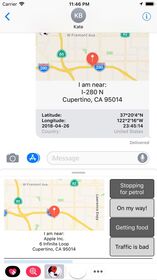I Am Near |
| この情報はストアのものより古い可能性がございます。 | ||||
| 価格 | 300円 | ダウンロード |
||
|---|---|---|---|---|
| ジャンル | ソーシャルネットワーキング | |||
サイズ | 8.8MB | |||
| 開発者 | Bevan TING | |||
| 順位 |
| |||
| リリース日 | 2018-04-30 07:39:06 | 評価 | 評価が取得できませんでした。 | |
| 互換性 | iOS 12.0以降が必要です。 iPhone、iPad および iPod touch 対応。 | |||
Ever watched those "special forces" movies and when they say "I'm sending the coordinates to your phone", you wish you could do just that?
Ever been in a moving car and someone asks you where you are, and by the time you typed it in (and correct the "auto-correct"), you've driven past that city/suburb so far that info is no longer valid?
Ever been at some place but have no idea where you are?
Whatever it is, there's always will be one time when you need to share your location with others - quickly.
That's where I Am Near comes in, where you can share that information in a couple of seconds and, even better, do it in ONE TAP!
You can also use I Am Near to create a timeline of places you've visited.
I Am Near is an iMessage only app, so it's right there in iMessage ready to go. Tap I Am Near to launch the app, which shows your current location (or close to) on a map.
All you have to do next simply is a tap on the map and your location is sent, map and all, with your coordinates (for the real techies and wanna-be-spies) and an address (for the rest of us).
If the recipient also has I Am Near on their phone, one tap on the message opens up I Am Near which shows both your locations on a separate map, along with the distance and driving time (with traffic conditions are taken into consideration) between the two locations.
Double tap on the address and it'll launch Maps where you can get navigation directions to the address. Great for kids to get the parents to come pick them up!
As the distance and ETA are calculated on the recipients' phone, their privacy is respected.
There are also four quick messages which you can customise, for sending some of the common messages with your location, e.g. "Stopping to get food", "Traffic jam" etc.
For people without the iMessage app, you can send your location as a traditional text message. Once they received it on their iPhone or iPad, they can simply tap on the address and use the Maps app to find out more about the location you sent.
Best of all, you can now say, literally, "I'm sending my coordinates to your phone"!
更新履歴
Fixed a strange bug where the location cannot be sent while in compact screen mode.
Updated to support latest iOS devices.
Ever been in a moving car and someone asks you where you are, and by the time you typed it in (and correct the "auto-correct"), you've driven past that city/suburb so far that info is no longer valid?
Ever been at some place but have no idea where you are?
Whatever it is, there's always will be one time when you need to share your location with others - quickly.
That's where I Am Near comes in, where you can share that information in a couple of seconds and, even better, do it in ONE TAP!
You can also use I Am Near to create a timeline of places you've visited.
I Am Near is an iMessage only app, so it's right there in iMessage ready to go. Tap I Am Near to launch the app, which shows your current location (or close to) on a map.
All you have to do next simply is a tap on the map and your location is sent, map and all, with your coordinates (for the real techies and wanna-be-spies) and an address (for the rest of us).
If the recipient also has I Am Near on their phone, one tap on the message opens up I Am Near which shows both your locations on a separate map, along with the distance and driving time (with traffic conditions are taken into consideration) between the two locations.
Double tap on the address and it'll launch Maps where you can get navigation directions to the address. Great for kids to get the parents to come pick them up!
As the distance and ETA are calculated on the recipients' phone, their privacy is respected.
There are also four quick messages which you can customise, for sending some of the common messages with your location, e.g. "Stopping to get food", "Traffic jam" etc.
For people without the iMessage app, you can send your location as a traditional text message. Once they received it on their iPhone or iPad, they can simply tap on the address and use the Maps app to find out more about the location you sent.
Best of all, you can now say, literally, "I'm sending my coordinates to your phone"!
更新履歴
Fixed a strange bug where the location cannot be sent while in compact screen mode.
Updated to support latest iOS devices.
ブログパーツ第二弾を公開しました!ホームページでアプリの順位・価格・周辺ランキングをご紹介頂けます。
ブログパーツ第2弾!
アプリの周辺ランキングを表示するブログパーツです。価格・順位共に自動で最新情報に更新されるのでアプリの状態チェックにも最適です。
ランキング圏外の場合でも周辺ランキングの代わりに説明文を表示にするので安心です。
サンプルが気に入りましたら、下に表示されたHTMLタグをそのままページに貼り付けることでご利用頂けます。ただし、一般公開されているページでご使用頂かないと表示されませんのでご注意ください。
幅200px版
幅320px版
Now Loading...

「iPhone & iPad アプリランキング」は、最新かつ詳細なアプリ情報をご紹介しているサイトです。
お探しのアプリに出会えるように様々な切り口でページをご用意しております。
「メニュー」よりぜひアプリ探しにお役立て下さい。
Presents by $$308413110 スマホからのアクセスにはQRコードをご活用ください。 →
Now loading...