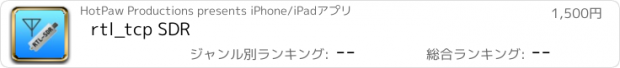rtl_tcp SDR |
| この情報はストアのものより古い可能性がございます。 | ||||
| 価格 | 1500円 | ダウンロード |
||
|---|---|---|---|---|
| ジャンル | ユーティリティ | |||
サイズ | 2.4MB | |||
| 開発者 | HotPaw Productions | |||
| 順位 |
| |||
| リリース日 | 2018-05-03 04:07:36 | 評価 |
|
|
| 互換性 | iOS 14.6以降が必要です。 iPhone、iPad および iPod touch 対応。 | |||
An RTL-SDR Software Defined Radio receiver app for iOS devices. Listen to AM, FM, SSB and CW radio signals. View an RF spectrum and waterfall. Connect, via the rtl_tcp network protocol, to networked RTL-SDR USB peripherals.
This app requires an external rtl_tcp server. iOS devices do not currently support the direct connection of USB peripherals such as an RTL-SDR. Thus, the use of this app requires network access to a server, such as a Raspberry Pi (or Mac), with an RTL-SDR unit plugged into its USB port, and running the rtl_tcp protocol at an TCP/IP network address accessible from your iOS device. This allows a Raspberry Pi (or Mac) to act, essentially, as the USB port adapter for your iOS device. The rtl_tcp SDR app can also connect to hfp_tcp for the Airspy HF+, rsp_tcp for SDRPlay devices, and lmm_tcp for the LimeSDR Mini; see GitHub for server source code. This app can also connect to a Hermes Lite 2 QRP transceiver directly, if it has a known IP address, or through an hl2_tcp server.
No support is provided for installing any of the rtl_tcp or other tcp software needed to use this app (with a Raspberry Pi, or otherwise). Please do not download this app unless you are already familiar with Software Defined Radio, have an RTL-SDR or equivalent USB SDR peripheral, and have already installed and tested rtl_tcp on your Raspberry Pi, Mac, or other server. Note that this app requires a very high bandwidth network connection in order to receive streams of real-time RF samples from an RTL-SDR. It is recommended that your rtl_tcp server be on a wired connection rather than on the same WiFi as your iOS device.
更新履歴
Stability enhancements and Bug fixes (FM audio spectrum, SSB, noise reduction, and audio limiter)
This app requires an external rtl_tcp server. iOS devices do not currently support the direct connection of USB peripherals such as an RTL-SDR. Thus, the use of this app requires network access to a server, such as a Raspberry Pi (or Mac), with an RTL-SDR unit plugged into its USB port, and running the rtl_tcp protocol at an TCP/IP network address accessible from your iOS device. This allows a Raspberry Pi (or Mac) to act, essentially, as the USB port adapter for your iOS device. The rtl_tcp SDR app can also connect to hfp_tcp for the Airspy HF+, rsp_tcp for SDRPlay devices, and lmm_tcp for the LimeSDR Mini; see GitHub for server source code. This app can also connect to a Hermes Lite 2 QRP transceiver directly, if it has a known IP address, or through an hl2_tcp server.
No support is provided for installing any of the rtl_tcp or other tcp software needed to use this app (with a Raspberry Pi, or otherwise). Please do not download this app unless you are already familiar with Software Defined Radio, have an RTL-SDR or equivalent USB SDR peripheral, and have already installed and tested rtl_tcp on your Raspberry Pi, Mac, or other server. Note that this app requires a very high bandwidth network connection in order to receive streams of real-time RF samples from an RTL-SDR. It is recommended that your rtl_tcp server be on a wired connection rather than on the same WiFi as your iOS device.
更新履歴
Stability enhancements and Bug fixes (FM audio spectrum, SSB, noise reduction, and audio limiter)
ブログパーツ第二弾を公開しました!ホームページでアプリの順位・価格・周辺ランキングをご紹介頂けます。
ブログパーツ第2弾!
アプリの周辺ランキングを表示するブログパーツです。価格・順位共に自動で最新情報に更新されるのでアプリの状態チェックにも最適です。
ランキング圏外の場合でも周辺ランキングの代わりに説明文を表示にするので安心です。
サンプルが気に入りましたら、下に表示されたHTMLタグをそのままページに貼り付けることでご利用頂けます。ただし、一般公開されているページでご使用頂かないと表示されませんのでご注意ください。
幅200px版
幅320px版
Now Loading...

「iPhone & iPad アプリランキング」は、最新かつ詳細なアプリ情報をご紹介しているサイトです。
お探しのアプリに出会えるように様々な切り口でページをご用意しております。
「メニュー」よりぜひアプリ探しにお役立て下さい。
Presents by $$308413110 スマホからのアクセスにはQRコードをご活用ください。 →
Now loading...




 (1人)
(1人)