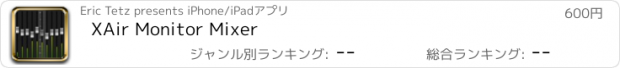XAir Monitor Mixer |
| この情報はストアのものより古い可能性がございます。 | ||||
| 価格 | 600円 | ダウンロード |
||
|---|---|---|---|---|
| ジャンル | ミュージック | |||
サイズ | 55.3MB | |||
| 開発者 | Eric Tetz | |||
| 順位 |
| |||
| リリース日 | 2017-09-07 12:34:34 | 評価 | 評価が取得できませんでした。 | |
| 互換性 | iOS 8.0以降が必要です。 iPhone、iPad および iPod touch 対応。 | |||
XAir Monitor Mixer is a personal monitor mixer for select Behringer and Midas digital mixers. It allows each musician on stage to choose exactly what they hear in their monitor without affecting (or being able to affect, even by accident) the band's main mix.
XAir Monitor Mixer supports the Behringer X18, XR18, XR16, XR12, and the Midas MR18 and MR12.
XAir Monitor Mixer deliberately does not include controls that would allow a musician on stage to accidentally mute channels or otherwise alter the main mix.
Usage:
1. Connect to the same WiFi network as the XR18. In most cases, this should be enough for the app to find your mixer. However, if your sound engineer has changed the default address of the mixer, you'll have to enter that address in the app's connection screen.
2. Choose which monitor you want to mix. If your sound engineer hasn't named these in a way that makes it obvious which is yours, ask him which is yours.
3. Mix away. :)
If you have feedback, suggestions, or bug reports, please visit the forums at xairmonitormixer.tetzfiles.com or send an email to xairmonitormixer@tetzfiles.com.
Note: support for mixers other than XR18 was recently added. If you run into any issues, please let us know. Ensuring proper compatibility with all supported mixers is our top priority.
更新履歴
Improve support for XR12 and XR16.
Show selected bus name on mixer page.
Option to allow fader nudge: click above or below the fader to move it by 1%.
Option to turn off signal bars.
Option to show dB value when adjusting fader.
XAir Monitor Mixer supports the Behringer X18, XR18, XR16, XR12, and the Midas MR18 and MR12.
XAir Monitor Mixer deliberately does not include controls that would allow a musician on stage to accidentally mute channels or otherwise alter the main mix.
Usage:
1. Connect to the same WiFi network as the XR18. In most cases, this should be enough for the app to find your mixer. However, if your sound engineer has changed the default address of the mixer, you'll have to enter that address in the app's connection screen.
2. Choose which monitor you want to mix. If your sound engineer hasn't named these in a way that makes it obvious which is yours, ask him which is yours.
3. Mix away. :)
If you have feedback, suggestions, or bug reports, please visit the forums at xairmonitormixer.tetzfiles.com or send an email to xairmonitormixer@tetzfiles.com.
Note: support for mixers other than XR18 was recently added. If you run into any issues, please let us know. Ensuring proper compatibility with all supported mixers is our top priority.
更新履歴
Improve support for XR12 and XR16.
Show selected bus name on mixer page.
Option to allow fader nudge: click above or below the fader to move it by 1%.
Option to turn off signal bars.
Option to show dB value when adjusting fader.
ブログパーツ第二弾を公開しました!ホームページでアプリの順位・価格・周辺ランキングをご紹介頂けます。
ブログパーツ第2弾!
アプリの周辺ランキングを表示するブログパーツです。価格・順位共に自動で最新情報に更新されるのでアプリの状態チェックにも最適です。
ランキング圏外の場合でも周辺ランキングの代わりに説明文を表示にするので安心です。
サンプルが気に入りましたら、下に表示されたHTMLタグをそのままページに貼り付けることでご利用頂けます。ただし、一般公開されているページでご使用頂かないと表示されませんのでご注意ください。
幅200px版
幅320px版
Now Loading...

「iPhone & iPad アプリランキング」は、最新かつ詳細なアプリ情報をご紹介しているサイトです。
お探しのアプリに出会えるように様々な切り口でページをご用意しております。
「メニュー」よりぜひアプリ探しにお役立て下さい。
Presents by $$308413110 スマホからのアクセスにはQRコードをご活用ください。 →
Now loading...