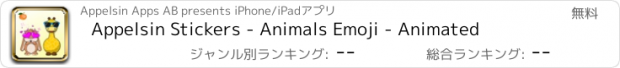Appelsin Stickers - Animals Emoji - Animated |
| この情報はストアのものより古い可能性がございます。 | ||||
| 価格 | 無料 | ダウンロード |
||
|---|---|---|---|---|
| ジャンル | ステッカー | |||
サイズ | 2.8MB | |||
| 開発者 | Appelsin Apps AB | |||
| 順位 |
| |||
| リリース日 | 2017-07-25 07:09:12 | 評価 | 評価が取得できませんでした。 | |
| 互換性 | iOS 10.3以降が必要です。 iPhone、iPad および iPod touch 対応。 | |||
This is a fun and cute pack of emoji animated stickers featuring a bunch of charming animals. You can meet all of these animal characters in Appelsin Apps games for kids. Stick these awesome emoji stickers on your messages to add a bit more character to your texts.
EXPRESSIONS:
- Birthday
- In love
- Big sunglasses
- Surprised
- Swimming
- Eating ice cream
- Raining
- Thumbs up
- Sad
- Eating food
- Different animals: Monkey Moe, Gigi Giraffe, Lulu Lamb, Lily Bunny, Mini Bunny, Ricko Raccoon, Henri Hippo, Bruno Bear, Birdie Bob and Elli Elephant.
ABOUT APPELSIN APPS:
Appelsin Apps creates award-winning apps for kids, 1-5 years old. Entertaining and educational games designed to suit small kids in the best way. No ads and No in-app purchases, everything is included.
HOW TO USE STICKERS:
1. Open iMessage & go to message someone with iMessage
2. Click on the > button to the left of the text box.
3. Click on the App Store looking icon to the left of the text box.
4. Swipe left/right until you see the Appelsin Stickers!
5. Tap a sticker once to send it alone or press/hold on one to be able to drag it and place it on a previous text/photo.
更新履歴
This app has been updated by Apple to display the Apple Watch app icon.
EXPRESSIONS:
- Birthday
- In love
- Big sunglasses
- Surprised
- Swimming
- Eating ice cream
- Raining
- Thumbs up
- Sad
- Eating food
- Different animals: Monkey Moe, Gigi Giraffe, Lulu Lamb, Lily Bunny, Mini Bunny, Ricko Raccoon, Henri Hippo, Bruno Bear, Birdie Bob and Elli Elephant.
ABOUT APPELSIN APPS:
Appelsin Apps creates award-winning apps for kids, 1-5 years old. Entertaining and educational games designed to suit small kids in the best way. No ads and No in-app purchases, everything is included.
HOW TO USE STICKERS:
1. Open iMessage & go to message someone with iMessage
2. Click on the > button to the left of the text box.
3. Click on the App Store looking icon to the left of the text box.
4. Swipe left/right until you see the Appelsin Stickers!
5. Tap a sticker once to send it alone or press/hold on one to be able to drag it and place it on a previous text/photo.
更新履歴
This app has been updated by Apple to display the Apple Watch app icon.
ブログパーツ第二弾を公開しました!ホームページでアプリの順位・価格・周辺ランキングをご紹介頂けます。
ブログパーツ第2弾!
アプリの周辺ランキングを表示するブログパーツです。価格・順位共に自動で最新情報に更新されるのでアプリの状態チェックにも最適です。
ランキング圏外の場合でも周辺ランキングの代わりに説明文を表示にするので安心です。
サンプルが気に入りましたら、下に表示されたHTMLタグをそのままページに貼り付けることでご利用頂けます。ただし、一般公開されているページでご使用頂かないと表示されませんのでご注意ください。
幅200px版
幅320px版
Now Loading...

「iPhone & iPad アプリランキング」は、最新かつ詳細なアプリ情報をご紹介しているサイトです。
お探しのアプリに出会えるように様々な切り口でページをご用意しております。
「メニュー」よりぜひアプリ探しにお役立て下さい。
Presents by $$308413110 スマホからのアクセスにはQRコードをご活用ください。 →
Now loading...