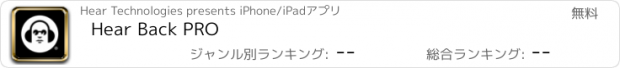Hear Back PRO |
| この情報はストアのものより古い可能性がございます。 | ||||
| 価格 | 無料 | ダウンロード |
||
|---|---|---|---|---|
| ジャンル | ユーティリティ | |||
サイズ | 8.0MB | |||
| 開発者 | Hear Technologies | |||
| 順位 |
| |||
| リリース日 | 2017-05-15 13:06:21 | 評価 | 評価が取得できませんでした。 | |
| 互換性 | iOS 14.3以降が必要です。 iPhone、iPad および iPod touch 対応。 | |||
Control Hear Back PRO Mixers, simply by connecting your PRO Hub to a wireless network!
Here's some things to know:
• Connect the HBUS IN port (located on the back of your PRO Hub) to a gigabit-speed LAN port of your wireless access point. Launch the app, and watch your mixers populate in the list.
• Name your input sources, and toggle between mono/stereo pairs
• Swipe right on a Mixer in the list to give it a name
• Swipe left on a Mixer to reveal additional options, such as:
• Sending a Mix to another Mixer
• Reset the current Mix
• Adjust the brightness of the LEDs
• Disable certain knobs, buttons, and features of the Mixer
• Drag and drop Mixers in the list to place into groups (grouped Mixers will mirror each other)
• If running v5 firmware, choose what you want on a knob by tapping the knob's label and selecting from either input channels or submixes
• Create submixes by mixing up to 16 input channels, then assign your submix to a single knob!
NOTE:
Minimum firmware requirements:
• Hub: v2.3 (download from www.hearback.com/downloads)
• Mixer: v2.14 (https://youtu.be/V9uKnRFa4SE)
If your current Mixer firmware is below v2.14, call or email Hear Technologies to request a firmware update card.
• tel: +1 (256) 922-1200 ext 135
• email: Info@HearTechnologies.com
更新履歴
- Implemented new protocol features, allowing for less network congestion
- Removed the Server/Client feature
Here's some things to know:
• Connect the HBUS IN port (located on the back of your PRO Hub) to a gigabit-speed LAN port of your wireless access point. Launch the app, and watch your mixers populate in the list.
• Name your input sources, and toggle between mono/stereo pairs
• Swipe right on a Mixer in the list to give it a name
• Swipe left on a Mixer to reveal additional options, such as:
• Sending a Mix to another Mixer
• Reset the current Mix
• Adjust the brightness of the LEDs
• Disable certain knobs, buttons, and features of the Mixer
• Drag and drop Mixers in the list to place into groups (grouped Mixers will mirror each other)
• If running v5 firmware, choose what you want on a knob by tapping the knob's label and selecting from either input channels or submixes
• Create submixes by mixing up to 16 input channels, then assign your submix to a single knob!
NOTE:
Minimum firmware requirements:
• Hub: v2.3 (download from www.hearback.com/downloads)
• Mixer: v2.14 (https://youtu.be/V9uKnRFa4SE)
If your current Mixer firmware is below v2.14, call or email Hear Technologies to request a firmware update card.
• tel: +1 (256) 922-1200 ext 135
• email: Info@HearTechnologies.com
更新履歴
- Implemented new protocol features, allowing for less network congestion
- Removed the Server/Client feature
ブログパーツ第二弾を公開しました!ホームページでアプリの順位・価格・周辺ランキングをご紹介頂けます。
ブログパーツ第2弾!
アプリの周辺ランキングを表示するブログパーツです。価格・順位共に自動で最新情報に更新されるのでアプリの状態チェックにも最適です。
ランキング圏外の場合でも周辺ランキングの代わりに説明文を表示にするので安心です。
サンプルが気に入りましたら、下に表示されたHTMLタグをそのままページに貼り付けることでご利用頂けます。ただし、一般公開されているページでご使用頂かないと表示されませんのでご注意ください。
幅200px版
幅320px版
Now Loading...

「iPhone & iPad アプリランキング」は、最新かつ詳細なアプリ情報をご紹介しているサイトです。
お探しのアプリに出会えるように様々な切り口でページをご用意しております。
「メニュー」よりぜひアプリ探しにお役立て下さい。
Presents by $$308413110 スマホからのアクセスにはQRコードをご活用ください。 →
Now loading...