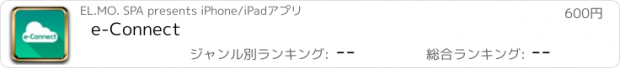e-Connect |
| 価格 | 600円 | ダウンロード |
||
|---|---|---|---|---|
| ジャンル | 仕事効率化 | |||
サイズ | 44.8MB | |||
| 開発者 | EL.MO. SPA | |||
| 順位 |
| |||
| リリース日 | 2017-02-24 22:38:10 | 評価 | 評価が取得できませんでした。 | |
| 互換性 | iOS 13.0以降が必要です。 iPhone、iPad および iPod touch 対応。 | |||
e-Connect is a service for systems centralization, management and supervision that combines in a single cloud platform EL.MO intrusion and fire detection, home management systems and e-Vision® video surveillance systems.
e-Connect makes it possible to control intrusion and fire detection systems status (home, office, holiday houses, etc.), receive notifications, manage systems through graphic maps, enable/disable devices (ex. detectors), display images of video surveillance systems, and manage domotic systems such as irrigation and lighting systems.
Find out about e-Connect at http://e-connect.elmospa.com
The service usage requires the intervention of EL.MO. qualified and authorized security systems installers who are to create a system account, that is, a user profile enabled for the management of compatible EL.MO. intrusion detection control units and/or e-Vision PRO series DVRs/NVRs. Some functions will be available only for accounts set by installers registered to the platform with multi-level structure.
What can e-Connect manage?
- EL.MO. intrusion detection systems based on Villeggio, PREGIO, HERCOLA, ETR G2, TITANIA, NET and TACÓRA control units.
- DVRs, NVRs and IP cameras of e-Vision PRO series.
- Domotic systems associated to EL.MO. units
e-Connect can also manage several systems through a single account simultaneously: home, office, holiday houses.
What can e-Connect do?
Using smartphones and tablets it is possible to control systems status, receive notifications (also referred to InstaVision video verification for an immediate video monitoring upon events occurrence), enable/disable intrusion detection devices, display CCTV systems images (live both single and multichannel, and playback) or manage domotic systems. With regard to the chronothermostat, it will be possible to adjust the temperature and control its working mode from a remote site.
InstaVision Video Verification
InstaVision is a new e-Connect function for video verification that optimizes the synergy between EL.MO. intrusion and fire detection systems and CCTV e-Vision® PRO systems. It allows receiving real time notifications about one of its security systems and verify its condition immediately. When an event occurs (ex. intrusion attempt) InstaVision allows displaying live images, images recorded at the exact time of the event, and images recorded a few seconds before the occurrence of the event directly from e-Connect app. Such function enables to control whether the event is a false alarm or a true intrusion or fire event in which case a prompt intervention will be possible. Images are not recorded to third-party servers, but directly to users DVRs and NVRs so to reduce to zero personal data breach risks and to shorten dramatically system response time.
How is e-Connect interface?
e-Connect features a complete but intuitive control panel. Main icons provide a quick view of the system status, while a convenient side menu grants an easy browsing of e-Connect menu pages. Systems interactive graphic maps allow managing devices and retrieve cameras images view.
How is power combined with security?
e-Connect features a Cloud Server structure that includes all control units connected to the network. The use of SSL communication protocol combined with certificates issued by international Certification Authority bodies grants an outstanding security level.
Easy setup and P2P
The configuration of e-Connect app and its association to security equipment such as control units and NVRs/DVRs is an easy operation also thanks to P2P connection to EL.MO. proprietary server.
For web browser version, visit http://connect.elmospa.com website.
e-Connect app performs a regular automatic check of the purchase licence validity; in case of errors, please download the most recent version available on App Store.
更新履歴
New camera and products models added
e-Connect makes it possible to control intrusion and fire detection systems status (home, office, holiday houses, etc.), receive notifications, manage systems through graphic maps, enable/disable devices (ex. detectors), display images of video surveillance systems, and manage domotic systems such as irrigation and lighting systems.
Find out about e-Connect at http://e-connect.elmospa.com
The service usage requires the intervention of EL.MO. qualified and authorized security systems installers who are to create a system account, that is, a user profile enabled for the management of compatible EL.MO. intrusion detection control units and/or e-Vision PRO series DVRs/NVRs. Some functions will be available only for accounts set by installers registered to the platform with multi-level structure.
What can e-Connect manage?
- EL.MO. intrusion detection systems based on Villeggio, PREGIO, HERCOLA, ETR G2, TITANIA, NET and TACÓRA control units.
- DVRs, NVRs and IP cameras of e-Vision PRO series.
- Domotic systems associated to EL.MO. units
e-Connect can also manage several systems through a single account simultaneously: home, office, holiday houses.
What can e-Connect do?
Using smartphones and tablets it is possible to control systems status, receive notifications (also referred to InstaVision video verification for an immediate video monitoring upon events occurrence), enable/disable intrusion detection devices, display CCTV systems images (live both single and multichannel, and playback) or manage domotic systems. With regard to the chronothermostat, it will be possible to adjust the temperature and control its working mode from a remote site.
InstaVision Video Verification
InstaVision is a new e-Connect function for video verification that optimizes the synergy between EL.MO. intrusion and fire detection systems and CCTV e-Vision® PRO systems. It allows receiving real time notifications about one of its security systems and verify its condition immediately. When an event occurs (ex. intrusion attempt) InstaVision allows displaying live images, images recorded at the exact time of the event, and images recorded a few seconds before the occurrence of the event directly from e-Connect app. Such function enables to control whether the event is a false alarm or a true intrusion or fire event in which case a prompt intervention will be possible. Images are not recorded to third-party servers, but directly to users DVRs and NVRs so to reduce to zero personal data breach risks and to shorten dramatically system response time.
How is e-Connect interface?
e-Connect features a complete but intuitive control panel. Main icons provide a quick view of the system status, while a convenient side menu grants an easy browsing of e-Connect menu pages. Systems interactive graphic maps allow managing devices and retrieve cameras images view.
How is power combined with security?
e-Connect features a Cloud Server structure that includes all control units connected to the network. The use of SSL communication protocol combined with certificates issued by international Certification Authority bodies grants an outstanding security level.
Easy setup and P2P
The configuration of e-Connect app and its association to security equipment such as control units and NVRs/DVRs is an easy operation also thanks to P2P connection to EL.MO. proprietary server.
For web browser version, visit http://connect.elmospa.com website.
e-Connect app performs a regular automatic check of the purchase licence validity; in case of errors, please download the most recent version available on App Store.
更新履歴
New camera and products models added
ブログパーツ第二弾を公開しました!ホームページでアプリの順位・価格・周辺ランキングをご紹介頂けます。
ブログパーツ第2弾!
アプリの周辺ランキングを表示するブログパーツです。価格・順位共に自動で最新情報に更新されるのでアプリの状態チェックにも最適です。
ランキング圏外の場合でも周辺ランキングの代わりに説明文を表示にするので安心です。
サンプルが気に入りましたら、下に表示されたHTMLタグをそのままページに貼り付けることでご利用頂けます。ただし、一般公開されているページでご使用頂かないと表示されませんのでご注意ください。
幅200px版
幅320px版
Now Loading...

「iPhone & iPad アプリランキング」は、最新かつ詳細なアプリ情報をご紹介しているサイトです。
お探しのアプリに出会えるように様々な切り口でページをご用意しております。
「メニュー」よりぜひアプリ探しにお役立て下さい。
Presents by $$308413110 スマホからのアクセスにはQRコードをご活用ください。 →
Now loading...