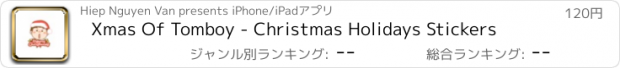Xmas Of Tomboy - Christmas Holidays Stickers |
| この情報はストアのものより古い可能性がございます。 | ||||
| 価格 | 120円 | ダウンロード |
||
|---|---|---|---|---|
| ジャンル | ステッカー | |||
サイズ | 1.8MB | |||
| 開発者 | Hiep Nguyen Van | |||
| 順位 |
| |||
| リリース日 | 2017-05-23 17:00:48 | 評価 | 評価が取得できませんでした。 | |
| 互換性 | iOS 10.0以降が必要です。 iPhone、iPad および iPod touch 対応。 | |||
●●● Big SALE 50% OFF for a LIMITED TIME: Buy once, FOREVER fun!●●●
Tired of sending boring text messages?
Make your chats amusing with Xmas Of Tomboy - Christmas Holidays Stickers
FEATURES:
● Pack of 39 stickers.
● Buy once, FOREVER fun: You'll have all you need, NO additional pay, NO In-app purchase!
● Easy to use! Tap the face you want, DRAG & DROP the sticker into your message.
● All images have been optimized for retina display and to perfectly fit into your SMS bubbles.
---------------------------------------------------------
Contact us:
● Website: http://1tapstudio.com
● Twitter: @onetapstudio
---------------------------------------------------------
Tips on installing stickers:
• To access iMessage apps, compose a new iMessage to a friend and tap the iMessage App Store icon alongside the compose field.
• Tap the four oval icon on the lower left corner to open the app drawer. From there, tap the plus icon labelled 'Store' to access the iMessage App Store.
• In the App Store, tap the Manage tab in the top right to add your purchased apps to your app drawer.
How to use stickers:
• TAP a sticker to add it to your message thread
• PEEL & PLACE stickers on top of message bubbles or photos, just tap, hold and drop!
• LAYER stickers over each other in conversations in iMessage
• SCALE & ROTATE stickers by using a second finger before you place it on a bubble
Tired of sending boring text messages?
Make your chats amusing with Xmas Of Tomboy - Christmas Holidays Stickers
FEATURES:
● Pack of 39 stickers.
● Buy once, FOREVER fun: You'll have all you need, NO additional pay, NO In-app purchase!
● Easy to use! Tap the face you want, DRAG & DROP the sticker into your message.
● All images have been optimized for retina display and to perfectly fit into your SMS bubbles.
---------------------------------------------------------
Contact us:
● Website: http://1tapstudio.com
● Twitter: @onetapstudio
---------------------------------------------------------
Tips on installing stickers:
• To access iMessage apps, compose a new iMessage to a friend and tap the iMessage App Store icon alongside the compose field.
• Tap the four oval icon on the lower left corner to open the app drawer. From there, tap the plus icon labelled 'Store' to access the iMessage App Store.
• In the App Store, tap the Manage tab in the top right to add your purchased apps to your app drawer.
How to use stickers:
• TAP a sticker to add it to your message thread
• PEEL & PLACE stickers on top of message bubbles or photos, just tap, hold and drop!
• LAYER stickers over each other in conversations in iMessage
• SCALE & ROTATE stickers by using a second finger before you place it on a bubble
ブログパーツ第二弾を公開しました!ホームページでアプリの順位・価格・周辺ランキングをご紹介頂けます。
ブログパーツ第2弾!
アプリの周辺ランキングを表示するブログパーツです。価格・順位共に自動で最新情報に更新されるのでアプリの状態チェックにも最適です。
ランキング圏外の場合でも周辺ランキングの代わりに説明文を表示にするので安心です。
サンプルが気に入りましたら、下に表示されたHTMLタグをそのままページに貼り付けることでご利用頂けます。ただし、一般公開されているページでご使用頂かないと表示されませんのでご注意ください。
幅200px版
幅320px版
Now Loading...

「iPhone & iPad アプリランキング」は、最新かつ詳細なアプリ情報をご紹介しているサイトです。
お探しのアプリに出会えるように様々な切り口でページをご用意しております。
「メニュー」よりぜひアプリ探しにお役立て下さい。
Presents by $$308413110 スマホからのアクセスにはQRコードをご活用ください。 →
Now loading...