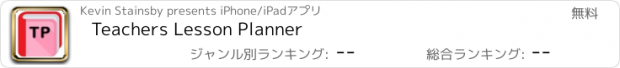Teachers Lesson Planner |
| この情報はストアのものより古い可能性がございます。 | ||||
| 価格 | 無料 | ダウンロード |
||
|---|---|---|---|---|
| ジャンル | 教育 | |||
サイズ | 33.3MB | |||
| 開発者 | Kevin Stainsby | |||
| 順位 |
| |||
| リリース日 | 2016-05-14 08:11:55 | 評価 | 評価が取得できませんでした。 | |
| 互換性 | iOS 8.0以降が必要です。 iPhone、iPad および iPod touch 対応。 | |||
Teachers Lesson Planner is a small app to help teachers plan and organize their working week. It works similarly to a conventional teachers planner. Key features:
Teachers Lesson Planner is designed to work on an iPhone or iPad; its compact and simple design makes it easy to see and edit lesson plans, and see and set homework for classes.
- Setup, edit and view your weekly timetable. You can have up to 12 lessons per day, any start-day of the week, and 3-7 school days per week. All easily-configurable.
- Supports two-week timetables (most features!)
- For any lesson, enter a lesson plan and/or set homework
- Attach a file (eg a pdf or presentation) from the Cloud or Google Drive
- For any lesson, jump easily to the next lesson or the previous lesson with that class
- Quickly see what homework(s) were set and are due this lesson, and set homework quickly in a lesson for later lessons
- Enter lesson start- and end-times and teachers planner will highlight the current lesson in your timetable as you teach and show you a countdown of time left
- Enter holiday weeks and teachers planner will skip those weeks when searching for homework you set your classes (ie. homework set before the holiday will fall due after the holiday)
- You can set up recurring meetings in free lesson time (eg. weekly departmental meetings)
- You can also enter notes for in free lessons
- Add to-do items easily from the main timetable screen!
- Add a to-do item for individual lessons (one-week timetable only at present). These can be easily identified in the timetable with a small to-do icon. Never forget to mark books again ;-)
- Add notes for registration periods, before school, after school, break-times or lunchtimes e.g break duties or meetings
- Save/restore settings and data to Dropbox! Can use this to sync between iOS devices
- Help available in-app from the help/about screen
- Search in lessons, and copy/paste lessons from one to another
- Easily navigate forward/backward in the timetable with a swipe.
Upgrade to the PRO version (paid) for extra features. You can save your settings to the Google cloud, then restore them in the PRO version so you don't lose any settings/data! (Can also use this to sync between two devices!)
Please send me an email if you find any bugs or have any requests for features.
For support, top tips and news, follow @teachersplanner on twitter.
更新履歴
More bug fixes and performance improvements.
Teachers Lesson Planner is designed to work on an iPhone or iPad; its compact and simple design makes it easy to see and edit lesson plans, and see and set homework for classes.
- Setup, edit and view your weekly timetable. You can have up to 12 lessons per day, any start-day of the week, and 3-7 school days per week. All easily-configurable.
- Supports two-week timetables (most features!)
- For any lesson, enter a lesson plan and/or set homework
- Attach a file (eg a pdf or presentation) from the Cloud or Google Drive
- For any lesson, jump easily to the next lesson or the previous lesson with that class
- Quickly see what homework(s) were set and are due this lesson, and set homework quickly in a lesson for later lessons
- Enter lesson start- and end-times and teachers planner will highlight the current lesson in your timetable as you teach and show you a countdown of time left
- Enter holiday weeks and teachers planner will skip those weeks when searching for homework you set your classes (ie. homework set before the holiday will fall due after the holiday)
- You can set up recurring meetings in free lesson time (eg. weekly departmental meetings)
- You can also enter notes for in free lessons
- Add to-do items easily from the main timetable screen!
- Add a to-do item for individual lessons (one-week timetable only at present). These can be easily identified in the timetable with a small to-do icon. Never forget to mark books again ;-)
- Add notes for registration periods, before school, after school, break-times or lunchtimes e.g break duties or meetings
- Save/restore settings and data to Dropbox! Can use this to sync between iOS devices
- Help available in-app from the help/about screen
- Search in lessons, and copy/paste lessons from one to another
- Easily navigate forward/backward in the timetable with a swipe.
Upgrade to the PRO version (paid) for extra features. You can save your settings to the Google cloud, then restore them in the PRO version so you don't lose any settings/data! (Can also use this to sync between two devices!)
Please send me an email if you find any bugs or have any requests for features.
For support, top tips and news, follow @teachersplanner on twitter.
更新履歴
More bug fixes and performance improvements.
ブログパーツ第二弾を公開しました!ホームページでアプリの順位・価格・周辺ランキングをご紹介頂けます。
ブログパーツ第2弾!
アプリの周辺ランキングを表示するブログパーツです。価格・順位共に自動で最新情報に更新されるのでアプリの状態チェックにも最適です。
ランキング圏外の場合でも周辺ランキングの代わりに説明文を表示にするので安心です。
サンプルが気に入りましたら、下に表示されたHTMLタグをそのままページに貼り付けることでご利用頂けます。ただし、一般公開されているページでご使用頂かないと表示されませんのでご注意ください。
幅200px版
幅320px版
Now Loading...

「iPhone & iPad アプリランキング」は、最新かつ詳細なアプリ情報をご紹介しているサイトです。
お探しのアプリに出会えるように様々な切り口でページをご用意しております。
「メニュー」よりぜひアプリ探しにお役立て下さい。
Presents by $$308413110 スマホからのアクセスにはQRコードをご活用ください。 →
Now loading...