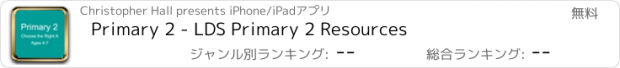Primary 2 - LDS Primary 2 Resources |
| この情報はストアのものより古い可能性がございます。 | ||||
| 価格 | 無料 | ダウンロード |
||
|---|---|---|---|---|
| ジャンル | 辞書/辞典/その他 | |||
サイズ | 46.8MB | |||
| 開発者 | Christopher Hall | |||
| 順位 |
| |||
| リリース日 | 2016-04-07 04:08:52 | 評価 | 評価が取得できませんでした。 | |
| 互換性 | iOS 7.0以降が必要です。 iPhone、iPad および iPod touch 対応。 | |||
Resources for teaching from the LDS Primary 2 manual.
As LDS primary teachers we have need for the pictures in our binders to be used at church during our lessons. I guess I am lazy and do not like to mess with the binder at all. It is put away just after it is given to me. Of course, we still want to use the resources in the classroom. So we made this app to help with that. I generally study the lesson and teach from my notes and highlights that I make in the Church's scriptures app on my phone or tablet. So we take our phones or tablets to church already for that purpose. We decided why not take the other resources with us that way as well. So we made this series of apps.
Note: Internet is not required to display the pictures in the app. All the pictures are already in the app.
This is neither an official app, nor are we representative of, The Church of Jesus Christ of Latter-day Saints.
The materials can be used only for personal, church-related, noncommercial use unless otherwise indicated.
Menu: The menu is available in the left sidebar. It has links to an All Resources list, an External Resources list, an About screen, a link to this Instructions screen, and then each Lesson in the Primary 2 manual.
All Resources: The All Resources list is a numerical listing of all the resources in the app. It does not include any external resources.
External Resources: The External Resources is a list of lesson help resources from various websites. Please email us any suggestions you have for this list. There is a link to email us on the External Resources screen.
Lessons: The Lessons show a link to the lesson on LDS.org, all the resources available for the lesson including title and thumbnail, and the external resources for the lesson. To view a specific resource details just tap the item in the list.
Details: The screen shows the individual resource. To show the resource full screen just double tap it. To return from full screen either double tap or swipe down. Tap the back button on the top left to return to the Lesson or Resource List.
更新履歴
This app has been updated by Apple to display the Apple Watch app icon.
Updated app icon and added a new splash screen
As LDS primary teachers we have need for the pictures in our binders to be used at church during our lessons. I guess I am lazy and do not like to mess with the binder at all. It is put away just after it is given to me. Of course, we still want to use the resources in the classroom. So we made this app to help with that. I generally study the lesson and teach from my notes and highlights that I make in the Church's scriptures app on my phone or tablet. So we take our phones or tablets to church already for that purpose. We decided why not take the other resources with us that way as well. So we made this series of apps.
Note: Internet is not required to display the pictures in the app. All the pictures are already in the app.
This is neither an official app, nor are we representative of, The Church of Jesus Christ of Latter-day Saints.
The materials can be used only for personal, church-related, noncommercial use unless otherwise indicated.
Menu: The menu is available in the left sidebar. It has links to an All Resources list, an External Resources list, an About screen, a link to this Instructions screen, and then each Lesson in the Primary 2 manual.
All Resources: The All Resources list is a numerical listing of all the resources in the app. It does not include any external resources.
External Resources: The External Resources is a list of lesson help resources from various websites. Please email us any suggestions you have for this list. There is a link to email us on the External Resources screen.
Lessons: The Lessons show a link to the lesson on LDS.org, all the resources available for the lesson including title and thumbnail, and the external resources for the lesson. To view a specific resource details just tap the item in the list.
Details: The screen shows the individual resource. To show the resource full screen just double tap it. To return from full screen either double tap or swipe down. Tap the back button on the top left to return to the Lesson or Resource List.
更新履歴
This app has been updated by Apple to display the Apple Watch app icon.
Updated app icon and added a new splash screen
ブログパーツ第二弾を公開しました!ホームページでアプリの順位・価格・周辺ランキングをご紹介頂けます。
ブログパーツ第2弾!
アプリの周辺ランキングを表示するブログパーツです。価格・順位共に自動で最新情報に更新されるのでアプリの状態チェックにも最適です。
ランキング圏外の場合でも周辺ランキングの代わりに説明文を表示にするので安心です。
サンプルが気に入りましたら、下に表示されたHTMLタグをそのままページに貼り付けることでご利用頂けます。ただし、一般公開されているページでご使用頂かないと表示されませんのでご注意ください。
幅200px版
幅320px版
Now Loading...

「iPhone & iPad アプリランキング」は、最新かつ詳細なアプリ情報をご紹介しているサイトです。
お探しのアプリに出会えるように様々な切り口でページをご用意しております。
「メニュー」よりぜひアプリ探しにお役立て下さい。
Presents by $$308413110 スマホからのアクセスにはQRコードをご活用ください。 →
Now loading...