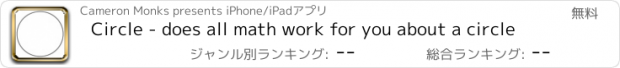Circle - does all math work for you about a circle |
| このアプリは現在ストアで閲覧することができません。 | ||||
| 価格 | 無料 | ダウンロード |
||
|---|---|---|---|---|
| ジャンル | 教育 | |||
サイズ | 11.3MB | |||
| 開発者 | Cameron Monks | |||
| 順位 |
| |||
| リリース日 | 2015-09-29 18:27:50 | 評価 | 評価が取得できませんでした。 | |
| 互換性 | iOS 8.0以降が必要です。 iPhone、iPad および iPod touch 対応。 | |||
|
||||
Circle allows you to find the point on a circle with any given angle. Circle is the most simple and user friendly math app on the app store while still being the most used. Circle did most of my geometry homework one year and created a lot of extra time to have fun. It also does a lot of other math homework for me. Need to find the exact point on a circle when given the angle of 7.5? Just open up circle and type in the angle 7.5 and after you type it in it already knows the exact measurements of the points. Circle can also use radians with a simple press of a button. So easy!
Why I made this app?
I thought to myself as I did my math homework one day "why do I have to do 50 problems of the same repetitive thing over and over again when I already knew how to do it". Thats when I decided to find an app to do my homework for me and couldn't find one. I then realized I must be the change I wish to see in this world. I then worked hard at learning how to make apps. I then wanted apps that knew everything about one shape and thats how I started the shape series. Circle is the first one and here it is for you to download.
How to use this app?
- Changing the angle
You drag your finger around the circle to change the angle's degree. Where ever your finger last is creates an angle to the next point in the middle of the circle then straight to the right at the end of the circle. You can also rotate your fingers to make the angle bigger or smaller or use a slider to get to the right angle. You can also type in the exact angle you want.
- Changing the size of the circle
To change the size of the circle's radius you can type it in a box in the upper left hand corner. You can also pinch the circle and stretch the circle to change the size of its radius.
-Changing radians to degrees
To change radians to degrees and degrees to radians you press a button on the upper right corner of the screen. The button will say what it is and if clicked it will switch to the opposite.
更新履歴
bug fixes
Why I made this app?
I thought to myself as I did my math homework one day "why do I have to do 50 problems of the same repetitive thing over and over again when I already knew how to do it". Thats when I decided to find an app to do my homework for me and couldn't find one. I then realized I must be the change I wish to see in this world. I then worked hard at learning how to make apps. I then wanted apps that knew everything about one shape and thats how I started the shape series. Circle is the first one and here it is for you to download.
How to use this app?
- Changing the angle
You drag your finger around the circle to change the angle's degree. Where ever your finger last is creates an angle to the next point in the middle of the circle then straight to the right at the end of the circle. You can also rotate your fingers to make the angle bigger or smaller or use a slider to get to the right angle. You can also type in the exact angle you want.
- Changing the size of the circle
To change the size of the circle's radius you can type it in a box in the upper left hand corner. You can also pinch the circle and stretch the circle to change the size of its radius.
-Changing radians to degrees
To change radians to degrees and degrees to radians you press a button on the upper right corner of the screen. The button will say what it is and if clicked it will switch to the opposite.
更新履歴
bug fixes
ブログパーツ第二弾を公開しました!ホームページでアプリの順位・価格・周辺ランキングをご紹介頂けます。
ブログパーツ第2弾!
アプリの周辺ランキングを表示するブログパーツです。価格・順位共に自動で最新情報に更新されるのでアプリの状態チェックにも最適です。
ランキング圏外の場合でも周辺ランキングの代わりに説明文を表示にするので安心です。
サンプルが気に入りましたら、下に表示されたHTMLタグをそのままページに貼り付けることでご利用頂けます。ただし、一般公開されているページでご使用頂かないと表示されませんのでご注意ください。
幅200px版
幅320px版
Now Loading...

「iPhone & iPad アプリランキング」は、最新かつ詳細なアプリ情報をご紹介しているサイトです。
お探しのアプリに出会えるように様々な切り口でページをご用意しております。
「メニュー」よりぜひアプリ探しにお役立て下さい。
Presents by $$308413110 スマホからのアクセスにはQRコードをご活用ください。 →
Now loading...