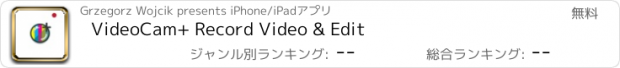VideoCam+ Video Recorder Edit |
| この情報はストアのものより古い可能性がございます。 | ||||
| 価格 | 無料 | ダウンロード |
||
|---|---|---|---|---|
| ジャンル | 写真/ビデオ | |||
サイズ | 11.7MB | |||
| 開発者 | Grzegorz Wojcik | |||
| 順位 |
| |||
| リリース日 | 2015-08-19 08:27:21 | 評価 |
|
|
| 互換性 | iOS 15.0以降が必要です。 iPhone、iPad および iPod touch 対応。 | |||
VideoCam+ combines the best of video pause recording, GIF creation, and timestamp camera functionality with powerful editing options for all-in-one experience. Whether you’re filming on the go, creating a vlog, or compiling memorable moments into an organized timeline, VideoCam+ is the pause video recorder you need to make each video and GIF unique. With features like adding photos, text, and GIFs directly to your videos, this recorder offers endless possibilities for personalization.
Video and GIF Creation
Pause Video Recorder with Timestamp Camera
Capture every detail in HD or 4K, with the option to add a timestamp. VideoCam+ functions as an advanced video recorder with a built-in timestamp camera.
GIF Creation and GIF Integration in Videos
Make any moment memorable by creating GIFs directly from your video recordings with this video recorder. The GIF feature lets you add fun elements or GIF animations to your videos for extra creativity, making this video recorder perfect for social media, tutorials, or creative vlogging.
Add Photos and Text to Your Videos
Add photos directly into your video with this video recorder to create richer stories. You can also overlay text to highlight details, or add a personal touch to your recorded video. This makes VideoCam+ an excellent recorder for tutorials, presentations, and storytelling.
Pause and Resume Recording
The pause recoding feature lets you stop and resume seamlessly, making this recorder ideal for long-form content. This video recorder allows you to pause, which is perfect for continuous content creation.
Video Editing with a Flexible Video Recorder
Text Overlays and Customizations
Overlay text anywhere in your video recordings. This recorder allows you to adjust text style, size, and color to match your vision, adding an extra layer of personalization to every recorded video.
Why Choose VideoCam+?
VideoCam+ is designed for those who want a video recorder that does more than basic recording. Its timestamp camera helps create organized, clear memories; its Video to GIF feature adds animated fun; and it supports adding photos and text for professional-quality results. This video recorder is perfect for:
Vloggers needing continuous recording with a timestamp camera and pause feature.
Content Creators who want a recorder that integrates GIFs, photos, and text into videos, also Video to GIF.
Professional Users requiring a timestamp camera recorder to document events accurately and clearly.
FAQ
Can I add photos and GIFs to any video?
Yes, VideoCam+ allows you to integrate photos and GIFs into your recorded videos, maximizing the capabilities of this recorder.
How does the pause work during recording?
With this recorder, simply hit pause to stop recording, then resume. VideoCam+ makes every recording session seamless, letting you focus on your creative flow.
Does the app support adding timestamps to GIFs?
Currently, timestamp apply to video recordings only, but you can easily create GIFs from a timestamp video for a fully branded look.
Download VideoCam+ now and turn every moment into a video masterpiece with the most versatile video recorder around. Whether you’re filming, converting Video to GIF, organizing events with a timestamp camera, or adding photos and text to enhance each video, VideoCam+ has everything you need in one powerful recorder to capture, customize, and share your best moments.
Start Premium with a free 7-day trial. Once the trial is over, you’ll be charged a monthly subscription fee. Premium will automatically renew unless auto-renew is turned off at least 24 hours before the end of the current period. You can go to your Settings > iTunes Account & App Store > Apple ID > Subscriptions to manage your subscription and turn auto-renew off. Your iTunes Account will be charged when the purchase is confirmed.
Terms of Use: http://videocam.wiseapps.pl/policies/videocam_tc.html
Privacy Policy: http://videocam.wiseapps.pl/policies/videocam_privacy_policy.html
更新履歴
Small improvements.
Video and GIF Creation
Pause Video Recorder with Timestamp Camera
Capture every detail in HD or 4K, with the option to add a timestamp. VideoCam+ functions as an advanced video recorder with a built-in timestamp camera.
GIF Creation and GIF Integration in Videos
Make any moment memorable by creating GIFs directly from your video recordings with this video recorder. The GIF feature lets you add fun elements or GIF animations to your videos for extra creativity, making this video recorder perfect for social media, tutorials, or creative vlogging.
Add Photos and Text to Your Videos
Add photos directly into your video with this video recorder to create richer stories. You can also overlay text to highlight details, or add a personal touch to your recorded video. This makes VideoCam+ an excellent recorder for tutorials, presentations, and storytelling.
Pause and Resume Recording
The pause recoding feature lets you stop and resume seamlessly, making this recorder ideal for long-form content. This video recorder allows you to pause, which is perfect for continuous content creation.
Video Editing with a Flexible Video Recorder
Text Overlays and Customizations
Overlay text anywhere in your video recordings. This recorder allows you to adjust text style, size, and color to match your vision, adding an extra layer of personalization to every recorded video.
Why Choose VideoCam+?
VideoCam+ is designed for those who want a video recorder that does more than basic recording. Its timestamp camera helps create organized, clear memories; its Video to GIF feature adds animated fun; and it supports adding photos and text for professional-quality results. This video recorder is perfect for:
Vloggers needing continuous recording with a timestamp camera and pause feature.
Content Creators who want a recorder that integrates GIFs, photos, and text into videos, also Video to GIF.
Professional Users requiring a timestamp camera recorder to document events accurately and clearly.
FAQ
Can I add photos and GIFs to any video?
Yes, VideoCam+ allows you to integrate photos and GIFs into your recorded videos, maximizing the capabilities of this recorder.
How does the pause work during recording?
With this recorder, simply hit pause to stop recording, then resume. VideoCam+ makes every recording session seamless, letting you focus on your creative flow.
Does the app support adding timestamps to GIFs?
Currently, timestamp apply to video recordings only, but you can easily create GIFs from a timestamp video for a fully branded look.
Download VideoCam+ now and turn every moment into a video masterpiece with the most versatile video recorder around. Whether you’re filming, converting Video to GIF, organizing events with a timestamp camera, or adding photos and text to enhance each video, VideoCam+ has everything you need in one powerful recorder to capture, customize, and share your best moments.
Start Premium with a free 7-day trial. Once the trial is over, you’ll be charged a monthly subscription fee. Premium will automatically renew unless auto-renew is turned off at least 24 hours before the end of the current period. You can go to your Settings > iTunes Account & App Store > Apple ID > Subscriptions to manage your subscription and turn auto-renew off. Your iTunes Account will be charged when the purchase is confirmed.
Terms of Use: http://videocam.wiseapps.pl/policies/videocam_tc.html
Privacy Policy: http://videocam.wiseapps.pl/policies/videocam_privacy_policy.html
更新履歴
Small improvements.
ブログパーツ第二弾を公開しました!ホームページでアプリの順位・価格・周辺ランキングをご紹介頂けます。
ブログパーツ第2弾!
アプリの周辺ランキングを表示するブログパーツです。価格・順位共に自動で最新情報に更新されるのでアプリの状態チェックにも最適です。
ランキング圏外の場合でも周辺ランキングの代わりに説明文を表示にするので安心です。
サンプルが気に入りましたら、下に表示されたHTMLタグをそのままページに貼り付けることでご利用頂けます。ただし、一般公開されているページでご使用頂かないと表示されませんのでご注意ください。
幅200px版
幅320px版
Now Loading...

「iPhone & iPad アプリランキング」は、最新かつ詳細なアプリ情報をご紹介しているサイトです。
お探しのアプリに出会えるように様々な切り口でページをご用意しております。
「メニュー」よりぜひアプリ探しにお役立て下さい。
Presents by $$308413110 スマホからのアクセスにはQRコードをご活用ください。 →
Now loading...




 (41人)
(41人)