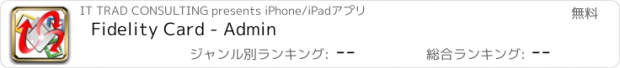Fidelity Card - Admin |
| この情報はストアのものより古い可能性がございます。 | ||||
| 価格 | 無料 | ダウンロード |
||
|---|---|---|---|---|
| ジャンル | ビジネス | |||
サイズ | 33.5MB | |||
| 開発者 | IT TRAD CONSULTING | |||
| 順位 |
| |||
| リリース日 | 2015-10-11 20:29:48 | 評価 | 評価が取得できませんでした。 | |
| 互換性 | iOS 8.0以降が必要です。 iPhone、iPad および iPod touch 対応。 | |||
FINALLY, creating your own fidelity cards network is now easy and FOR FREE.
Create your own network of fidelity cards for free in only four steps:
1) Download and install "Fidelity Card - Admin"
2) Register your company and choose your fidelity type points or coupons*, the limit for bonus and what discount your clients will receive.
3) Add your clients to the network (Your clients need only to download for free "Fidelity Card - Client" app and give you their card number assigned by the app).
4) Give them points or coupons and when they reach your limit repay them with your bonus for being loyal and, very important, notify them with your promotions.
It is very important to choose from the beginning the type of fidelity that suits you best, i.e. POINTS or COUPONS, function of your business.
*POINTS OR COUPONS?
The Coupons reward the “visit” (i.e. for each visit to your shop, the client gets a coupon)
The Points reward the “value” (i.e. for each purchase, the client gets a number of points, function of its value).
In order to correctly use the COUPONS, you need to answer the question “How many times does the client need to use my services in order to get a bonus?”. For example. we will assume that you are a car wash and that your answer is “5 times”, meaning You have a special action of the type “for a 5-wash package you purchase, you get 1 free”.
In order to correctly use the POINTS, you need to answer the question “How much must the client spend in order to get a bonus?”. For example: we will assume that you are a restaurant and that your answer is “100$”; next, you set the app to grant 5 points for each 1$ spent, so that when your client spends 20$, he gets 100 points (20$ x 5 points) and when he reaches 500 points (i.e. he has spent 100$), he gets 10% for his next order.
If you are a restaurant, a hotel or a shop and you wish to reward him, for a certain amount that he has spent, you will need points.
Beware!!! You can only make this choice once, in the beginning, and you cannot reverse it.
Once you decided on your fidelity type, log into the app, set the limit for the bonus (i.e. for 5 coupons or for 500 points, you will have a discount or a free item) and the description of the discount and/or of the free item (i.e. one free wash or 10% discount to the next order).
When the clients arrives to the store and wishes to get a fidelity card, he needs to download and install the "Fidelity Card – Client"app (directly from mobile app store, or by accessing www.fcscli.eu), log in and communicate his unique card number; next, after you add him to the "client list", he needs to confirm the acceptance.
Then, function of the system you have chosen, you start granting points or coupons (Add points / Add coupons) and when he reaches the limit, you may grant him the discount / the free item (Use the points / Use the coupons).
At the same time, you may send out via the app messages to all your clients regarding promotions or other important information.
You may also find a userguide inside the http://www.fidelitycardsystem.com/web/en/
Fidelity cards are a great means to generate extra business; you may use them as a simple marketing tool to spread the word about your company. The idea behind fidelity cards is simple: when a customer visits your shop and makes a purchase, he/she gets a stamp on his/her card.
Several returns and purchases later, they can then redeem the card for a “reward” in goods or services. Many businesses find that fidelity card schemes increase sales through existing customers and also attract new ones.
The following are other potential advantages of using fidelity cards as part of your business marketing:
> Customer Retention
> Increase Sales Frequency
> Increased Product Awareness
> Increased Reach
> Know Your Customer
> Customer Loyalty/Happiness
更新履歴
This app has been updated by Apple to display the Apple Watch app icon.
Improvments in UI.
Stability Improvments & bug fixes.
New language added at request.
Create your own network of fidelity cards for free in only four steps:
1) Download and install "Fidelity Card - Admin"
2) Register your company and choose your fidelity type points or coupons*, the limit for bonus and what discount your clients will receive.
3) Add your clients to the network (Your clients need only to download for free "Fidelity Card - Client" app and give you their card number assigned by the app).
4) Give them points or coupons and when they reach your limit repay them with your bonus for being loyal and, very important, notify them with your promotions.
It is very important to choose from the beginning the type of fidelity that suits you best, i.e. POINTS or COUPONS, function of your business.
*POINTS OR COUPONS?
The Coupons reward the “visit” (i.e. for each visit to your shop, the client gets a coupon)
The Points reward the “value” (i.e. for each purchase, the client gets a number of points, function of its value).
In order to correctly use the COUPONS, you need to answer the question “How many times does the client need to use my services in order to get a bonus?”. For example. we will assume that you are a car wash and that your answer is “5 times”, meaning You have a special action of the type “for a 5-wash package you purchase, you get 1 free”.
In order to correctly use the POINTS, you need to answer the question “How much must the client spend in order to get a bonus?”. For example: we will assume that you are a restaurant and that your answer is “100$”; next, you set the app to grant 5 points for each 1$ spent, so that when your client spends 20$, he gets 100 points (20$ x 5 points) and when he reaches 500 points (i.e. he has spent 100$), he gets 10% for his next order.
If you are a restaurant, a hotel or a shop and you wish to reward him, for a certain amount that he has spent, you will need points.
Beware!!! You can only make this choice once, in the beginning, and you cannot reverse it.
Once you decided on your fidelity type, log into the app, set the limit for the bonus (i.e. for 5 coupons or for 500 points, you will have a discount or a free item) and the description of the discount and/or of the free item (i.e. one free wash or 10% discount to the next order).
When the clients arrives to the store and wishes to get a fidelity card, he needs to download and install the "Fidelity Card – Client"app (directly from mobile app store, or by accessing www.fcscli.eu), log in and communicate his unique card number; next, after you add him to the "client list", he needs to confirm the acceptance.
Then, function of the system you have chosen, you start granting points or coupons (Add points / Add coupons) and when he reaches the limit, you may grant him the discount / the free item (Use the points / Use the coupons).
At the same time, you may send out via the app messages to all your clients regarding promotions or other important information.
You may also find a userguide inside the http://www.fidelitycardsystem.com/web/en/
Fidelity cards are a great means to generate extra business; you may use them as a simple marketing tool to spread the word about your company. The idea behind fidelity cards is simple: when a customer visits your shop and makes a purchase, he/she gets a stamp on his/her card.
Several returns and purchases later, they can then redeem the card for a “reward” in goods or services. Many businesses find that fidelity card schemes increase sales through existing customers and also attract new ones.
The following are other potential advantages of using fidelity cards as part of your business marketing:
> Customer Retention
> Increase Sales Frequency
> Increased Product Awareness
> Increased Reach
> Know Your Customer
> Customer Loyalty/Happiness
更新履歴
This app has been updated by Apple to display the Apple Watch app icon.
Improvments in UI.
Stability Improvments & bug fixes.
New language added at request.
ブログパーツ第二弾を公開しました!ホームページでアプリの順位・価格・周辺ランキングをご紹介頂けます。
ブログパーツ第2弾!
アプリの周辺ランキングを表示するブログパーツです。価格・順位共に自動で最新情報に更新されるのでアプリの状態チェックにも最適です。
ランキング圏外の場合でも周辺ランキングの代わりに説明文を表示にするので安心です。
サンプルが気に入りましたら、下に表示されたHTMLタグをそのままページに貼り付けることでご利用頂けます。ただし、一般公開されているページでご使用頂かないと表示されませんのでご注意ください。
幅200px版
幅320px版
Now Loading...

「iPhone & iPad アプリランキング」は、最新かつ詳細なアプリ情報をご紹介しているサイトです。
お探しのアプリに出会えるように様々な切り口でページをご用意しております。
「メニュー」よりぜひアプリ探しにお役立て下さい。
Presents by $$308413110 スマホからのアクセスにはQRコードをご活用ください。 →
Now loading...