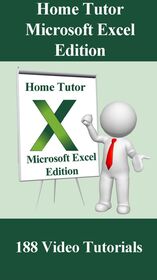Home Tutor - Microsoft Excel Edition |
| この情報はストアのものより古い可能性がございます。 | ||||
| 価格 | 360円 | ダウンロード |
||
|---|---|---|---|---|
| ジャンル | 仕事効率化 | |||
サイズ | 7.6MB | |||
| 開発者 | Tony Walsh | |||
| 順位 |
| |||
| リリース日 | 2015-05-14 06:46:26 | 評価 | 評価が取得できませんでした。 | |
| 互換性 | iOS 8.0以降が必要です。 iPhone、iPad および iPod touch 対応。 | |||
Learn How to master Microsoft Excel with this series of 188 easy to follow tutorial video lessons. You will be amazed at how many things you can do on a spreadsheet.
Lessons include:
Excel 2013 Tutorial - Basic Graph
Excel 2013 Tutorial - Copy Cut Paste paste without formatting
Excel 2013 Tutorial - Order of Evaluation Precedence
Excel 2013 Tutorial - Introduction to Formulas and Inserting and Deleting Rows and Columns
Basic Tasks in Excel 2013 - Part 1
Basic Tasks in Excel 2013 - Part 2
Excel 2013 Tutorial - Basic Formatting Part 1
Excel 2013 Tutorial - Basic Formatting Part 2
Excel 2013 Tutorial - Number Formatting
Excel 2013 Tutorial - Personalizing the Environment Using the Backstage
Excel 2013 Tutorial - Force Printing on One Page and Navigating the Worksheet
Excel 2013 Tutorial - Auto Fill linear and growth
Excel 2013 Tutorial - More Practice with Basic Formulas and format currency
Excel 2013 Tutorial - Referencing Worksheets in Formulas and change Tab Color
Excel 2013 Tutorial - Mail Merge Ticket Numbers
Excel 2013 Tutorial - Basic Excel Word Mail Merge
Excel 2013 Tutorial Protecting Cells and Worksheets
Excel 2013 Tutorial - How to add Password Protection
Excel 2013 Tutorial - How to Hide and Unhide Columns
Excel 2013 Tutorial - Named Ranges
Excel 2013 Tutorial - Format as Table
Excel 2013 Tutorial - Sparklines
Excel 2013 Tutorial - Freeze Panes freeze one or more columns
Excel 2013 Tutorial - Conditional Formatting data barscolor scalesicon sets
Excel 2013 Tutorial - Comments and Hyperlinks
Excel 2013 Tutorial - Text to Columns
Excel 2013 Tutorial - Flash Fill new feature
Excel 2013 Tutorial - COUNTIF Formula
Excel 2013 Tutorial - Pivot Tables
Excel 2013 Tutorial - Absolute vs Relative Cell Referencing
Excel 2013 Tutorial - VLOOKUP formula with AutoFill
Excel 2013 Tutorial - COUNTA Formula
Excel 2013 Tutorial - Financial Formula PMT Function Calculate Loan Payments
Excel 2013 Tutorial - ScreenShots and Sreen Clipping
Excel 2013 Tutorial - Image Editor
Excel 2013 Tutorial - Clip Art SmartArt and Shapes
Excel 2013 Tutorial - Cell Styles
Excel 2013 Tutorial - Basic Macro
Excel 2013 Tutorial - Quick Analysis New Feature
Excel Tutorial - SUMIF function
Excel Tutorial - AVERAGEIF Function
Excel Concatenate Tutorial
Excel Text Functions - LEFT RIGHT MID FIND Tutorial
Excel Go To Feature
Excel 2013 Tutorial MOS Practice 11
MOS Excel 12
MOS Excel 13a
MOS Excel 2013 Practice 13b
MOS Excel 2013 Practice 13c
MOS Excel 2013 Practice 13d
Excel 2013 Tutorial MOS Certification Practice 14a
Excel 2013 Tutorial MOS Practice 14b part 1
Excel 2013 Tutorial MOS Practice 14b part 2
MOS Excel 14c Certification Practice hiding worksheets
MOS Excel 2013 15a Certification Practice 77-882
Excel 2013 Tutorial MOS Certification 15b Training
Excel 2013 Tutorial Inserting Data in Cells and Ranges Certification Practice 21a
Excel 2013 Tutorial - Inserting Data in Cells and Ranges Certification Practice 21b
Excel 2013 MOS Certification Tutorial 21c - Rotating Roster
Excel 2013 Tutorial - Certification Practice 22a
Excel 2013 Tutorial - MOS Certification Practice 22b
Excel 2013 Tutorial Order and Group Cells and Ranges
Excel 2013 Tutorial Sparklines 23b Certification Practice
Excel 2013 Tutorial Ordering and Grouping Cells and Ranges Certification Training 23c
Excel 2013 Tutorial MOS Certification Practice 23d
Excel 2013 Tutorial Manage Cells and Ranges - Certification Practice 23e
MOS Excel 2013 Tutorial Certification Practice 31
Excel 2013 Help - MOS Certification Training 32
Excel 2013 Help Tables Certification Training 33
MOS Excel 2013 Certification Practice 77-420 - Objective 41
Excel 2013 Tutorial - Certification Practice 42
Excel 2013 Certification Training 43a - SUMIF SUMIFS COUNTIF COUNTIFS
Excel 2013 Tutorial - MOS Certification Training 43b
Excel 2013 Tutorial - MOS Certification Training 44 Text Functions
and more
Lessons include:
Excel 2013 Tutorial - Basic Graph
Excel 2013 Tutorial - Copy Cut Paste paste without formatting
Excel 2013 Tutorial - Order of Evaluation Precedence
Excel 2013 Tutorial - Introduction to Formulas and Inserting and Deleting Rows and Columns
Basic Tasks in Excel 2013 - Part 1
Basic Tasks in Excel 2013 - Part 2
Excel 2013 Tutorial - Basic Formatting Part 1
Excel 2013 Tutorial - Basic Formatting Part 2
Excel 2013 Tutorial - Number Formatting
Excel 2013 Tutorial - Personalizing the Environment Using the Backstage
Excel 2013 Tutorial - Force Printing on One Page and Navigating the Worksheet
Excel 2013 Tutorial - Auto Fill linear and growth
Excel 2013 Tutorial - More Practice with Basic Formulas and format currency
Excel 2013 Tutorial - Referencing Worksheets in Formulas and change Tab Color
Excel 2013 Tutorial - Mail Merge Ticket Numbers
Excel 2013 Tutorial - Basic Excel Word Mail Merge
Excel 2013 Tutorial Protecting Cells and Worksheets
Excel 2013 Tutorial - How to add Password Protection
Excel 2013 Tutorial - How to Hide and Unhide Columns
Excel 2013 Tutorial - Named Ranges
Excel 2013 Tutorial - Format as Table
Excel 2013 Tutorial - Sparklines
Excel 2013 Tutorial - Freeze Panes freeze one or more columns
Excel 2013 Tutorial - Conditional Formatting data barscolor scalesicon sets
Excel 2013 Tutorial - Comments and Hyperlinks
Excel 2013 Tutorial - Text to Columns
Excel 2013 Tutorial - Flash Fill new feature
Excel 2013 Tutorial - COUNTIF Formula
Excel 2013 Tutorial - Pivot Tables
Excel 2013 Tutorial - Absolute vs Relative Cell Referencing
Excel 2013 Tutorial - VLOOKUP formula with AutoFill
Excel 2013 Tutorial - COUNTA Formula
Excel 2013 Tutorial - Financial Formula PMT Function Calculate Loan Payments
Excel 2013 Tutorial - ScreenShots and Sreen Clipping
Excel 2013 Tutorial - Image Editor
Excel 2013 Tutorial - Clip Art SmartArt and Shapes
Excel 2013 Tutorial - Cell Styles
Excel 2013 Tutorial - Basic Macro
Excel 2013 Tutorial - Quick Analysis New Feature
Excel Tutorial - SUMIF function
Excel Tutorial - AVERAGEIF Function
Excel Concatenate Tutorial
Excel Text Functions - LEFT RIGHT MID FIND Tutorial
Excel Go To Feature
Excel 2013 Tutorial MOS Practice 11
MOS Excel 12
MOS Excel 13a
MOS Excel 2013 Practice 13b
MOS Excel 2013 Practice 13c
MOS Excel 2013 Practice 13d
Excel 2013 Tutorial MOS Certification Practice 14a
Excel 2013 Tutorial MOS Practice 14b part 1
Excel 2013 Tutorial MOS Practice 14b part 2
MOS Excel 14c Certification Practice hiding worksheets
MOS Excel 2013 15a Certification Practice 77-882
Excel 2013 Tutorial MOS Certification 15b Training
Excel 2013 Tutorial Inserting Data in Cells and Ranges Certification Practice 21a
Excel 2013 Tutorial - Inserting Data in Cells and Ranges Certification Practice 21b
Excel 2013 MOS Certification Tutorial 21c - Rotating Roster
Excel 2013 Tutorial - Certification Practice 22a
Excel 2013 Tutorial - MOS Certification Practice 22b
Excel 2013 Tutorial Order and Group Cells and Ranges
Excel 2013 Tutorial Sparklines 23b Certification Practice
Excel 2013 Tutorial Ordering and Grouping Cells and Ranges Certification Training 23c
Excel 2013 Tutorial MOS Certification Practice 23d
Excel 2013 Tutorial Manage Cells and Ranges - Certification Practice 23e
MOS Excel 2013 Tutorial Certification Practice 31
Excel 2013 Help - MOS Certification Training 32
Excel 2013 Help Tables Certification Training 33
MOS Excel 2013 Certification Practice 77-420 - Objective 41
Excel 2013 Tutorial - Certification Practice 42
Excel 2013 Certification Training 43a - SUMIF SUMIFS COUNTIF COUNTIFS
Excel 2013 Tutorial - MOS Certification Training 43b
Excel 2013 Tutorial - MOS Certification Training 44 Text Functions
and more
ブログパーツ第二弾を公開しました!ホームページでアプリの順位・価格・周辺ランキングをご紹介頂けます。
ブログパーツ第2弾!
アプリの周辺ランキングを表示するブログパーツです。価格・順位共に自動で最新情報に更新されるのでアプリの状態チェックにも最適です。
ランキング圏外の場合でも周辺ランキングの代わりに説明文を表示にするので安心です。
サンプルが気に入りましたら、下に表示されたHTMLタグをそのままページに貼り付けることでご利用頂けます。ただし、一般公開されているページでご使用頂かないと表示されませんのでご注意ください。
幅200px版
幅320px版
Now Loading...

「iPhone & iPad アプリランキング」は、最新かつ詳細なアプリ情報をご紹介しているサイトです。
お探しのアプリに出会えるように様々な切り口でページをご用意しております。
「メニュー」よりぜひアプリ探しにお役立て下さい。
Presents by $$308413110 スマホからのアクセスにはQRコードをご活用ください。 →
Now loading...