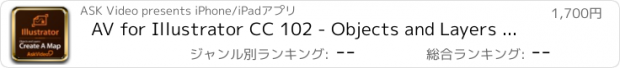AV for Illustrator CC 102 - Objects and Layers - Create A Map |
| この情報はストアのものより古い可能性がございます。 | ||||
| 価格 | 1700円 | ダウンロード |
||
|---|---|---|---|---|
| ジャンル | 仕事効率化 | |||
サイズ | 147.1MB (ダウンロードにWIFIが必要) | |||
| 開発者 | ASK Video | |||
| 順位 |
| |||
| リリース日 | 2015-05-24 00:25:43 | 評価 | 評価が取得できませんでした。 | |
| 互換性 | iOS 8.0以降が必要です。 iPhone、iPad および iPod touch 対応。 | |||
Understanding the relationship between Objects and Layers is key to building successful Illustrator projects. Watch world-class trainer Iain Anderson show you how it’s done.
Iain begins this course by expanding on your knowledge of Layers from his previous tutorial by revealing some of his professional tips and tricks. He then shows how to Place external artwork into your Illustrator document while explaining the important distinction between externally linked media versus embedded media.
From there Iain explains how to use Illustrator’s Isolation Mode to “protect” your existing work from accidental mistakes! He also shows you how to keep your project organized by incorporating different Artboards.
From there, Iain explains how to add and subtract drawing objects in a variety of ways using the Pathfinder Panel and demonstrates the Shape Builder tool.
Following this, Iain demonstrates the power of Clipping Masks, before moving on to everyone’s favorite: Effects! In this section, he highlights many exciting effects, from Distortion and Warp Effects to the more Photoshop-like Blur effects now available directly in Illustrator.
With the Appearance and Graphic Styles panels, Iain shows us fast, easy ways to duplicate fills and strokes and how to create and apply graphic styles in order to help you work faster and more efficiently. After covering the Blend Modes available in these panels, Iain then shows you the Blend Tool and its unique capabilities to combine several objects in various ways.
Finally, Iain gives a fascinating explanation of how to use Envelopes with Warps and Meshes to produce more interesting transformations of your drawing objects. To consolidate your learning, Iain wraps up this tutorial with another “mini-project”: A fun, quick map of Australia!
Table of contents:
1. Overview
2. Layer Basics
3. Additional Layer Tricks
4. Placing Other Artwork
5. Links and Embedding
6. Isolation Mode
7. Artboards
8. Pathfinder Basics
9. Advanced Pathfinder
10. Shape Builder
11. Selecting with the Menu
12. Clipping Masks
13. Effects Basics
14. Distortion and Warp Effects
15. Photoshop Effects
16. Appearance
17. Duplicating Fills and Strokes
18. Graphic Styles
19. Blend Modes
20. Blending Two Objects
21. Envelopes with Warps
22. Envelopes with Meshes
23. Recap: A Map
Iain begins this course by expanding on your knowledge of Layers from his previous tutorial by revealing some of his professional tips and tricks. He then shows how to Place external artwork into your Illustrator document while explaining the important distinction between externally linked media versus embedded media.
From there Iain explains how to use Illustrator’s Isolation Mode to “protect” your existing work from accidental mistakes! He also shows you how to keep your project organized by incorporating different Artboards.
From there, Iain explains how to add and subtract drawing objects in a variety of ways using the Pathfinder Panel and demonstrates the Shape Builder tool.
Following this, Iain demonstrates the power of Clipping Masks, before moving on to everyone’s favorite: Effects! In this section, he highlights many exciting effects, from Distortion and Warp Effects to the more Photoshop-like Blur effects now available directly in Illustrator.
With the Appearance and Graphic Styles panels, Iain shows us fast, easy ways to duplicate fills and strokes and how to create and apply graphic styles in order to help you work faster and more efficiently. After covering the Blend Modes available in these panels, Iain then shows you the Blend Tool and its unique capabilities to combine several objects in various ways.
Finally, Iain gives a fascinating explanation of how to use Envelopes with Warps and Meshes to produce more interesting transformations of your drawing objects. To consolidate your learning, Iain wraps up this tutorial with another “mini-project”: A fun, quick map of Australia!
Table of contents:
1. Overview
2. Layer Basics
3. Additional Layer Tricks
4. Placing Other Artwork
5. Links and Embedding
6. Isolation Mode
7. Artboards
8. Pathfinder Basics
9. Advanced Pathfinder
10. Shape Builder
11. Selecting with the Menu
12. Clipping Masks
13. Effects Basics
14. Distortion and Warp Effects
15. Photoshop Effects
16. Appearance
17. Duplicating Fills and Strokes
18. Graphic Styles
19. Blend Modes
20. Blending Two Objects
21. Envelopes with Warps
22. Envelopes with Meshes
23. Recap: A Map
ブログパーツ第二弾を公開しました!ホームページでアプリの順位・価格・周辺ランキングをご紹介頂けます。
ブログパーツ第2弾!
アプリの周辺ランキングを表示するブログパーツです。価格・順位共に自動で最新情報に更新されるのでアプリの状態チェックにも最適です。
ランキング圏外の場合でも周辺ランキングの代わりに説明文を表示にするので安心です。
サンプルが気に入りましたら、下に表示されたHTMLタグをそのままページに貼り付けることでご利用頂けます。ただし、一般公開されているページでご使用頂かないと表示されませんのでご注意ください。
幅200px版
幅320px版
Now Loading...

「iPhone & iPad アプリランキング」は、最新かつ詳細なアプリ情報をご紹介しているサイトです。
お探しのアプリに出会えるように様々な切り口でページをご用意しております。
「メニュー」よりぜひアプリ探しにお役立て下さい。
Presents by $$308413110 スマホからのアクセスにはQRコードをご活用ください。 →
Now loading...