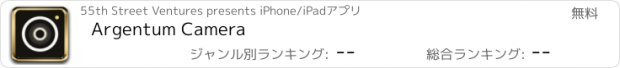Argentum Camera |
| この情報はストアのものより古い可能性がございます。 | ||||
| 価格 | 無料 | ダウンロード |
||
|---|---|---|---|---|
| ジャンル | 写真/ビデオ | |||
サイズ | 24.0MB | |||
| 開発者 | 55th Street Ventures | |||
| 順位 |
| |||
| リリース日 | 2016-03-18 07:07:25 | 評価 |
|
|
| 互換性 | iOS 17.6以降が必要です。 iPhone、iPad および iPod touch 対応。 | |||
Argentum Camera is a Red Dot Award-winning black & white camera app developed with street photographers in mind. It allows you to shoot high-quality black & white images without complicated adjustments or the need for post-processing.
Argentum Camera offers six filters, each aesthetically inspired by the classics of black & white photography, such as Ansel Adams, Henri Cartier-Bresson, Irving Penn, Garry Winogrand, Yousuf Karsh, and Dorothea Lange.
Want to bring your black & white photos to life? Try shooting Live Photos with Argentum.
All images (Live Photos and stills) are processed in real-time, so you can see an Ansel Adams inspired landscape treatment or Irving Penn inspired portrait tones right on your screen while you're still composing your shot.
Argentum Camera's interface is simple but functional, a balance between the modern sleekness and the classical forms. It is hardly noticeable and allows you to focus fully on composing the shot.
It is also the first camera interface that adapts to the shift in handling. In the landscape mode, the shutter button slides to the end of the panel, placing it right under your thumb.
FEATURE HIGHLIGHT
Real-time Processing
Argentum Camera processes images in real-time. The image you see while composing your shot is exactly the result you’ll get when you press the shutter button.
Two Additional Shooting Modes
Street shooting mode turns your whole screen into one large button. Tap it anywhere to take a shot. Double exposure mode lets you superimpose two different images in a single photo with real-time preview. Pro-tip: go for underexposure on both shots to compensate for exposing the sensor to light twice.
Live Photos
Bring your black & white images to life by turning the Live Photo mode on.
Instant Preview
This option lets you have a quick look at the photo you just took right after pressing the shutter button. No need to go all the way to the Gallery to check if you got the light or focus right.
Keep Original Photos
When this option is switched on original unprocessed photos will be stored in your Camera Roll.
JPEG, HEIC, TIFF and RAW
Save original and processed photos in JPEG, HEIC, or TIFF. Additionally, save the original photo in RAW.
Adaptive Interface Layout
In the landscape mode, the shutter button is shifted and placed right under your thumb.
Torch & Flash
In addition to the standard flash option, there is also a torch mode that provides continuous lighting for better control.
AF/AE Lock
Tap and hold on the screen to lock focus and exposure while composing the shot.
Rich Metadata
Argentum Camera saves your location and the filter you used in the EXIF, so you can always keep track of your best photos.
LEGAL
Terms of Use (EULA): https://www.apple.com/legal/internet-services/itunes/dev/stdeula/
Privacy Policy: https://argentum.camera/legal/privacy-policy.html
更新履歴
- Fixed the issue with the widget icon
As usual, if you have any feedback or suggestions, reach out to us at hi@argentum.camera.
If you like the app, please rate or review it in the App Store.
Follow us on Instagram @argentumcamera and tag us with #argentumcamera to get featured on our page.
Argentum Camera offers six filters, each aesthetically inspired by the classics of black & white photography, such as Ansel Adams, Henri Cartier-Bresson, Irving Penn, Garry Winogrand, Yousuf Karsh, and Dorothea Lange.
Want to bring your black & white photos to life? Try shooting Live Photos with Argentum.
All images (Live Photos and stills) are processed in real-time, so you can see an Ansel Adams inspired landscape treatment or Irving Penn inspired portrait tones right on your screen while you're still composing your shot.
Argentum Camera's interface is simple but functional, a balance between the modern sleekness and the classical forms. It is hardly noticeable and allows you to focus fully on composing the shot.
It is also the first camera interface that adapts to the shift in handling. In the landscape mode, the shutter button slides to the end of the panel, placing it right under your thumb.
FEATURE HIGHLIGHT
Real-time Processing
Argentum Camera processes images in real-time. The image you see while composing your shot is exactly the result you’ll get when you press the shutter button.
Two Additional Shooting Modes
Street shooting mode turns your whole screen into one large button. Tap it anywhere to take a shot. Double exposure mode lets you superimpose two different images in a single photo with real-time preview. Pro-tip: go for underexposure on both shots to compensate for exposing the sensor to light twice.
Live Photos
Bring your black & white images to life by turning the Live Photo mode on.
Instant Preview
This option lets you have a quick look at the photo you just took right after pressing the shutter button. No need to go all the way to the Gallery to check if you got the light or focus right.
Keep Original Photos
When this option is switched on original unprocessed photos will be stored in your Camera Roll.
JPEG, HEIC, TIFF and RAW
Save original and processed photos in JPEG, HEIC, or TIFF. Additionally, save the original photo in RAW.
Adaptive Interface Layout
In the landscape mode, the shutter button is shifted and placed right under your thumb.
Torch & Flash
In addition to the standard flash option, there is also a torch mode that provides continuous lighting for better control.
AF/AE Lock
Tap and hold on the screen to lock focus and exposure while composing the shot.
Rich Metadata
Argentum Camera saves your location and the filter you used in the EXIF, so you can always keep track of your best photos.
LEGAL
Terms of Use (EULA): https://www.apple.com/legal/internet-services/itunes/dev/stdeula/
Privacy Policy: https://argentum.camera/legal/privacy-policy.html
更新履歴
- Fixed the issue with the widget icon
As usual, if you have any feedback or suggestions, reach out to us at hi@argentum.camera.
If you like the app, please rate or review it in the App Store.
Follow us on Instagram @argentumcamera and tag us with #argentumcamera to get featured on our page.
ブログパーツ第二弾を公開しました!ホームページでアプリの順位・価格・周辺ランキングをご紹介頂けます。
ブログパーツ第2弾!
アプリの周辺ランキングを表示するブログパーツです。価格・順位共に自動で最新情報に更新されるのでアプリの状態チェックにも最適です。
ランキング圏外の場合でも周辺ランキングの代わりに説明文を表示にするので安心です。
サンプルが気に入りましたら、下に表示されたHTMLタグをそのままページに貼り付けることでご利用頂けます。ただし、一般公開されているページでご使用頂かないと表示されませんのでご注意ください。
幅200px版
幅320px版
Now Loading...

「iPhone & iPad アプリランキング」は、最新かつ詳細なアプリ情報をご紹介しているサイトです。
お探しのアプリに出会えるように様々な切り口でページをご用意しております。
「メニュー」よりぜひアプリ探しにお役立て下さい。
Presents by $$308413110 スマホからのアクセスにはQRコードをご活用ください。 →
Now loading...






 (1人)
(1人)