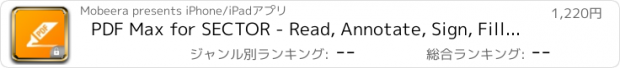PDF Max for SECTOR - Read, Annotate, Sign, Fill out Forms & Edit PDFs |
| この情報はストアのものより古い可能性がございます。 | ||||
| 価格 | 1220円 | ダウンロード |
||
|---|---|---|---|---|
| ジャンル | ビジネス | |||
サイズ | 67.0MB | |||
| 開発者 | Mobeera | |||
| 順位 |
| |||
| リリース日 | 2015-05-27 17:32:28 | 評価 | 評価が取得できませんでした。 | |
| 互換性 | iOS 7.0以降が必要です。 iPhone、iPad および iPod touch 対応。 | |||
PDF Max for SECTOR works with SECTOR-based enterprise workspaces, including BlackBerry Secure Work Space, AT&T Toggle, and Deutsche Teleckm SAMBA! If you are unsure if you have a SECTOR workspace, or if you do not have a SECTOR workspace and would like to obtain one, please contact your company’s IT administrator. If you are not an enterprise user, please consider PDF Max Pro or PDF Max Premium.
PDF Max for is a desktop class PDF app for reading, annotating or signing PDF documents on your iPhone/iPad. With over 1.7 million downloads across platforms, PDF Max is helping hundred thousands of people over the world to go paperless everyday.
PDF Max for SECTOR is PDF Max Premium version designed for SECTOR-based enterprise workspaces with the following features:
* READING FEATURES
- Smooth and responsive even with large PDF documents
- Smooth vertical scrolling - allow you to scroll through your entire PDF document smoothly and efficiency.
- Open documents in multiple tabs.
- Multi-purpose SideBar includes everything you need to skim through your documents like never before: Page Thumbnails, PDF Outlines/Bookmarks, Annotation List & Search Panel.
- Smart Zoom: Double-tap on text blocks and PDF Max will zoom the touched text block to fit the screen. Simple & efficient reading.
- Open external files linked via PDF Links
- Friendly & Easy to use User Interface
- Support Microsoft Office documents, iWorks documents and General Text Files (Source code, txt, html, etc)
* ANNOTATING FEATURES
- Text markup: Highlight, Underline, Strike out & Squiggle
- Unlimited threaded comments (notes) attached to any annotation.
- Create VOICE ANNOTATIONS: Record and embed voice annotations within the PDF document.
- HANDWRITING with Advanced Zoom-In Writing feature
- Eraser tools to manipulate your handwriting
- Shape tools to draw Line, Arrow, Rectangle & Oval with intelligent snapping
- Rich format Freetext tool to type over PDF pages
- Stamp tool to insert Predefined, Standard Business Stamps & Custom Stamps
- Signature tool to manage and insert your signatures
- Undo/Redo function to correct your mistake
- Save and organize your favorite tools and access them quickly when needed.
- Easy to scroll document while annotating with one finger or stylus pen with optional Horizontal and Vertical ScrollBars
- Smart caching mechanism to avoid data loss.
* EDITING FEATURES
- Manage PDF Pages (Insert, Copy/Cut/Paste, Reorder & Delete PDF Pages)
- Manage PDF Outlines (Table of Contents) , PDF Embedded Links
* FORM-FILLING FEATURES:
- Support Text field, checkboxes, radio buttons, dropdown list, buttons & date-time fields
- Support JavaScripted-powered PDF forms
- Support AcroForms & Static XFA Forms
- Zoom-in writing to fill out scanned/non-interactive PDF forms
- Manage your signature plus one-time signature for customer
* PDF OUTLINE, PDF LINK & BOOKMARK MANAGEMENT FEATURES
- Create and manipulate PDF Outlines
- Create and manage PDF Bookmarks
- Create and edit PDF Embedded Links
* FILE MANAGEMENT FEATURES:
- The all-new file manager with Thumbnail View, List View modes. Sort by Name, Modified Date or Size.
- Categorize files or folder by Color Tags or Favorites (Starred)
- Seamless, desktop-like integration with Dropbox or Google Drive. Work both with or without an Internet connection.
- Rename, Copy or Move remote files/folders.
- Local Library for organizing files from different sources.
- Copy/Move files or folders between online cloud storage services.
iCloud Drive support.
- Support reading Microsoft Office, iWorks, General Text Files (Source code, txt, html, etc) files.
- Zip file support
* OTHER FEATURES
- Bookmarks management with ability to export as PDF Outlines
- Email or Print PDF in editable or flattened format
- PDF documents/forms modified by PDF Max are compatible with Adobe Acrobat standard
Like us on Facebook at www.facebook.com/Mobeera or follow us on Twitter @MobeeraHQ to be kept posted. Let's go paperless!
PDF Max for is a desktop class PDF app for reading, annotating or signing PDF documents on your iPhone/iPad. With over 1.7 million downloads across platforms, PDF Max is helping hundred thousands of people over the world to go paperless everyday.
PDF Max for SECTOR is PDF Max Premium version designed for SECTOR-based enterprise workspaces with the following features:
* READING FEATURES
- Smooth and responsive even with large PDF documents
- Smooth vertical scrolling - allow you to scroll through your entire PDF document smoothly and efficiency.
- Open documents in multiple tabs.
- Multi-purpose SideBar includes everything you need to skim through your documents like never before: Page Thumbnails, PDF Outlines/Bookmarks, Annotation List & Search Panel.
- Smart Zoom: Double-tap on text blocks and PDF Max will zoom the touched text block to fit the screen. Simple & efficient reading.
- Open external files linked via PDF Links
- Friendly & Easy to use User Interface
- Support Microsoft Office documents, iWorks documents and General Text Files (Source code, txt, html, etc)
* ANNOTATING FEATURES
- Text markup: Highlight, Underline, Strike out & Squiggle
- Unlimited threaded comments (notes) attached to any annotation.
- Create VOICE ANNOTATIONS: Record and embed voice annotations within the PDF document.
- HANDWRITING with Advanced Zoom-In Writing feature
- Eraser tools to manipulate your handwriting
- Shape tools to draw Line, Arrow, Rectangle & Oval with intelligent snapping
- Rich format Freetext tool to type over PDF pages
- Stamp tool to insert Predefined, Standard Business Stamps & Custom Stamps
- Signature tool to manage and insert your signatures
- Undo/Redo function to correct your mistake
- Save and organize your favorite tools and access them quickly when needed.
- Easy to scroll document while annotating with one finger or stylus pen with optional Horizontal and Vertical ScrollBars
- Smart caching mechanism to avoid data loss.
* EDITING FEATURES
- Manage PDF Pages (Insert, Copy/Cut/Paste, Reorder & Delete PDF Pages)
- Manage PDF Outlines (Table of Contents) , PDF Embedded Links
* FORM-FILLING FEATURES:
- Support Text field, checkboxes, radio buttons, dropdown list, buttons & date-time fields
- Support JavaScripted-powered PDF forms
- Support AcroForms & Static XFA Forms
- Zoom-in writing to fill out scanned/non-interactive PDF forms
- Manage your signature plus one-time signature for customer
* PDF OUTLINE, PDF LINK & BOOKMARK MANAGEMENT FEATURES
- Create and manipulate PDF Outlines
- Create and manage PDF Bookmarks
- Create and edit PDF Embedded Links
* FILE MANAGEMENT FEATURES:
- The all-new file manager with Thumbnail View, List View modes. Sort by Name, Modified Date or Size.
- Categorize files or folder by Color Tags or Favorites (Starred)
- Seamless, desktop-like integration with Dropbox or Google Drive. Work both with or without an Internet connection.
- Rename, Copy or Move remote files/folders.
- Local Library for organizing files from different sources.
- Copy/Move files or folders between online cloud storage services.
iCloud Drive support.
- Support reading Microsoft Office, iWorks, General Text Files (Source code, txt, html, etc) files.
- Zip file support
* OTHER FEATURES
- Bookmarks management with ability to export as PDF Outlines
- Email or Print PDF in editable or flattened format
- PDF documents/forms modified by PDF Max are compatible with Adobe Acrobat standard
Like us on Facebook at www.facebook.com/Mobeera or follow us on Twitter @MobeeraHQ to be kept posted. Let's go paperless!
ブログパーツ第二弾を公開しました!ホームページでアプリの順位・価格・周辺ランキングをご紹介頂けます。
ブログパーツ第2弾!
アプリの周辺ランキングを表示するブログパーツです。価格・順位共に自動で最新情報に更新されるのでアプリの状態チェックにも最適です。
ランキング圏外の場合でも周辺ランキングの代わりに説明文を表示にするので安心です。
サンプルが気に入りましたら、下に表示されたHTMLタグをそのままページに貼り付けることでご利用頂けます。ただし、一般公開されているページでご使用頂かないと表示されませんのでご注意ください。
幅200px版
幅320px版
Now Loading...

「iPhone & iPad アプリランキング」は、最新かつ詳細なアプリ情報をご紹介しているサイトです。
お探しのアプリに出会えるように様々な切り口でページをご用意しております。
「メニュー」よりぜひアプリ探しにお役立て下さい。
Presents by $$308413110 スマホからのアクセスにはQRコードをご活用ください。 →
Now loading...