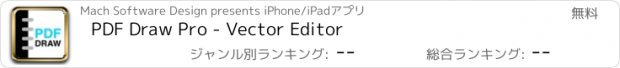PDF Draw Pro - Vector Editor |
| 価格 | 無料 | ダウンロード |
||
|---|---|---|---|---|
| ジャンル | ビジネス | |||
サイズ | 17.8MB | |||
| 開発者 | Mach Software Design | |||
| 順位 |
| |||
| リリース日 | 2015-06-12 08:52:56 | 評価 | 評価が取得できませんでした。 | |
| 互換性 | iOS 14.0以降が必要です。 iPhone、iPad および iPod touch 対応。 | |||
PDF Draw Pro is a flexible and powerful new iCloud PDF Note Taker, Signer, Form Filler, Drawing/Diagram app, and Annotator for iOS and OS X. PDF Draw Pro features freehand drawing using a native PDF Format, allowing you to use powerful note taking and annotating tools to markup PDFs instantly. Featuring iCloud Drive* and iCloud Continuity/HandOff** Support so not only are all your PDFs synced to all your devices, but you can also transfer PDFs between devices instantly. PDF Draw Pro is not only the most innovative PDF apps for Mobile and Desktop, yet also the easiest to use PDF creation and markup applications in the world. And best of all, PDF Draw Pro is free for iOS and only $4.99 (U.S.) for OS X!
iOS Specific Features:
- Innovative Graphical File Manager with Natural Touch Gestures: Single Tap to Select a File, Double-Tap to Open a File, Two Finger "Pinch" to Zoom the File Manager, and Tap and Hold to Drag Files onto Folders
- Photorealistic page swipe animations (swipe the vertical edge of a PDF page horizontally to go to the previous or next page)
- Draw using Palm Rest or Magnifier Window with "Smart Shift" technology
- DOC/DOCX Read Support Included
Innovative Features on both iOS and OS X:
- Freehand draw on PDFs with “Vector" note taking tools such as Pencil, Eraser, and Highlighter; keeping PDF file sizes small
- iCloud support keeps your documents in Sync across iPhone, iPad, and Mac; and with iCloud Drive, Windows PCs and well*
- iCloud Continuity/HandOff lets you start work on one device and continue on another (iPhone, iPad, and Mac)**
- DOC/DOCX Read support on iOS, DOC/DOCX Read/Write support on OS X
- Create blank PDFs super easily and add Text, Drawings, Images, Web Pages, and more
- RTF Word processing support for instances when all you need is the keyboard
- Text Tool lets your Touch/Click to Type anywhere (iPad/Mac)
- Cut Tool Makes it easy to reposition PDF content
- Add Images, Text, and Web Pages to a PDF instantly (iPad/Mac)
- Full Speech-To-Text Dictation support anywhere you can Type (Press Dictation key on keyboard on iOS, press “Fn” key twice on OS X)
- Read Support for Password-Protected PDFs
- iCloud is completely optional — PDF Draw Pro works just as well offline as online!
*iCloud Drive Support for Windows requires iCloud Drive install, iCloud Drive for Mac requires OS X 10.10 or later; iCloud Drive supports PDF/RTF/RTFD/DOC/DOCX
**iCloud HandOff requires both Bluetooth 4.0/LE and WiFi on and enabled
更新履歴
- Updated Google Ads with iOS 14's App Tracking Transparency
iOS Specific Features:
- Innovative Graphical File Manager with Natural Touch Gestures: Single Tap to Select a File, Double-Tap to Open a File, Two Finger "Pinch" to Zoom the File Manager, and Tap and Hold to Drag Files onto Folders
- Photorealistic page swipe animations (swipe the vertical edge of a PDF page horizontally to go to the previous or next page)
- Draw using Palm Rest or Magnifier Window with "Smart Shift" technology
- DOC/DOCX Read Support Included
Innovative Features on both iOS and OS X:
- Freehand draw on PDFs with “Vector" note taking tools such as Pencil, Eraser, and Highlighter; keeping PDF file sizes small
- iCloud support keeps your documents in Sync across iPhone, iPad, and Mac; and with iCloud Drive, Windows PCs and well*
- iCloud Continuity/HandOff lets you start work on one device and continue on another (iPhone, iPad, and Mac)**
- DOC/DOCX Read support on iOS, DOC/DOCX Read/Write support on OS X
- Create blank PDFs super easily and add Text, Drawings, Images, Web Pages, and more
- RTF Word processing support for instances when all you need is the keyboard
- Text Tool lets your Touch/Click to Type anywhere (iPad/Mac)
- Cut Tool Makes it easy to reposition PDF content
- Add Images, Text, and Web Pages to a PDF instantly (iPad/Mac)
- Full Speech-To-Text Dictation support anywhere you can Type (Press Dictation key on keyboard on iOS, press “Fn” key twice on OS X)
- Read Support for Password-Protected PDFs
- iCloud is completely optional — PDF Draw Pro works just as well offline as online!
*iCloud Drive Support for Windows requires iCloud Drive install, iCloud Drive for Mac requires OS X 10.10 or later; iCloud Drive supports PDF/RTF/RTFD/DOC/DOCX
**iCloud HandOff requires both Bluetooth 4.0/LE and WiFi on and enabled
更新履歴
- Updated Google Ads with iOS 14's App Tracking Transparency
ブログパーツ第二弾を公開しました!ホームページでアプリの順位・価格・周辺ランキングをご紹介頂けます。
ブログパーツ第2弾!
アプリの周辺ランキングを表示するブログパーツです。価格・順位共に自動で最新情報に更新されるのでアプリの状態チェックにも最適です。
ランキング圏外の場合でも周辺ランキングの代わりに説明文を表示にするので安心です。
サンプルが気に入りましたら、下に表示されたHTMLタグをそのままページに貼り付けることでご利用頂けます。ただし、一般公開されているページでご使用頂かないと表示されませんのでご注意ください。
幅200px版
幅320px版
Now Loading...

「iPhone & iPad アプリランキング」は、最新かつ詳細なアプリ情報をご紹介しているサイトです。
お探しのアプリに出会えるように様々な切り口でページをご用意しております。
「メニュー」よりぜひアプリ探しにお役立て下さい。
Presents by $$308413110 スマホからのアクセスにはQRコードをご活用ください。 →
Now loading...