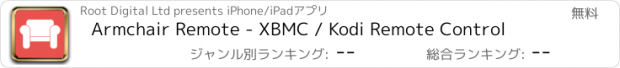Armchair Remote - XBMC / Kodi Remote Control |
| この情報はストアのものより古い可能性がございます。 | ||||
| 価格 | 無料 | ダウンロード |
||
|---|---|---|---|---|
| ジャンル | エンターテインメント | |||
サイズ | 2.1MB | |||
| 開発者 | Root Digital Ltd | |||
| 順位 |
| |||
| リリース日 | 2015-04-25 08:54:00 | 評価 | 評価が取得できませんでした。 | |
| 互換性 | iOS 8.2以降が必要です。 iPhone、iPad および iPod touch 対応。 | |||
*** iPhone and Apple Watch Remote Control for Kodi / XBMC ***
We think our iPhone and Apple Watch app is awesome, but don't just take our word for it. See what some of our users have to say:
"Very impressed with this app. Easy to use due to its intuitive & uncluttered interface. Makes organising & watching films a much simpler experience."
"Great app, clean and simple design with a brilliant watch app thrown in. Not sure pausing my movies from my watch will ever feel any less cool!!"
"Great app. Does exactly what I'd hoped for. Easy to navigate, smooth transitions, great appearance. Definitely recommend."
TOP FEATURES:
- Browse and play movies on your iPhone and Apple Watch
- Use your iPhone to Apple Watch to control your TV Shows:
- Choose a show
- Select a season
- Pick and episode
- Quickly see which TV episodes you have already seen
- Control your music library via your iPhone or Apple Watch:
- Choose an Artist
- Pick an Album
- Select a track
- Gesture Pad: Use your iPhone to swipe and tap to navigate XBMC / Kodi's on screen interface
- Similar arrow / button based version of the 'Gesture Pad' available for the Apple Watch
DETAILED DESCRIPTION:
- Movies
Browse and control your XBMC movie library, from the comfort of your iPhone. Choose a movie and tap to play. With helpful 'now playing' controls, making quick adjustments to the movie position has never been easier, jump back or forward by 30 seconds with the tap of a button - ideal for when someone is talking through an important part of the movie and you need to 'just wind it back a bit'!
- TV Shows
Browse your TV Shows by selecting your favourite show, choose a season, pick an episode and kick back. Once you've finished up watching your episode, get straight onto the next one with all episodes for the current season availably in the 'now playing' screen.
- Music
Browse your music by picking an article, choosing an album and get straight to the track you want, with three now playing options (play now, play next, queue track) control of your music is right at your finger tips.
- Gesture Pad
Built in gesture pad: for when you need to step outside the comfort zone of your media library, adjust some settings with XBMC or get past a language selection menu. Swipe to navigate, tap to select, double tap to go tap, tap and hold for a context menu.
- Apple Watch
If reaching for your iPhone seems like too much effort, take advantage of the Apple Watch app. Browse and play your Movies, TV Shows and Music collection directly from your Apple Watch. Once playing, make adjustments to the position (via plus/minus 30 second buttons), change the volume and play/pause.
REQUIREMENTS:
A computer running XBMC / Kodi (minimum of version 12, known as Frodo) that is connected to your local network
Wireless access to your local network (typically achieved through the use of a wireless router or wireless access point)
更新履歴
*** Extensive update to Apple Watch functionality ***
- MOVIES
Browse and play Movies from your Apple Watch. Also, see the runtime, average rating and the year the movie was made right on your Apple Watch!
- TV SHOWS
Browse and play your TV shows from the Apple Watch. Choose a TV show, then season, then pick an episode. You can also quickly see which episodes you have already watched (they will be ticked) and get stuck into your favourite show!
-MUSIC
Browse your music collection from your Apple Watch. Choose an artist, pick an album and put on a track. Choose from three play options, 'Play Now', 'Play Next' and 'Queue Track'. If you have music playing, the 'Now playing' screen will present Prevouis/Next track buttons along side the 'Play/Pause' button.
-NAVIGATION
Added support to allow users to navigate XBMC/Kodi's on screen interface via the Apple watch (up, down, left, right, select, back, summon context menu).
OTHER UPDATES
- Movies now load in quicker on the iPhone app.
We think our iPhone and Apple Watch app is awesome, but don't just take our word for it. See what some of our users have to say:
"Very impressed with this app. Easy to use due to its intuitive & uncluttered interface. Makes organising & watching films a much simpler experience."
"Great app, clean and simple design with a brilliant watch app thrown in. Not sure pausing my movies from my watch will ever feel any less cool!!"
"Great app. Does exactly what I'd hoped for. Easy to navigate, smooth transitions, great appearance. Definitely recommend."
TOP FEATURES:
- Browse and play movies on your iPhone and Apple Watch
- Use your iPhone to Apple Watch to control your TV Shows:
- Choose a show
- Select a season
- Pick and episode
- Quickly see which TV episodes you have already seen
- Control your music library via your iPhone or Apple Watch:
- Choose an Artist
- Pick an Album
- Select a track
- Gesture Pad: Use your iPhone to swipe and tap to navigate XBMC / Kodi's on screen interface
- Similar arrow / button based version of the 'Gesture Pad' available for the Apple Watch
DETAILED DESCRIPTION:
- Movies
Browse and control your XBMC movie library, from the comfort of your iPhone. Choose a movie and tap to play. With helpful 'now playing' controls, making quick adjustments to the movie position has never been easier, jump back or forward by 30 seconds with the tap of a button - ideal for when someone is talking through an important part of the movie and you need to 'just wind it back a bit'!
- TV Shows
Browse your TV Shows by selecting your favourite show, choose a season, pick an episode and kick back. Once you've finished up watching your episode, get straight onto the next one with all episodes for the current season availably in the 'now playing' screen.
- Music
Browse your music by picking an article, choosing an album and get straight to the track you want, with three now playing options (play now, play next, queue track) control of your music is right at your finger tips.
- Gesture Pad
Built in gesture pad: for when you need to step outside the comfort zone of your media library, adjust some settings with XBMC or get past a language selection menu. Swipe to navigate, tap to select, double tap to go tap, tap and hold for a context menu.
- Apple Watch
If reaching for your iPhone seems like too much effort, take advantage of the Apple Watch app. Browse and play your Movies, TV Shows and Music collection directly from your Apple Watch. Once playing, make adjustments to the position (via plus/minus 30 second buttons), change the volume and play/pause.
REQUIREMENTS:
A computer running XBMC / Kodi (minimum of version 12, known as Frodo) that is connected to your local network
Wireless access to your local network (typically achieved through the use of a wireless router or wireless access point)
更新履歴
*** Extensive update to Apple Watch functionality ***
- MOVIES
Browse and play Movies from your Apple Watch. Also, see the runtime, average rating and the year the movie was made right on your Apple Watch!
- TV SHOWS
Browse and play your TV shows from the Apple Watch. Choose a TV show, then season, then pick an episode. You can also quickly see which episodes you have already watched (they will be ticked) and get stuck into your favourite show!
-MUSIC
Browse your music collection from your Apple Watch. Choose an artist, pick an album and put on a track. Choose from three play options, 'Play Now', 'Play Next' and 'Queue Track'. If you have music playing, the 'Now playing' screen will present Prevouis/Next track buttons along side the 'Play/Pause' button.
-NAVIGATION
Added support to allow users to navigate XBMC/Kodi's on screen interface via the Apple watch (up, down, left, right, select, back, summon context menu).
OTHER UPDATES
- Movies now load in quicker on the iPhone app.
ブログパーツ第二弾を公開しました!ホームページでアプリの順位・価格・周辺ランキングをご紹介頂けます。
ブログパーツ第2弾!
アプリの周辺ランキングを表示するブログパーツです。価格・順位共に自動で最新情報に更新されるのでアプリの状態チェックにも最適です。
ランキング圏外の場合でも周辺ランキングの代わりに説明文を表示にするので安心です。
サンプルが気に入りましたら、下に表示されたHTMLタグをそのままページに貼り付けることでご利用頂けます。ただし、一般公開されているページでご使用頂かないと表示されませんのでご注意ください。
幅200px版
幅320px版
Now Loading...

「iPhone & iPad アプリランキング」は、最新かつ詳細なアプリ情報をご紹介しているサイトです。
お探しのアプリに出会えるように様々な切り口でページをご用意しております。
「メニュー」よりぜひアプリ探しにお役立て下さい。
Presents by $$308413110 スマホからのアクセスにはQRコードをご活用ください。 →
Now loading...