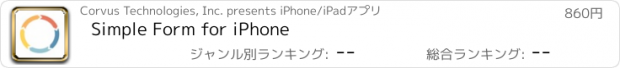Simple Form for iPhone |
| この情報はストアのものより古い可能性がございます。 | ||||
| 価格 | 860円 | ダウンロード |
||
|---|---|---|---|---|
| ジャンル | 仕事効率化 | |||
サイズ | 21.1MB | |||
| 開発者 | Corvus Technologies, Inc. | |||
| 順位 |
| |||
| リリース日 | 2015-05-24 19:15:54 | 評価 | 評価が取得できませんでした。 | |
| 互換性 | iOS 10.3以降が必要です。 iPhone、iPad および iPod touch 対応。 | |||
Simple Form for iPhone makes it easy to collect information from people around you -- they enter their own information right on your device using a simple, kiosk-based interface.
Design your forms by selecting up to 10 entry fields that will display custom prompts and collect the type of data you need. Field types can be text, phone, email, single choice, date, time or numeric. Customize single choice fields to include your choice lists or select from one of the common-use templates.
Your forms, your data -- no subscriptions, website sign-up, or connection required. You design the kiosk forms on the device and your collected data resides on the device until you are ready to export it.
Remotely monitor response collection over wi-fi or bluetooth using Simple Form for iPhone on a nearby device to familiarize yourself with the information real-time as it is collected.
Scan QR code and barcode data into any entry field. The following barcodes are supported: QR, PDF 417, UPC-E, Aztec, Code 39, Code 39 Mod 43, EAN-8, EAN-13, Code 93, and Code 128.
Export the response records to a CSV text file using the following methods:
• Email as an attachment
• Open using other apps installed on the device that support CSV files
• Transfer using AirDrop (if your device supports it)
• Access on iCloud Drive by logging into iCloud using your AppleID
• Access in iTunes when connected to a computer
Customizable features:
• Choose the number of entry fields to display (up to 10)
• Change entry field placeholder text and field type (text, phone, email, single-choice, date, time, numeric, paragraph)
• Use your custom lists to create single choice fields, or choose from one of the many built-in common-use templates (ex. Service Level, 1-5 Stars, Gender, Yes/No)
• Change button text and instructions that appear on the entry form
• Change the color of the kiosk background and form background
• Change the color of the text that appears on the form
• Display or hide the event name during kiosk entry
• Set a password to exit the kiosk entry cycle
• Change the form transition effect
Guided Access is an iOS feature that allows you to confine access to a single running app on the device. Enabling this feature, along with setting certain options in Simple Form, can prevent respondents from leaving the app during the entry process. More information on setting up Simple Form with Guided Access can be found on the support website: http://corvustech.com/GuidedAccess.
更新履歴
Improved support for iPhone X
Design your forms by selecting up to 10 entry fields that will display custom prompts and collect the type of data you need. Field types can be text, phone, email, single choice, date, time or numeric. Customize single choice fields to include your choice lists or select from one of the common-use templates.
Your forms, your data -- no subscriptions, website sign-up, or connection required. You design the kiosk forms on the device and your collected data resides on the device until you are ready to export it.
Remotely monitor response collection over wi-fi or bluetooth using Simple Form for iPhone on a nearby device to familiarize yourself with the information real-time as it is collected.
Scan QR code and barcode data into any entry field. The following barcodes are supported: QR, PDF 417, UPC-E, Aztec, Code 39, Code 39 Mod 43, EAN-8, EAN-13, Code 93, and Code 128.
Export the response records to a CSV text file using the following methods:
• Email as an attachment
• Open using other apps installed on the device that support CSV files
• Transfer using AirDrop (if your device supports it)
• Access on iCloud Drive by logging into iCloud using your AppleID
• Access in iTunes when connected to a computer
Customizable features:
• Choose the number of entry fields to display (up to 10)
• Change entry field placeholder text and field type (text, phone, email, single-choice, date, time, numeric, paragraph)
• Use your custom lists to create single choice fields, or choose from one of the many built-in common-use templates (ex. Service Level, 1-5 Stars, Gender, Yes/No)
• Change button text and instructions that appear on the entry form
• Change the color of the kiosk background and form background
• Change the color of the text that appears on the form
• Display or hide the event name during kiosk entry
• Set a password to exit the kiosk entry cycle
• Change the form transition effect
Guided Access is an iOS feature that allows you to confine access to a single running app on the device. Enabling this feature, along with setting certain options in Simple Form, can prevent respondents from leaving the app during the entry process. More information on setting up Simple Form with Guided Access can be found on the support website: http://corvustech.com/GuidedAccess.
更新履歴
Improved support for iPhone X
ブログパーツ第二弾を公開しました!ホームページでアプリの順位・価格・周辺ランキングをご紹介頂けます。
ブログパーツ第2弾!
アプリの周辺ランキングを表示するブログパーツです。価格・順位共に自動で最新情報に更新されるのでアプリの状態チェックにも最適です。
ランキング圏外の場合でも周辺ランキングの代わりに説明文を表示にするので安心です。
サンプルが気に入りましたら、下に表示されたHTMLタグをそのままページに貼り付けることでご利用頂けます。ただし、一般公開されているページでご使用頂かないと表示されませんのでご注意ください。
幅200px版
幅320px版
Now Loading...

「iPhone & iPad アプリランキング」は、最新かつ詳細なアプリ情報をご紹介しているサイトです。
お探しのアプリに出会えるように様々な切り口でページをご用意しております。
「メニュー」よりぜひアプリ探しにお役立て下さい。
Presents by $$308413110 スマホからのアクセスにはQRコードをご活用ください。 →
Now loading...