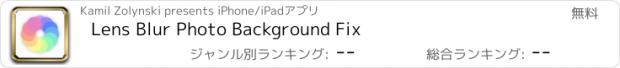Lens Blur Photo Background Fix |
| この情報はストアのものより古い可能性がございます。 | ||||
| 価格 | 無料 | ダウンロード |
||
|---|---|---|---|---|
| ジャンル | 写真/ビデオ | |||
サイズ | 110.6MB (ダウンロードにWIFIが必要) | |||
| 開発者 | Kamil Zolynski | |||
| 順位 |
| |||
| リリース日 | 2015-04-08 01:15:51 | 評価 |
|
|
| 互換性 | iOS 8.0以降が必要です。 iPhone、iPad および iPod touch 対応。 | |||
#1 Photo Editor that is quick and easy to use. Make beautiful edits, gorgeous photo manipulations and stunning works of art with creative tools, fast processing times, and unparalleled simplicity. Get ready to discover boundless creativity.
***We provide 17 amazing tutorial videos that show in simple details how to make any type of photo awesome***
FEATURES:
NO PHOTO? NO PROBLEM! We’ve partnered with 3 of the world’s best photo sources to put fresh daily images in your hand. Just look for Unsplash, Pixabay & Google Images.
Double Exposure
• Seamlessly overlay photos with 12 amazing blend modes
Enhance
• Great feature to quickly and easily bring out the best in your photo
425 Special Effects
• Add, rotate and drag a photo effect to the perfect position
• Choose from Light Leaks, Blends, Flares, Bokeh, Grunge, Elements, Swooshes, Fire, Smoke, Fog & Streaks
• Select from 12 blend modes to make an effects become truly part of your photo
Shapes
• 260 shapes with the ability to add blur, color & transparency control
Frames
• 26 custom frames to make your photo stand out
(updated regularly)
HD Stickers
• 1,200+ unique stickers to make your photo unique
(updated regularly)
Fonts
• 150+ beautiful fonts even 30 popular Movie Fonts
• Add and customize text, change color, drop-shadow & more
Pixelate
• Change the pixel size of a chosen area on your photo
Color Splash
• Give your photo a dramatic look by changing it to black-and-white while keeping a chosen color
- Color Splash must be purchased separately
Draw
• Personalize- draw, write or doodle directly on your photo
Blur
• 6 different types of blur to choose from
Vignette
• Bring out the Sin City mood in your image with the ability to change the color of your vignette
Basic Editing
• Crop, Rotate, Flip, Straighten, Exposure, brightness, Contrast, Hue, Saturation, Temperature, Sharpen, Resize
Workflow
• Auto-Saves your current progress, you can continue any time
• Undo & Redo feature
• Supports high resolution output (up to 3000x3000)
• Preserves EXIF data while editing
Save & Share
Share your creations on Instagram, WhatsApp, Facebook, Twitter, Text, Email, and wherever you want
EdiTor Premium Subscription:
EdiTor Premium offers 2 auto-renewing subscription options:
$2.99 per week - 3 Day Free Trail
$4.99.99 per month - 3 Day Free Trail
These prices are for United States customers. Pricing in other countries may vary and actual charges may be converted to your local currency depending on the country of residence.
• You can subscribe for unlimited access to all features and content offered for purchases within “App Name”
• Subscriptions are billed monthly on the subscription plan
• Payment will be charged to iTunes Account at confirmation of purchase
• Subscription automatically renews unless auto-renew is turned off at least 24-hours before the end of the current period
• Account will be charged for renewal within 24-hours prior to the end of the current period, and identify the cost of the renewal
• Subscriptions may be managed by the user and auto-renewal may be turned off by going to the user’s Account Settings after purchase
• Any unused portion of a free trial period, if offered, will be forfeited when the user purchases a subscription to that publication, where applicable
EdiTor Premium Terms of Use:
https://drive.google.com/file/d/0B1TIZA36PBq6b0xHUE9nY1k0RVE/view
EdiTor Premium Privacy:
https://www.iubenda.com/privacy-policy/8121832
Have trouble or just want to send us some feedback? Just go to the SETTINGS page to email us.
We actually read them and reply.
更新履歴
Small under the hood bugs fixed :)
Every update includes improvements for speed and reliability.
To make our app better for you, we bring updates to the App Store regularly.
What can we do better? Is there a tool you NEED that we haven't added yet?
You can send us an email from inside the app in the Settings page.
**If you made a purchase in the past, please restore your purchases by going to the setting page and clicking on the Restore Purchases button**
You Rock :)
***We provide 17 amazing tutorial videos that show in simple details how to make any type of photo awesome***
FEATURES:
NO PHOTO? NO PROBLEM! We’ve partnered with 3 of the world’s best photo sources to put fresh daily images in your hand. Just look for Unsplash, Pixabay & Google Images.
Double Exposure
• Seamlessly overlay photos with 12 amazing blend modes
Enhance
• Great feature to quickly and easily bring out the best in your photo
425 Special Effects
• Add, rotate and drag a photo effect to the perfect position
• Choose from Light Leaks, Blends, Flares, Bokeh, Grunge, Elements, Swooshes, Fire, Smoke, Fog & Streaks
• Select from 12 blend modes to make an effects become truly part of your photo
Shapes
• 260 shapes with the ability to add blur, color & transparency control
Frames
• 26 custom frames to make your photo stand out
(updated regularly)
HD Stickers
• 1,200+ unique stickers to make your photo unique
(updated regularly)
Fonts
• 150+ beautiful fonts even 30 popular Movie Fonts
• Add and customize text, change color, drop-shadow & more
Pixelate
• Change the pixel size of a chosen area on your photo
Color Splash
• Give your photo a dramatic look by changing it to black-and-white while keeping a chosen color
- Color Splash must be purchased separately
Draw
• Personalize- draw, write or doodle directly on your photo
Blur
• 6 different types of blur to choose from
Vignette
• Bring out the Sin City mood in your image with the ability to change the color of your vignette
Basic Editing
• Crop, Rotate, Flip, Straighten, Exposure, brightness, Contrast, Hue, Saturation, Temperature, Sharpen, Resize
Workflow
• Auto-Saves your current progress, you can continue any time
• Undo & Redo feature
• Supports high resolution output (up to 3000x3000)
• Preserves EXIF data while editing
Save & Share
Share your creations on Instagram, WhatsApp, Facebook, Twitter, Text, Email, and wherever you want
EdiTor Premium Subscription:
EdiTor Premium offers 2 auto-renewing subscription options:
$2.99 per week - 3 Day Free Trail
$4.99.99 per month - 3 Day Free Trail
These prices are for United States customers. Pricing in other countries may vary and actual charges may be converted to your local currency depending on the country of residence.
• You can subscribe for unlimited access to all features and content offered for purchases within “App Name”
• Subscriptions are billed monthly on the subscription plan
• Payment will be charged to iTunes Account at confirmation of purchase
• Subscription automatically renews unless auto-renew is turned off at least 24-hours before the end of the current period
• Account will be charged for renewal within 24-hours prior to the end of the current period, and identify the cost of the renewal
• Subscriptions may be managed by the user and auto-renewal may be turned off by going to the user’s Account Settings after purchase
• Any unused portion of a free trial period, if offered, will be forfeited when the user purchases a subscription to that publication, where applicable
EdiTor Premium Terms of Use:
https://drive.google.com/file/d/0B1TIZA36PBq6b0xHUE9nY1k0RVE/view
EdiTor Premium Privacy:
https://www.iubenda.com/privacy-policy/8121832
Have trouble or just want to send us some feedback? Just go to the SETTINGS page to email us.
We actually read them and reply.
更新履歴
Small under the hood bugs fixed :)
Every update includes improvements for speed and reliability.
To make our app better for you, we bring updates to the App Store regularly.
What can we do better? Is there a tool you NEED that we haven't added yet?
You can send us an email from inside the app in the Settings page.
**If you made a purchase in the past, please restore your purchases by going to the setting page and clicking on the Restore Purchases button**
You Rock :)
ブログパーツ第二弾を公開しました!ホームページでアプリの順位・価格・周辺ランキングをご紹介頂けます。
ブログパーツ第2弾!
アプリの周辺ランキングを表示するブログパーツです。価格・順位共に自動で最新情報に更新されるのでアプリの状態チェックにも最適です。
ランキング圏外の場合でも周辺ランキングの代わりに説明文を表示にするので安心です。
サンプルが気に入りましたら、下に表示されたHTMLタグをそのままページに貼り付けることでご利用頂けます。ただし、一般公開されているページでご使用頂かないと表示されませんのでご注意ください。
幅200px版
幅320px版
Now Loading...

「iPhone & iPad アプリランキング」は、最新かつ詳細なアプリ情報をご紹介しているサイトです。
お探しのアプリに出会えるように様々な切り口でページをご用意しております。
「メニュー」よりぜひアプリ探しにお役立て下さい。
Presents by $$308413110 スマホからのアクセスにはQRコードをご活用ください。 →
Now loading...






 (19人)
(19人)