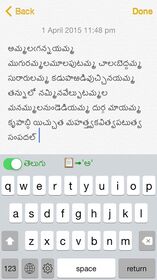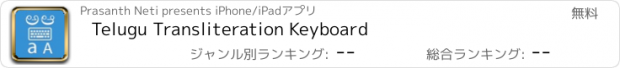Telugu Transliteration Keyboard |
| この情報はストアのものより古い可能性がございます。 | ||||
| 価格 | 無料 | ダウンロード |
||
|---|---|---|---|---|
| ジャンル | ユーティリティ | |||
サイズ | 19.4MB | |||
| 開発者 | Prasanth Neti | |||
| 順位 |
| |||
| リリース日 | 2015-04-16 00:54:09 | 評価 | 評価が取得できませんでした。 | |
| 互換性 | iOS 8.2以降が必要です。 iPhone、iPad および iPod touch 対応。 | |||
Transliteration is the conversion of text from one script to another. "amma" is the English transliteration of Telugu word meaning "Mother". Transliteration scheme gives you Telugu script using a normal QWERTY layout English keyboard.
Rice Transliteration Scheme (RTS) is the most popular transliteration scheme used around the world to write Telugu using English alphabets. This app contains QWERTY layout English keyboard to write Telugu script using Rice Transliteration Scheme (RTS). RTS is the easiest and most efficient Transliteration scheme to write Telugu. This app is designed to work on both iPhone and iPad. The custom keyboard enables Telugu typing across various stock iOS apps such as Messages, Notes, Email, Calendar, Safari etc. It is also available in any third party app which allows custom keyboards for text input such as Facebook, Twitter etc.
This app features:
1) Transliteration by Word
2) Transliteration of Clipboard Text
Transliteration by Word: Conversion into Telugu script occurs every time you tap on space bar or return key. This ensures accuracy in typing and also makes it easy to learn the transliteration scheme. Try it for yourself to appreciate it. Editing text is also a breeze because you see the English letters as you type - once you finished writing the word in English letters then confidently press the space bar to convert that word into Telugu script.
Transliteration of Clipboard Text: To enable this feature, the keyboard must be allowed "full access". Copy some text into clipboard and just tap on this tool. You would love to see the English text in clipboard convert into Telugu and you would be more surprised to see Telugu text in clipboard convert into English ! This tool also helps people who can not read Telugu. If you ever receive a message in Telugu script copy it into clipboard and tap on this tool to read the message content in Transliterated English words.
Your Privacy is important ! This keyboard DO NOT store any of your keystrokes locally on your device and DO NOT transmit any of your keystrokes over network. This keyboard DO NOT require any network access. It is fully functional offline. You can enjoy this keyboard with confidence and be assured that your Privacy is always protected. Please read complete Privacy policy.
更新履歴
This app has been updated by Apple to display the Apple Watch app icon.
Thank you all for your feedback. This new version features:
-> Bug fixes for keyboard extension.
-> "Practice Transliteration" is a new feature available within the app.
Rice Transliteration Scheme (RTS) is the most popular transliteration scheme used around the world to write Telugu using English alphabets. This app contains QWERTY layout English keyboard to write Telugu script using Rice Transliteration Scheme (RTS). RTS is the easiest and most efficient Transliteration scheme to write Telugu. This app is designed to work on both iPhone and iPad. The custom keyboard enables Telugu typing across various stock iOS apps such as Messages, Notes, Email, Calendar, Safari etc. It is also available in any third party app which allows custom keyboards for text input such as Facebook, Twitter etc.
This app features:
1) Transliteration by Word
2) Transliteration of Clipboard Text
Transliteration by Word: Conversion into Telugu script occurs every time you tap on space bar or return key. This ensures accuracy in typing and also makes it easy to learn the transliteration scheme. Try it for yourself to appreciate it. Editing text is also a breeze because you see the English letters as you type - once you finished writing the word in English letters then confidently press the space bar to convert that word into Telugu script.
Transliteration of Clipboard Text: To enable this feature, the keyboard must be allowed "full access". Copy some text into clipboard and just tap on this tool. You would love to see the English text in clipboard convert into Telugu and you would be more surprised to see Telugu text in clipboard convert into English ! This tool also helps people who can not read Telugu. If you ever receive a message in Telugu script copy it into clipboard and tap on this tool to read the message content in Transliterated English words.
Your Privacy is important ! This keyboard DO NOT store any of your keystrokes locally on your device and DO NOT transmit any of your keystrokes over network. This keyboard DO NOT require any network access. It is fully functional offline. You can enjoy this keyboard with confidence and be assured that your Privacy is always protected. Please read complete Privacy policy.
更新履歴
This app has been updated by Apple to display the Apple Watch app icon.
Thank you all for your feedback. This new version features:
-> Bug fixes for keyboard extension.
-> "Practice Transliteration" is a new feature available within the app.
ブログパーツ第二弾を公開しました!ホームページでアプリの順位・価格・周辺ランキングをご紹介頂けます。
ブログパーツ第2弾!
アプリの周辺ランキングを表示するブログパーツです。価格・順位共に自動で最新情報に更新されるのでアプリの状態チェックにも最適です。
ランキング圏外の場合でも周辺ランキングの代わりに説明文を表示にするので安心です。
サンプルが気に入りましたら、下に表示されたHTMLタグをそのままページに貼り付けることでご利用頂けます。ただし、一般公開されているページでご使用頂かないと表示されませんのでご注意ください。
幅200px版
幅320px版
Now Loading...

「iPhone & iPad アプリランキング」は、最新かつ詳細なアプリ情報をご紹介しているサイトです。
お探しのアプリに出会えるように様々な切り口でページをご用意しております。
「メニュー」よりぜひアプリ探しにお役立て下さい。
Presents by $$308413110 スマホからのアクセスにはQRコードをご活用ください。 →
Now loading...