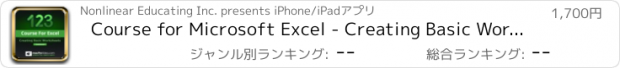Course for Microsoft Excel - Creating Basic Worksheets |
| この情報はストアのものより古い可能性がございます。 | ||||
| 価格 | 1700円 | ダウンロード |
||
|---|---|---|---|---|
| ジャンル | ビジネス | |||
サイズ | 483.2MB (ダウンロードにWIFIが必要) | |||
| 開発者 | Nonlinear Educating Inc. | |||
| 順位 |
| |||
| リリース日 | 2015-03-17 08:19:31 | 評価 | 評価が取得できませんでした。 | |
| 互換性 | iOS 8.0以降が必要です。 iPhone、iPad および iPod touch 対応。 | |||
Microsoft Excel is second only to Microsoft Word as the oldest and most powerful pieces of industry standard software from Microsoft for the Macintosh operating system. Let long-time user and veteran instructor Tamás Revoczi teach you how to create basic worksheets in Microsoft Excel 2011...
After a basic tour of the new interface, including the Ribbon and menu systems, you see how easy it is to manipulate your worksheets and the data they contain. You also learn how to add and insert special characters and symbols from various sources, which help you to represent the different data types available.
After a solid grounding in the basics, you bite into the juiciest parts of Excel: Formulas and Functions! While this course covers only some basic functions and formulas, you also learn some important background concepts about data formats, operators and the precedence rules by which they are applied.
As the pièce de résistance, you get to create a calorie tracker which not only encapsulates all the tasty and nutritious Excel tips you’ve learned throughout the course, but provides you with a powerful diet tool to help you lose weight and improve your health and fitness!
Watch all the courses in our growing Microsoft Office for Mac series and increase your office knowledge and productivity!
Table of contents:
1. Introduction to Excel
2. Installing and Launching MS Excel for the First Time
3. Creating New Documents from Templates
4. A Whirlwind Tour of the Menus - Part 1
5. A Whirlwind Tour of the Menus - Part 2
6. Home Tab Basics
7. More Home Tab Functions
8. More Tabs
9. Creating and Saving New Workbooks
10. Open and Closing Workbooks
11. Selecting Single Cells
12. Selecting Multiple Cells
13. Copying and Pasting Data
14. Cutting and Pasting “Special”
15. Auto Data
16. Inserting Symbols and Special Characters Inside Exc...
17. Inserting Symbols and Special Characters Within MS ...
18. Inserting Symbols and Special Characters From Mac O...
19. Inserting and Moving Data
20. Freezing Windows
21. Splitting Panes
22. Finding and Replacing Data
23. Adding and Deleting Worksheets
24. Moving and Copying Worksheets
25. More Worksheet Management Tips
26. Introduction to Formulas
27. Introduction to Functions
28. Formula Tab Basics
29. The Formula Builder
30. More Formula Tab Features
31. Data Formats
32. Data Alignment and Orientation
33. Operator Precedence
34. Setting Up the Basic Structure
35. Adding Placeholder Data
36. Gathering the Totals (with Diet Tips)
37. Formatting for Legibility
38. Sharing Worksheets Online
After a basic tour of the new interface, including the Ribbon and menu systems, you see how easy it is to manipulate your worksheets and the data they contain. You also learn how to add and insert special characters and symbols from various sources, which help you to represent the different data types available.
After a solid grounding in the basics, you bite into the juiciest parts of Excel: Formulas and Functions! While this course covers only some basic functions and formulas, you also learn some important background concepts about data formats, operators and the precedence rules by which they are applied.
As the pièce de résistance, you get to create a calorie tracker which not only encapsulates all the tasty and nutritious Excel tips you’ve learned throughout the course, but provides you with a powerful diet tool to help you lose weight and improve your health and fitness!
Watch all the courses in our growing Microsoft Office for Mac series and increase your office knowledge and productivity!
Table of contents:
1. Introduction to Excel
2. Installing and Launching MS Excel for the First Time
3. Creating New Documents from Templates
4. A Whirlwind Tour of the Menus - Part 1
5. A Whirlwind Tour of the Menus - Part 2
6. Home Tab Basics
7. More Home Tab Functions
8. More Tabs
9. Creating and Saving New Workbooks
10. Open and Closing Workbooks
11. Selecting Single Cells
12. Selecting Multiple Cells
13. Copying and Pasting Data
14. Cutting and Pasting “Special”
15. Auto Data
16. Inserting Symbols and Special Characters Inside Exc...
17. Inserting Symbols and Special Characters Within MS ...
18. Inserting Symbols and Special Characters From Mac O...
19. Inserting and Moving Data
20. Freezing Windows
21. Splitting Panes
22. Finding and Replacing Data
23. Adding and Deleting Worksheets
24. Moving and Copying Worksheets
25. More Worksheet Management Tips
26. Introduction to Formulas
27. Introduction to Functions
28. Formula Tab Basics
29. The Formula Builder
30. More Formula Tab Features
31. Data Formats
32. Data Alignment and Orientation
33. Operator Precedence
34. Setting Up the Basic Structure
35. Adding Placeholder Data
36. Gathering the Totals (with Diet Tips)
37. Formatting for Legibility
38. Sharing Worksheets Online
ブログパーツ第二弾を公開しました!ホームページでアプリの順位・価格・周辺ランキングをご紹介頂けます。
ブログパーツ第2弾!
アプリの周辺ランキングを表示するブログパーツです。価格・順位共に自動で最新情報に更新されるのでアプリの状態チェックにも最適です。
ランキング圏外の場合でも周辺ランキングの代わりに説明文を表示にするので安心です。
サンプルが気に入りましたら、下に表示されたHTMLタグをそのままページに貼り付けることでご利用頂けます。ただし、一般公開されているページでご使用頂かないと表示されませんのでご注意ください。
幅200px版
幅320px版
Now Loading...

「iPhone & iPad アプリランキング」は、最新かつ詳細なアプリ情報をご紹介しているサイトです。
お探しのアプリに出会えるように様々な切り口でページをご用意しております。
「メニュー」よりぜひアプリ探しにお役立て下さい。
Presents by $$308413110 スマホからのアクセスにはQRコードをご活用ください。 →
Now loading...