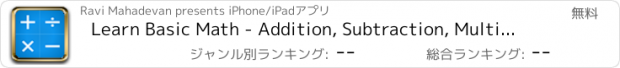Learn Basic Math - Addition, Subtraction, Multiplication, and Division |
| この情報はストアのものより古い可能性がございます。 | ||||
| 価格 | 無料 | ダウンロード |
||
|---|---|---|---|---|
| ジャンル | 教育 | |||
サイズ | 8.6MB | |||
| 開発者 | Ravi Mahadevan | |||
| 順位 |
| |||
| リリース日 | 2014-12-30 21:40:28 | |||
| 評価 | 評価が取得できませんでした。 | |||
| 互換性 | iOS 7.0以降が必要です。 iPhone、iPad および iPod touch 対応。 | |||
MathScore is an app that is designed to help teach and improve beginner to advanced skills in
mathematics. It is targeted towards children, especially those who are just starting to learn the material.
It offers mathematical equations which will vary between addition, subtraction, multiplication and
division at the user’s discretion. It also offers a wide range in difficulty settings which are all options that the user can choose between.
This app is available for iOS 7.0 thorough iOS 8.1. It works on all Apple devices including the iPhone6, iPhone 6 Plus and iPads.
Layout
The layout is a clean and simple design which allows for easy reading and navigation. Once the app is opened, you will see the menu screen where you will be able to choose your category and difficulty settings and begin solving equations right away. Once you select your desired settings and click “start”, you will see an equation appear in the top center of your screen.
Function
When you solve the problem, enter your answer in the open field and click the “check your results”
option. If you correctly solve the answer, it will notify you and you may proceed to the next problem. If you answer the problem incorrectly, you will see a red “wrong” notification at which point you will be able to try the problem again. If you are unable to correctly solve the equation, you can select “show results” which will show you the answer so you can find out where you went wrong.
4 Algebraic Categories
The app will generate equations for the four basic algebraic mathematical operations:
Addition
Subtraction
Multiplication
Division
Each set of problems will offer an unlimited amount of randomly generated equations within that
category. You will be able to switch between each operation by returning to the menu screen.
5 Difficulty Settings
As the user progresses in their mathematics knowledge, they will be able to increase the difficulty in
their problems that they will have to solve. From the menu screen, you will be able to choose from 5
different difficulty settings which range from “beginner” all the way up to “very hard”. The beginner
problems are designed for those that are just being introduced to the concepts within that algebraic
category. Once the user becomes familiar with the basics, they may advance to the higher difficulty ettings. Likewise, you may also wish to periodically revert to an easier setting if you find that you are
having difficulty with the more challenging problems.
更新履歴
* New User Interface
* Bug Fixes
mathematics. It is targeted towards children, especially those who are just starting to learn the material.
It offers mathematical equations which will vary between addition, subtraction, multiplication and
division at the user’s discretion. It also offers a wide range in difficulty settings which are all options that the user can choose between.
This app is available for iOS 7.0 thorough iOS 8.1. It works on all Apple devices including the iPhone6, iPhone 6 Plus and iPads.
Layout
The layout is a clean and simple design which allows for easy reading and navigation. Once the app is opened, you will see the menu screen where you will be able to choose your category and difficulty settings and begin solving equations right away. Once you select your desired settings and click “start”, you will see an equation appear in the top center of your screen.
Function
When you solve the problem, enter your answer in the open field and click the “check your results”
option. If you correctly solve the answer, it will notify you and you may proceed to the next problem. If you answer the problem incorrectly, you will see a red “wrong” notification at which point you will be able to try the problem again. If you are unable to correctly solve the equation, you can select “show results” which will show you the answer so you can find out where you went wrong.
4 Algebraic Categories
The app will generate equations for the four basic algebraic mathematical operations:
Addition
Subtraction
Multiplication
Division
Each set of problems will offer an unlimited amount of randomly generated equations within that
category. You will be able to switch between each operation by returning to the menu screen.
5 Difficulty Settings
As the user progresses in their mathematics knowledge, they will be able to increase the difficulty in
their problems that they will have to solve. From the menu screen, you will be able to choose from 5
different difficulty settings which range from “beginner” all the way up to “very hard”. The beginner
problems are designed for those that are just being introduced to the concepts within that algebraic
category. Once the user becomes familiar with the basics, they may advance to the higher difficulty ettings. Likewise, you may also wish to periodically revert to an easier setting if you find that you are
having difficulty with the more challenging problems.
更新履歴
* New User Interface
* Bug Fixes
Now Loading...

「iPhone & iPad アプリランキング」は、最新かつ詳細なアプリ情報をご紹介しているサイトです。
お探しのアプリに出会えるように様々な切り口でページをご用意しております。
「メニュー」よりぜひアプリ探しにお役立て下さい。
Presents by $$308413110 スマホからのアクセスにはQRコードをご活用ください。 →
Now loading...