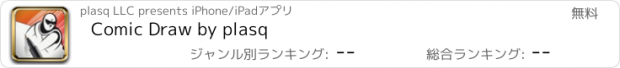Comic Draw by plasq |
| この情報はストアのものより古い可能性がございます。 | ||||
| 価格 | 無料 | ダウンロード |
||
|---|---|---|---|---|
| ジャンル | 仕事効率化 | |||
サイズ | 239.9MB (ダウンロードにWIFIが必要) | |||
| 開発者 | plasq LLC | |||
| 順位 |
| |||
| リリース日 | 2017-01-24 22:26:32 | 評価 |
|
|
| 互換性 | iOS 11.0以降が必要です。 iPad 対応。 | |||
"I've only had it for a day but it is by far my favorite app on my iPad Pro. It is the app I have been waiting for. Thank you!" - Alex Ogle, Comic Book Artist.
View and create awesome comics right on your iPad! Comic Draw comes with everything you need: brushes, fonts and tools to make reading & creating cartoons and comics easy and fun!
While the basic app allows viewing and sharing of Comic Draw comics, an In-App Purchase unlocks the full editing capabilities. Start with a comic or cartoon template and get creating today!
• Comic Viewer Feature Highlights
- Optimized for iPad Pro
- Integrated fullscreen comic reader
- Import and Export Comic Draw files
• Comic Editor Feature Highlights
- Optimized for iPad Pro and Apple Pencil
- Supports Adonit & Wacom pressure sensitive styluses
- Standard comic and cartoon templates
- 34 bundled brushes
- 130+ bundled comic fonts
- Layers and layer groups
- 1, 2 & 3 point and isometric perspective guides
- Fast and easy comic lettering
- Auto-save enabled - never lose your artwork
- Integrated publishing system
• Brushes
- 34 bundled brushes
- Textures and screentones
- Lots of customization options
- Easy favoriting system
- Import and export brushes for fast sharing
• Layers
- Build up your artwork with layers
- Layer groups help separate your stages of work
- Lock, hide and merge layers as you go
- Layer blend modes for advanced effects
- Clipping and masking modes
• Color
- Create custom color palettes
- Multiple bundled palettes including a classic comic color palette
- Fast color blocking with automatic edge detection from higher layers
- Quick shade adjustment slider
- Canvas color sampling
• Perspective Guides
- 1, 2 and 3 point guides available
- Multiple guides per page
- Automatic perspective snap of strokes, lines, rectangles and ovals
- Simple guide calibration from reference photo or sketch
• Selection and Masking
- Copy, flip, distort and filter selected areas
- Filters include hue, saturation, brightness, recolor, background exclusion and foreground selection.
- Mask regions for safe painting
• Lettering
- 130+ bundled fonts
- Advanced balloon support including extension balloons
- Sophisticated lettering controls including warping and 3D effects
- Advanced style system for consistent fonts and graphic design across multiple pages
• Script Editor
- Full comic script editor included
- Automatic keyword recognition
- Drag and drop lettering elements from the script to comic page
• Sketchpad
- Separate sketch area with simplified tools
- Fast switching between sketch and final artwork
- Lettering layer available for panel layout planning
• Publishing & Sharing
- Record video of your creative process
- Upload to Comic Connect for fast and easy publishing
- Import Comic Draw native format
- Export as Comic Draw native format, PDF, ePub, JPG or PNG
- Export to AirDrop, iCloud Drive, Photos, iTunes, email and many more
更新履歴
Fixed a Google Chrome compatibility issue with PDF export
Other fixes and improvements
View and create awesome comics right on your iPad! Comic Draw comes with everything you need: brushes, fonts and tools to make reading & creating cartoons and comics easy and fun!
While the basic app allows viewing and sharing of Comic Draw comics, an In-App Purchase unlocks the full editing capabilities. Start with a comic or cartoon template and get creating today!
• Comic Viewer Feature Highlights
- Optimized for iPad Pro
- Integrated fullscreen comic reader
- Import and Export Comic Draw files
• Comic Editor Feature Highlights
- Optimized for iPad Pro and Apple Pencil
- Supports Adonit & Wacom pressure sensitive styluses
- Standard comic and cartoon templates
- 34 bundled brushes
- 130+ bundled comic fonts
- Layers and layer groups
- 1, 2 & 3 point and isometric perspective guides
- Fast and easy comic lettering
- Auto-save enabled - never lose your artwork
- Integrated publishing system
• Brushes
- 34 bundled brushes
- Textures and screentones
- Lots of customization options
- Easy favoriting system
- Import and export brushes for fast sharing
• Layers
- Build up your artwork with layers
- Layer groups help separate your stages of work
- Lock, hide and merge layers as you go
- Layer blend modes for advanced effects
- Clipping and masking modes
• Color
- Create custom color palettes
- Multiple bundled palettes including a classic comic color palette
- Fast color blocking with automatic edge detection from higher layers
- Quick shade adjustment slider
- Canvas color sampling
• Perspective Guides
- 1, 2 and 3 point guides available
- Multiple guides per page
- Automatic perspective snap of strokes, lines, rectangles and ovals
- Simple guide calibration from reference photo or sketch
• Selection and Masking
- Copy, flip, distort and filter selected areas
- Filters include hue, saturation, brightness, recolor, background exclusion and foreground selection.
- Mask regions for safe painting
• Lettering
- 130+ bundled fonts
- Advanced balloon support including extension balloons
- Sophisticated lettering controls including warping and 3D effects
- Advanced style system for consistent fonts and graphic design across multiple pages
• Script Editor
- Full comic script editor included
- Automatic keyword recognition
- Drag and drop lettering elements from the script to comic page
• Sketchpad
- Separate sketch area with simplified tools
- Fast switching between sketch and final artwork
- Lettering layer available for panel layout planning
• Publishing & Sharing
- Record video of your creative process
- Upload to Comic Connect for fast and easy publishing
- Import Comic Draw native format
- Export as Comic Draw native format, PDF, ePub, JPG or PNG
- Export to AirDrop, iCloud Drive, Photos, iTunes, email and many more
更新履歴
Fixed a Google Chrome compatibility issue with PDF export
Other fixes and improvements
ブログパーツ第二弾を公開しました!ホームページでアプリの順位・価格・周辺ランキングをご紹介頂けます。
ブログパーツ第2弾!
アプリの周辺ランキングを表示するブログパーツです。価格・順位共に自動で最新情報に更新されるのでアプリの状態チェックにも最適です。
ランキング圏外の場合でも周辺ランキングの代わりに説明文を表示にするので安心です。
サンプルが気に入りましたら、下に表示されたHTMLタグをそのままページに貼り付けることでご利用頂けます。ただし、一般公開されているページでご使用頂かないと表示されませんのでご注意ください。
幅200px版
幅320px版
Now Loading...

「iPhone & iPad アプリランキング」は、最新かつ詳細なアプリ情報をご紹介しているサイトです。
お探しのアプリに出会えるように様々な切り口でページをご用意しております。
「メニュー」よりぜひアプリ探しにお役立て下さい。
Presents by $$308413110 スマホからのアクセスにはQRコードをご活用ください。 →
Now loading...






 (12人)
(12人)