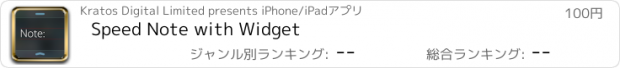Speed Note with Widget |
| この情報はストアのものより古い可能性がございます。 | ||||
| 価格 | 100円 | ダウンロード |
||
|---|---|---|---|---|
| ジャンル | ユーティリティ | |||
サイズ | 532.9KB | |||
| 開発者 | Kratos Digital Limited | |||
| 順位 |
| |||
| リリース日 | 2014-11-25 15:38:50 | 評価 | 評価が取得できませんでした。 | |
| 互換性 | iOS 8.0以降が必要です。 iPhone、iPad および iPod touch 対応。 | |||
The first iOS 8 compliant app that allows you to take note instantly on Notification Center widget without leaving the current app!
Most often, especially when you're over a phone call, you'll need to jot down some very short but important information right away. By utilizing the iOS Widget feature, Speed Note allows iOS users to enjoy a whole new level of note taking convenience not found elsewhere!
Whether you're on a phone conversation, in the middle of playing your favorite game, browsing the internet or using any other App, you'll probably need to jot down some very short information right away, such as the name of a person, a date for an event, an email, a phone number or the reference number of a lucky draw, the secret information you just retrieved in a game… etc.
In the old days you need to switch to other note taking apps just to jot down these simple information. From now on, you can simply swipe to reveal the iOS Notification Center and Speed Note Widget is there ready for a quick and short note! swipe to hide the Widget and Speed Note Widget even saves your note automatically for you. You can later access the note within the Speed Note app and manage, edit, or even share that short note to Tweeter, Facebook, Email etc.
Just the Essence on Widget:
Since the goal of Speed Note Widget is to minimize your time & interaction to take a very short note, Speed Note Widget was built straight to the point for the ultimate Widget user experience - convenience & simplicity:
- a keypad with only the essential lower case letters, numbers and few other characters most commonly used when jotting short notes.
- a text area that accommodates less than a hundred letters
- automatically prepare a blank note whenever you access Speed Note Widget from iOS notification center
- automatically save your note to the full Speed Note app whenever you hides Speed Note Widget
- manual save option (tap the down arrow button)
More on the main Speed Note App:
The main Speed Note is the centralized place where you manage all the notes taken from the Speed Note Widget and access additional features:
- Load notes with time stamp taken from Speed Note Widget
- Edit or delete notes taken from the Speed Note Widget
- Add new note
- Pull down list to refresh
- Share notes to SMS. Twitter, Facebook, Email
- Smart utilization of screen area: Speed Note disables keyboard autocorrect only when you "start" note editing in landscape orientation in order to better utilize the screen area
- Supports both portrait & landscape orientations
Speed Note & the Speed Note Widget are not here to replace your favorite note taking apps for lengthy notes, but they are here to provide an optimized user experience for you to deal with & centralize short notes that become more and more common nowadays and also getting common in social platforms.
Get Speed Note with Widget now to enjoy a whole new level of short note taking convenience not found elsewhere!
Remarks:
Follow the steps below if you don't see Speed Note Widget on Notification Center:
1. swipe from the top edge of your iOS device screen to reveal Notification Center
2. Choose "Today" tab in Notification Center
3. Scroll to the bottom to reveal the "Edit" button
4. Tap the "Edit" button to reveal available Widgets
5. Tap the "+" button next to "Speed Note Widget"
Most often, especially when you're over a phone call, you'll need to jot down some very short but important information right away. By utilizing the iOS Widget feature, Speed Note allows iOS users to enjoy a whole new level of note taking convenience not found elsewhere!
Whether you're on a phone conversation, in the middle of playing your favorite game, browsing the internet or using any other App, you'll probably need to jot down some very short information right away, such as the name of a person, a date for an event, an email, a phone number or the reference number of a lucky draw, the secret information you just retrieved in a game… etc.
In the old days you need to switch to other note taking apps just to jot down these simple information. From now on, you can simply swipe to reveal the iOS Notification Center and Speed Note Widget is there ready for a quick and short note! swipe to hide the Widget and Speed Note Widget even saves your note automatically for you. You can later access the note within the Speed Note app and manage, edit, or even share that short note to Tweeter, Facebook, Email etc.
Just the Essence on Widget:
Since the goal of Speed Note Widget is to minimize your time & interaction to take a very short note, Speed Note Widget was built straight to the point for the ultimate Widget user experience - convenience & simplicity:
- a keypad with only the essential lower case letters, numbers and few other characters most commonly used when jotting short notes.
- a text area that accommodates less than a hundred letters
- automatically prepare a blank note whenever you access Speed Note Widget from iOS notification center
- automatically save your note to the full Speed Note app whenever you hides Speed Note Widget
- manual save option (tap the down arrow button)
More on the main Speed Note App:
The main Speed Note is the centralized place where you manage all the notes taken from the Speed Note Widget and access additional features:
- Load notes with time stamp taken from Speed Note Widget
- Edit or delete notes taken from the Speed Note Widget
- Add new note
- Pull down list to refresh
- Share notes to SMS. Twitter, Facebook, Email
- Smart utilization of screen area: Speed Note disables keyboard autocorrect only when you "start" note editing in landscape orientation in order to better utilize the screen area
- Supports both portrait & landscape orientations
Speed Note & the Speed Note Widget are not here to replace your favorite note taking apps for lengthy notes, but they are here to provide an optimized user experience for you to deal with & centralize short notes that become more and more common nowadays and also getting common in social platforms.
Get Speed Note with Widget now to enjoy a whole new level of short note taking convenience not found elsewhere!
Remarks:
Follow the steps below if you don't see Speed Note Widget on Notification Center:
1. swipe from the top edge of your iOS device screen to reveal Notification Center
2. Choose "Today" tab in Notification Center
3. Scroll to the bottom to reveal the "Edit" button
4. Tap the "Edit" button to reveal available Widgets
5. Tap the "+" button next to "Speed Note Widget"
ブログパーツ第二弾を公開しました!ホームページでアプリの順位・価格・周辺ランキングをご紹介頂けます。
ブログパーツ第2弾!
アプリの周辺ランキングを表示するブログパーツです。価格・順位共に自動で最新情報に更新されるのでアプリの状態チェックにも最適です。
ランキング圏外の場合でも周辺ランキングの代わりに説明文を表示にするので安心です。
サンプルが気に入りましたら、下に表示されたHTMLタグをそのままページに貼り付けることでご利用頂けます。ただし、一般公開されているページでご使用頂かないと表示されませんのでご注意ください。
幅200px版
幅320px版
Now Loading...

「iPhone & iPad アプリランキング」は、最新かつ詳細なアプリ情報をご紹介しているサイトです。
お探しのアプリに出会えるように様々な切り口でページをご用意しております。
「メニュー」よりぜひアプリ探しにお役立て下さい。
Presents by $$308413110 スマホからのアクセスにはQRコードをご活用ください。 →
Now loading...