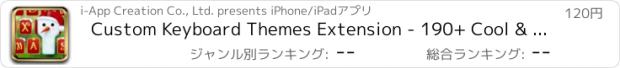Custom Keyboard Themes Extension - 190+ Cool & Awesome keyboards design |
| この情報はストアのものより古い可能性がございます。 | ||||
| 価格 | 120円 | ダウンロード |
||
|---|---|---|---|---|
| ジャンル | ユーティリティ | |||
サイズ | 761.3MB (ダウンロードにWIFIが必要) | |||
| 開発者 | i-App Creation Co., Ltd. | |||
| 順位 |
| |||
| リリース日 | 2014-10-31 22:29:13 | 評価 | 評価が取得できませんでした。 | |
| 互換性 | iOS 8.0以降が必要です。 iPhone、iPad および iPod touch 対応。 | |||
Happy New Year 2015! Discount 50% from $1.99 great price for 200+ cool keyboard themes.
REAL CUSTOM KEYBOARD
Custom Keyboard Theme Extension™ more than 200+ high quality graphic keyboard themes design for your iPhone. The most cool collections of keyboard skins in App Store.
New Christmas keyboard themes design! Enjoy your holiday!
YOUR PHONE, YOUR KEYBOARD, YOUR STYLE
» OVER 200 KEYBOARD THEMES IN ONE APP.
» REAL KEYBOARD, WORKS IN EVERY APPS.
» Easily change theme with built-in theme switcher.
» Not required network to use.
» Fully support for iOS 8.
» Fully support for iPhone 6 and 6 Plus.
» Compatible with iPhone 4s, 5, 5c, 5s, 6 and 6 Plus.
» Extension is working on iOS 8 only.
AMAZING FEATURES
» Built-in keyboard theme switcher in any apps.
» Change keyboard quickly with thumbnail preview
» More than 190 keyboard themes.
» More than 10 Unique Theme Categories
» Minimalism [recommended]
» Blur Background [recommended]
» Pastel Color Way
» Musiclism
» Sports
» Keyboard for Kids
» Christmas theme
» HALLOWEEN THEMES [cool!]
» Old school & Retro
» Circuit & Glow
» Honey Bee
» Gamer Theme
» Lifestyle
» Fashion
» Favourite list, easy to manage your keyboards.
» Rearrange keyboard in favourite list.
» Save favourite keyboard and use anywhere.
» Support the latest iOS 8
» Extension supported for iOS 8 device only
HOW TO USE
1. CHOOSE keyboard from categories.
2. DOUBLE TAP on any keyboard to save to favourite list.
3. Add Keyboard to Keyboard Settings by goes to iOS Settings > General > Keyboard > Keyboards > Add New Keyboard > Choose ‘Custom Keyboard Theme Extension’ > Enable ‘Allow Full Access’
4. Tap the button next to globe button to change theme.
FIRST TIME USING?
*Don’t forget to add this keyboard to keyboard settings first.
1. Go to iOS Note app
2. Tap and hold on the globe icon on keyboard > choose Custom Keyboard Theme Extension
*NOTICE
1. You have to add keyboard to keyboard settings first.
2. You have to allow full access in keyboard settings.
3. Extension is supported for iOS 8 only.
4. For support or any suggestions, please contact us at support@iappcreation.com
Custom Keyboard Theme Extension™ - Your Phone, Your Keyboard, Your Style.
更新履歴
Christmas is coming to town~
Enjoy your holiday with Custom Keyboard Themes Extension™ - OVER 200+ Cool Keyboard Themes Design in One App. Plus 20+ Christmas themes. Merry Christmas & Happy New Year 2015!
- New Christmas keyboard themes
- Minor bug fixes
- Keyboard improvement
With Love,
i-App Creation Co., Ltd.
The creator of CustomKeyboardThemesExtension™ and more!
REAL CUSTOM KEYBOARD
Custom Keyboard Theme Extension™ more than 200+ high quality graphic keyboard themes design for your iPhone. The most cool collections of keyboard skins in App Store.
New Christmas keyboard themes design! Enjoy your holiday!
YOUR PHONE, YOUR KEYBOARD, YOUR STYLE
» OVER 200 KEYBOARD THEMES IN ONE APP.
» REAL KEYBOARD, WORKS IN EVERY APPS.
» Easily change theme with built-in theme switcher.
» Not required network to use.
» Fully support for iOS 8.
» Fully support for iPhone 6 and 6 Plus.
» Compatible with iPhone 4s, 5, 5c, 5s, 6 and 6 Plus.
» Extension is working on iOS 8 only.
AMAZING FEATURES
» Built-in keyboard theme switcher in any apps.
» Change keyboard quickly with thumbnail preview
» More than 190 keyboard themes.
» More than 10 Unique Theme Categories
» Minimalism [recommended]
» Blur Background [recommended]
» Pastel Color Way
» Musiclism
» Sports
» Keyboard for Kids
» Christmas theme
» HALLOWEEN THEMES [cool!]
» Old school & Retro
» Circuit & Glow
» Honey Bee
» Gamer Theme
» Lifestyle
» Fashion
» Favourite list, easy to manage your keyboards.
» Rearrange keyboard in favourite list.
» Save favourite keyboard and use anywhere.
» Support the latest iOS 8
» Extension supported for iOS 8 device only
HOW TO USE
1. CHOOSE keyboard from categories.
2. DOUBLE TAP on any keyboard to save to favourite list.
3. Add Keyboard to Keyboard Settings by goes to iOS Settings > General > Keyboard > Keyboards > Add New Keyboard > Choose ‘Custom Keyboard Theme Extension’ > Enable ‘Allow Full Access’
4. Tap the button next to globe button to change theme.
FIRST TIME USING?
*Don’t forget to add this keyboard to keyboard settings first.
1. Go to iOS Note app
2. Tap and hold on the globe icon on keyboard > choose Custom Keyboard Theme Extension
*NOTICE
1. You have to add keyboard to keyboard settings first.
2. You have to allow full access in keyboard settings.
3. Extension is supported for iOS 8 only.
4. For support or any suggestions, please contact us at support@iappcreation.com
Custom Keyboard Theme Extension™ - Your Phone, Your Keyboard, Your Style.
更新履歴
Christmas is coming to town~
Enjoy your holiday with Custom Keyboard Themes Extension™ - OVER 200+ Cool Keyboard Themes Design in One App. Plus 20+ Christmas themes. Merry Christmas & Happy New Year 2015!
- New Christmas keyboard themes
- Minor bug fixes
- Keyboard improvement
With Love,
i-App Creation Co., Ltd.
The creator of CustomKeyboardThemesExtension™ and more!
ブログパーツ第二弾を公開しました!ホームページでアプリの順位・価格・周辺ランキングをご紹介頂けます。
ブログパーツ第2弾!
アプリの周辺ランキングを表示するブログパーツです。価格・順位共に自動で最新情報に更新されるのでアプリの状態チェックにも最適です。
ランキング圏外の場合でも周辺ランキングの代わりに説明文を表示にするので安心です。
サンプルが気に入りましたら、下に表示されたHTMLタグをそのままページに貼り付けることでご利用頂けます。ただし、一般公開されているページでご使用頂かないと表示されませんのでご注意ください。
幅200px版
幅320px版
Now Loading...

「iPhone & iPad アプリランキング」は、最新かつ詳細なアプリ情報をご紹介しているサイトです。
お探しのアプリに出会えるように様々な切り口でページをご用意しております。
「メニュー」よりぜひアプリ探しにお役立て下さい。
Presents by $$308413110 スマホからのアクセスにはQRコードをご活用ください。 →
Now loading...