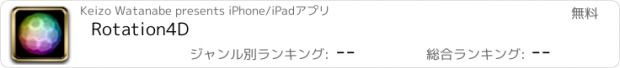Rotation4D |
| この情報はストアのものより古い可能性がございます。 | ||||
| 価格 | 無料 | ダウンロード |
||
|---|---|---|---|---|
| ジャンル | 教育 | |||
サイズ | 14.6MB | |||
| 開発者 | Keizo Watanabe | |||
| 順位 |
| |||
| リリース日 | 2014-10-09 01:08:53 | 評価 | 評価が取得できませんでした。 | |
| 互換性 | iOS 11.3以降が必要です。 iPhone、iPad および iPod touch 対応。 | |||
Have you ever wanted to see and touch four-dimensional objects? Rotation4D is a real-time visualization app that renders the four-dimensional convex regular polytopes such as the tesseract as well as the three-dimensional ones known as the Platonic solids. Simple touch gestures let you intuitively manipulate those geometric figures. Buttons on the screen offer some effect options that can be applied to the polytopes, which helps you understand four-dimensional space.
One-finger Gestures
Flick the polytope currently displayed with one finger and it will rotate in our usual three-dimensional space. Tapping the polytope stops rotation.
Two-finger Gestures
Pinching in and out with two fingers starts rotation between the hidden fourth spatial axis and the other axes. These gestures are only available for the 4D polytopes.
Three-finger Gestures
Swipe the screen of your device up or down with three fingers to see another polytope of the same dimensions. Swiping left and right switches between 4D and 3D.
"Color/White" Button
This button toggles between colorful and white light. You can choose which to use to illuminate the polytopes.
"Sync/Unsync" Button
When this setting is switched to "Sync", the light sources revolve in synchronization with the rotation of polytopes.
"Mark/Unmark" Button
If you switch this setting to "Mark", one of the cells or faces of each polytope will be marked in your selected color.
"Wikipedia" Button
This button provides the links to Wikipedia articles describing the polytopes. "English" button, which is revealed with a non-English article, takes you to the equivalent in English.
".png", ".mp4", ".mov" Buttons
You can capture still and moving images on the screen. Tapping each button saves, shares or sends a content with one of the file extensions.
"Angle", "Hue" Buttons
The angle between the color light sources varies every time you tap "Angle". You can also change the marking color in the same way with "Hue".
"TOC" Button
Tapping this button opens the table of contents pages.
"Flat, Cross, Parallel" Switch (in TOC pages)
This switch enables stereopsis of the polytopes. Choose cross-eyed viewing or parallel viewing, then move your eyes to merge two images.
更新履歴
Improved localization.
One-finger Gestures
Flick the polytope currently displayed with one finger and it will rotate in our usual three-dimensional space. Tapping the polytope stops rotation.
Two-finger Gestures
Pinching in and out with two fingers starts rotation between the hidden fourth spatial axis and the other axes. These gestures are only available for the 4D polytopes.
Three-finger Gestures
Swipe the screen of your device up or down with three fingers to see another polytope of the same dimensions. Swiping left and right switches between 4D and 3D.
"Color/White" Button
This button toggles between colorful and white light. You can choose which to use to illuminate the polytopes.
"Sync/Unsync" Button
When this setting is switched to "Sync", the light sources revolve in synchronization with the rotation of polytopes.
"Mark/Unmark" Button
If you switch this setting to "Mark", one of the cells or faces of each polytope will be marked in your selected color.
"Wikipedia" Button
This button provides the links to Wikipedia articles describing the polytopes. "English" button, which is revealed with a non-English article, takes you to the equivalent in English.
".png", ".mp4", ".mov" Buttons
You can capture still and moving images on the screen. Tapping each button saves, shares or sends a content with one of the file extensions.
"Angle", "Hue" Buttons
The angle between the color light sources varies every time you tap "Angle". You can also change the marking color in the same way with "Hue".
"TOC" Button
Tapping this button opens the table of contents pages.
"Flat, Cross, Parallel" Switch (in TOC pages)
This switch enables stereopsis of the polytopes. Choose cross-eyed viewing or parallel viewing, then move your eyes to merge two images.
更新履歴
Improved localization.
ブログパーツ第二弾を公開しました!ホームページでアプリの順位・価格・周辺ランキングをご紹介頂けます。
ブログパーツ第2弾!
アプリの周辺ランキングを表示するブログパーツです。価格・順位共に自動で最新情報に更新されるのでアプリの状態チェックにも最適です。
ランキング圏外の場合でも周辺ランキングの代わりに説明文を表示にするので安心です。
サンプルが気に入りましたら、下に表示されたHTMLタグをそのままページに貼り付けることでご利用頂けます。ただし、一般公開されているページでご使用頂かないと表示されませんのでご注意ください。
幅200px版
幅320px版
Now Loading...

「iPhone & iPad アプリランキング」は、最新かつ詳細なアプリ情報をご紹介しているサイトです。
お探しのアプリに出会えるように様々な切り口でページをご用意しております。
「メニュー」よりぜひアプリ探しにお役立て下さい。
Presents by $$308413110 スマホからのアクセスにはQRコードをご活用ください。 →
Now loading...