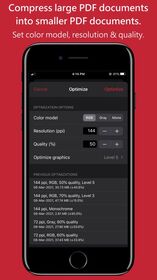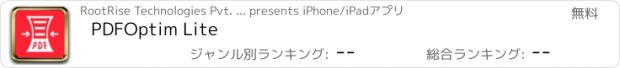PDFOptim Lite |
| この情報はストアのものより古い可能性がございます。 | ||||
| 価格 | 無料 | ダウンロード |
||
|---|---|---|---|---|
| ジャンル | 仕事効率化 | |||
サイズ | 14.5MB | |||
| 開発者 | RootRise Technologies Pvt. Ltd. | |||
| 順位 |
| |||
| リリース日 | 2014-09-03 11:26:19 | 評価 | 評価が取得できませんでした。 | |
| 互換性 | iOS 12.0以降が必要です。 iPhone、iPad および iPod touch 対応。 | |||
PDFOptim is a simple and intuitive way to compress, optimize and reduce PDF documents on iPhones and iPads. PDFOptim provides easy and effective ways to compress large image and graphics heavy PDF files. Inbuilt side-by-side preview to compare original and optimized PDF.
Compressed PDF documents requires less disk space for storage and faster uploads and downloads saves transmission time and cost. The PDFOptim gives you access to compression options to help you to reduce PDF file size without compromising the document's integrity. PDFOptim rewrites the entire PDF documents using selected compression options as efficiently as possible. Some PDF documents might not get compressed, because the PDF documents might be already compressed or have nothing much to compress.
If your PDF documents are in another app (For Example Mail, DropBox or SkyDrive etc.) that uses the Open In… button, tap the button to open the PDF document in PDFOptim. You can also transfer PDF documents from your desktop computer via iTunes into PDFOptim application on your iPhone or iPad.
KEY FEATURES:
- PDF optimization options to set from Image Color Model, Image Resolution, JPEG Image Quality and Optimise graphics level.
- Image color model to choose from RGB, Gray and Mono. Selecting Monochrome color model compression option converts raster PDF contents into black and white which helps reduces PDF file size to greater extent. It is very helpful when compressing scanned books mainly containing text. Optimizing PDF using Monochrome color model can create 24 times smaller PDF compared to RGB color model compression.
- Image resolution ppi (pixels/inch) control to resize raster image contents. Downsampling at lower resolution decrease the file size dramatically.
- Quality control. Set quality from lossless to least for resampling all raster images into PDF. It allows you to control optimized PDF size and viewing quality.
- Optimize graphics option removes superfluous information to reduce vector graphics heavy PDF. Increase in optimize graphics from 'Level 1' to 'Level 5' reduces output PDF file size less to more respectively. Higher optimise graphics level reduces file size but also reduces PDF visual fidelity at higher zoom scale. Choose appropriate Optimize graphics level to balance file size and visual fidelity. Choose Optimize graphics option 'None' to avoid vector graphics optimization.
This option is very useful when PDF content mainly consist of high precision vector graphics. This option removes such superfluous information, thereby reducing the size of your PDF files. Usually PDF drawing, note-taking and PDF markup apps creates large vector graphics heavy PDF files which can be compressed by this option efficiently.
- Password protected PDF documents supported for optimization using correct password.
- Single or multiple optimized PDFs can be shared as single ZIP (*.zip) file.
- Allows Optimized PDFs to Open In… another application, Mail, Message, Print, share PDFs to nearby iOS devices via AirDrop.
- Use Copy to iTunes to save and share optimized PDFs on your desktop computer.
- Real time side-by-side preview of original and optimized PDF. It helps you to compare optimized PDF integrity and quality side-by-side. Synchronized scrolling and zooming controls for both preview showing file size and reduced percentage information.
PDF VIEWER:
- Inbuilt PDF viewer with fully selectable and searchable text contents. Select and copy text to clipboard for further use.
- Pinch out and Pinch in to ZoomIn and ZoomOut view.
- Built in search feature to find a character, word or sentence any where in the PDF document.
- Scroll through your document by thumbnail view or Go to page feature.
- The Lite Version can only optimize PDF and allows to view, search, and compare PDF. You can upgrade to full version at any time to remove all limitations to allows you to share, e-Mail and transfer all optimized PDF files without any restrictions.
更新履歴
- [FIXED] Original and compressed PDF side-by-side comparison view not working after OS upgrade to new iOS 16.
- [FIXED] JPX encoded images with transparency in PDF get distorted when optimised.
- [FIXED] A file specific issue taking longer time to compress.
- [FIXED] A file specific crash when a PDF contains JPX encoded image with YUV color model.
- UI improvements and fixes to streamline with latest iOS 16. Thank you all users for your feedback :)
Compressed PDF documents requires less disk space for storage and faster uploads and downloads saves transmission time and cost. The PDFOptim gives you access to compression options to help you to reduce PDF file size without compromising the document's integrity. PDFOptim rewrites the entire PDF documents using selected compression options as efficiently as possible. Some PDF documents might not get compressed, because the PDF documents might be already compressed or have nothing much to compress.
If your PDF documents are in another app (For Example Mail, DropBox or SkyDrive etc.) that uses the Open In… button, tap the button to open the PDF document in PDFOptim. You can also transfer PDF documents from your desktop computer via iTunes into PDFOptim application on your iPhone or iPad.
KEY FEATURES:
- PDF optimization options to set from Image Color Model, Image Resolution, JPEG Image Quality and Optimise graphics level.
- Image color model to choose from RGB, Gray and Mono. Selecting Monochrome color model compression option converts raster PDF contents into black and white which helps reduces PDF file size to greater extent. It is very helpful when compressing scanned books mainly containing text. Optimizing PDF using Monochrome color model can create 24 times smaller PDF compared to RGB color model compression.
- Image resolution ppi (pixels/inch) control to resize raster image contents. Downsampling at lower resolution decrease the file size dramatically.
- Quality control. Set quality from lossless to least for resampling all raster images into PDF. It allows you to control optimized PDF size and viewing quality.
- Optimize graphics option removes superfluous information to reduce vector graphics heavy PDF. Increase in optimize graphics from 'Level 1' to 'Level 5' reduces output PDF file size less to more respectively. Higher optimise graphics level reduces file size but also reduces PDF visual fidelity at higher zoom scale. Choose appropriate Optimize graphics level to balance file size and visual fidelity. Choose Optimize graphics option 'None' to avoid vector graphics optimization.
This option is very useful when PDF content mainly consist of high precision vector graphics. This option removes such superfluous information, thereby reducing the size of your PDF files. Usually PDF drawing, note-taking and PDF markup apps creates large vector graphics heavy PDF files which can be compressed by this option efficiently.
- Password protected PDF documents supported for optimization using correct password.
- Single or multiple optimized PDFs can be shared as single ZIP (*.zip) file.
- Allows Optimized PDFs to Open In… another application, Mail, Message, Print, share PDFs to nearby iOS devices via AirDrop.
- Use Copy to iTunes to save and share optimized PDFs on your desktop computer.
- Real time side-by-side preview of original and optimized PDF. It helps you to compare optimized PDF integrity and quality side-by-side. Synchronized scrolling and zooming controls for both preview showing file size and reduced percentage information.
PDF VIEWER:
- Inbuilt PDF viewer with fully selectable and searchable text contents. Select and copy text to clipboard for further use.
- Pinch out and Pinch in to ZoomIn and ZoomOut view.
- Built in search feature to find a character, word or sentence any where in the PDF document.
- Scroll through your document by thumbnail view or Go to page feature.
- The Lite Version can only optimize PDF and allows to view, search, and compare PDF. You can upgrade to full version at any time to remove all limitations to allows you to share, e-Mail and transfer all optimized PDF files without any restrictions.
更新履歴
- [FIXED] Original and compressed PDF side-by-side comparison view not working after OS upgrade to new iOS 16.
- [FIXED] JPX encoded images with transparency in PDF get distorted when optimised.
- [FIXED] A file specific issue taking longer time to compress.
- [FIXED] A file specific crash when a PDF contains JPX encoded image with YUV color model.
- UI improvements and fixes to streamline with latest iOS 16. Thank you all users for your feedback :)
ブログパーツ第二弾を公開しました!ホームページでアプリの順位・価格・周辺ランキングをご紹介頂けます。
ブログパーツ第2弾!
アプリの周辺ランキングを表示するブログパーツです。価格・順位共に自動で最新情報に更新されるのでアプリの状態チェックにも最適です。
ランキング圏外の場合でも周辺ランキングの代わりに説明文を表示にするので安心です。
サンプルが気に入りましたら、下に表示されたHTMLタグをそのままページに貼り付けることでご利用頂けます。ただし、一般公開されているページでご使用頂かないと表示されませんのでご注意ください。
幅200px版
幅320px版
Now Loading...

「iPhone & iPad アプリランキング」は、最新かつ詳細なアプリ情報をご紹介しているサイトです。
お探しのアプリに出会えるように様々な切り口でページをご用意しております。
「メニュー」よりぜひアプリ探しにお役立て下さい。
Presents by $$308413110 スマホからのアクセスにはQRコードをご活用ください。 →
Now loading...