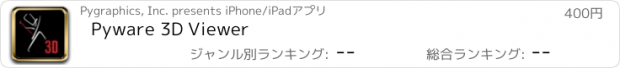Pyware 3D Viewer |
| この情報はストアのものより古い可能性がございます。 | ||||
| 価格 | 500円 | ダウンロード |
||
|---|---|---|---|---|
| ジャンル | ミュージック | |||
サイズ | 709.1MB (ダウンロードにWIFIが必要) | |||
| 開発者 | Pygraphics, Inc. | |||
| 順位 |
| |||
| リリース日 | 2014-08-29 03:41:06 | 評価 | 評価が取得できませんでした。 | |
| 互換性 | iOS 10.0以降が必要です。 iPhone、iPad および iPod touch 対応。 | |||
Pyware 3D Viewer allows you to take your Pyware 3D® drills anywhere! Designed for both instructors and performers, our Pyware 3D Viewer app eliminates the need to print anything.
You’ll see your drills animate the way they were intended, because Pyware 3D Viewer actually opens Pyware 3D® files! Floats, Follow-The-Leaders, and curved pathways all animate flawlessly whether you’re watching the playback animation in fluid or step-time.
Seamlessly retrieve file updates with the press of a button. View both Production Sheet and Text Box instruction information. Open drill files for any venue: football fields, gymnasiums, parade routes; if you can design it in Pyware 3D®, you can open it in Pyware 3D Viewer!
Feature List
-Open Pyware 3D® mobile drill files (.3da)
-Files can be accessed from cloud storage services by entering a download link or scanning a QR code from within the app
-Pinch zoom, rotate, tilt and shift to view the drill from any angle
-Animation shows true pathways for all performers
-Fluid or step-time animation
-Up to 8x animation speed
-Repeat and Play All animation controls
-Count Track that allows you to stop and view any count of drill
-View entire Production Sheet and Text Box instructions
-Search for performers in the drill’s Cast List
-Switch between ensemble view and performer view
-See detailed performer coordinate instructions on any count of the drill
-Spotlight an individual performer
-Switch between 3D’s surfaces, flat color, and high contrast for the performance area
-Loads grids for any performance area (fields, gyms, streets, stages, etc.)
-Toggle step grid on/off
-Easily refresh drill files to download the latest changes
Compatible with Pyware 3D version 8 or greater.
更新履歴
Adds step indicators along the performer pathway.
Adds import option for Custom Surface.
Adds Custom notes option.
Adds import for custom notes.
Corrects issue with camera permission.
You’ll see your drills animate the way they were intended, because Pyware 3D Viewer actually opens Pyware 3D® files! Floats, Follow-The-Leaders, and curved pathways all animate flawlessly whether you’re watching the playback animation in fluid or step-time.
Seamlessly retrieve file updates with the press of a button. View both Production Sheet and Text Box instruction information. Open drill files for any venue: football fields, gymnasiums, parade routes; if you can design it in Pyware 3D®, you can open it in Pyware 3D Viewer!
Feature List
-Open Pyware 3D® mobile drill files (.3da)
-Files can be accessed from cloud storage services by entering a download link or scanning a QR code from within the app
-Pinch zoom, rotate, tilt and shift to view the drill from any angle
-Animation shows true pathways for all performers
-Fluid or step-time animation
-Up to 8x animation speed
-Repeat and Play All animation controls
-Count Track that allows you to stop and view any count of drill
-View entire Production Sheet and Text Box instructions
-Search for performers in the drill’s Cast List
-Switch between ensemble view and performer view
-See detailed performer coordinate instructions on any count of the drill
-Spotlight an individual performer
-Switch between 3D’s surfaces, flat color, and high contrast for the performance area
-Loads grids for any performance area (fields, gyms, streets, stages, etc.)
-Toggle step grid on/off
-Easily refresh drill files to download the latest changes
Compatible with Pyware 3D version 8 or greater.
更新履歴
Adds step indicators along the performer pathway.
Adds import option for Custom Surface.
Adds Custom notes option.
Adds import for custom notes.
Corrects issue with camera permission.
ブログパーツ第二弾を公開しました!ホームページでアプリの順位・価格・周辺ランキングをご紹介頂けます。
ブログパーツ第2弾!
アプリの周辺ランキングを表示するブログパーツです。価格・順位共に自動で最新情報に更新されるのでアプリの状態チェックにも最適です。
ランキング圏外の場合でも周辺ランキングの代わりに説明文を表示にするので安心です。
サンプルが気に入りましたら、下に表示されたHTMLタグをそのままページに貼り付けることでご利用頂けます。ただし、一般公開されているページでご使用頂かないと表示されませんのでご注意ください。
幅200px版
幅320px版
Now Loading...

「iPhone & iPad アプリランキング」は、最新かつ詳細なアプリ情報をご紹介しているサイトです。
お探しのアプリに出会えるように様々な切り口でページをご用意しております。
「メニュー」よりぜひアプリ探しにお役立て下さい。
Presents by $$308413110 スマホからのアクセスにはQRコードをご活用ください。 →
Now loading...