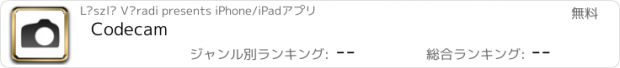Codecam |
| この情報はストアのものより古い可能性がございます。 | ||||
| 価格 | 無料 | ダウンロード |
||
|---|---|---|---|---|
| ジャンル | 写真/ビデオ | |||
サイズ | 18.8MB | |||
| 開発者 | László Váradi | |||
| 順位 |
| |||
| リリース日 | 2014-09-18 03:16:04 | 評価 |
|
|
| 互換性 | iOS 13.0以降が必要です。 iPhone、iPad および iPod touch 対応。 | |||
All the power of the iPhone camera at your fingertips!
With the incredibly capable camera that is your iPhone, and Codecam, the most simple, easy to use, yet very powerful app, you can enjoy the unlimited possiblities that the complete control over your iPhone's camera can provide!
Photo features:
- shoot in JPEG, like the stock camera app, or shoot JPEG+RAW, which also records a DNG file next to your jpeg (it will still look like a single photo in the photos app). You can import the DNG to you computer, or edit it on your iPhone with an app that supports DNG raw files.
- manual shutter speed, ISO. Lock your exposure by picking a new value, or by long pressing the automatically selected one. Long press again to go back to auto. You can also swipe up and down on the screen to apply an exposure compensation while in automatic exposure mode.
- manual white balance: temperature and tint. You can lock the current value just like the exposure, or pick the exact values. White balance presets are also available: Daylight, Cloudy, Shade, plus two Incandescent and Fluorescent presets.
- manual focus: switch between auto an manual focus by tapping the button, or by tapping an area on the image to focus on it. A slider to manually focus is also available.
Video features:
- video zoom: you can zoom by pinching the image, up until the point where upscaling would occur. For 4K, you can override this behaviour to allow zooming until the 1080p crop. The approximate focal length for the given zoom is also shown on the screen (converted to the equivalent focal length of a Super 35 or Full Frame sensor).
- the same manual controls for shutter speed, ISO, white balance and focus as in photo mode. Smooth autofocus using Focus Pixels on the iPhone 6 or newer is available.
- compressions supported: 15 Mbit, 25 Mbit, 50 Mbit, 75 Mbit, 100 Mbit, 200 Mbit, 400 Mbit in H.264 (or H.265 in newer devices) with selectable IPB or ALL-I modes, and MPJEG compression with either optimal (9/10 or 8/10 for 4K) or full quality (10/10) setting
(note: the displayed bitrate in MJPEG mode is an estimation of the maximum possible bitrate)
- frame rates supported: 1080p24, 1080p25, 1080p30
- additional frame rates supported by iPhone 5s: 720p50, 720p60
- additional frame rates supported by the iPhone 5s and the iPhone 6: 720p120
- additional frame rates supported by the iPhone 6: 1080p50, 1080p60, 720p240
- additional frame rates supported by the iPhone 6s and 7: 1080p120, 2160p30, 2160p25, 2160p24
- additional frame rates supported by the iPhone 8, X, 11, 11 Pro: 1080p240, 2160p50, 2160p60
- video stabilization is supported, you can toggle between on, off or cinematic, depending on availability on your device
- show shutter angle instead of shutter speed
- cinematic 1:2.35 overlay: crop mark option is available in the settings menu to switch between 16:9 and cinemascope. This feature is for composition only, the image that will be recorded is the full 16:9 frame.
Additional features:
- automatic save to camera roll: all images and supported videos are saved to the camera roll
- gallery: You can see the images and videos you took in a grid or loupe view, with full metadata. You can also share them, or delete them right in the app.
更新履歴
- added support for iPhone 12 devices
- added ability to shoot photos using Apple ProRaw
With the incredibly capable camera that is your iPhone, and Codecam, the most simple, easy to use, yet very powerful app, you can enjoy the unlimited possiblities that the complete control over your iPhone's camera can provide!
Photo features:
- shoot in JPEG, like the stock camera app, or shoot JPEG+RAW, which also records a DNG file next to your jpeg (it will still look like a single photo in the photos app). You can import the DNG to you computer, or edit it on your iPhone with an app that supports DNG raw files.
- manual shutter speed, ISO. Lock your exposure by picking a new value, or by long pressing the automatically selected one. Long press again to go back to auto. You can also swipe up and down on the screen to apply an exposure compensation while in automatic exposure mode.
- manual white balance: temperature and tint. You can lock the current value just like the exposure, or pick the exact values. White balance presets are also available: Daylight, Cloudy, Shade, plus two Incandescent and Fluorescent presets.
- manual focus: switch between auto an manual focus by tapping the button, or by tapping an area on the image to focus on it. A slider to manually focus is also available.
Video features:
- video zoom: you can zoom by pinching the image, up until the point where upscaling would occur. For 4K, you can override this behaviour to allow zooming until the 1080p crop. The approximate focal length for the given zoom is also shown on the screen (converted to the equivalent focal length of a Super 35 or Full Frame sensor).
- the same manual controls for shutter speed, ISO, white balance and focus as in photo mode. Smooth autofocus using Focus Pixels on the iPhone 6 or newer is available.
- compressions supported: 15 Mbit, 25 Mbit, 50 Mbit, 75 Mbit, 100 Mbit, 200 Mbit, 400 Mbit in H.264 (or H.265 in newer devices) with selectable IPB or ALL-I modes, and MPJEG compression with either optimal (9/10 or 8/10 for 4K) or full quality (10/10) setting
(note: the displayed bitrate in MJPEG mode is an estimation of the maximum possible bitrate)
- frame rates supported: 1080p24, 1080p25, 1080p30
- additional frame rates supported by iPhone 5s: 720p50, 720p60
- additional frame rates supported by the iPhone 5s and the iPhone 6: 720p120
- additional frame rates supported by the iPhone 6: 1080p50, 1080p60, 720p240
- additional frame rates supported by the iPhone 6s and 7: 1080p120, 2160p30, 2160p25, 2160p24
- additional frame rates supported by the iPhone 8, X, 11, 11 Pro: 1080p240, 2160p50, 2160p60
- video stabilization is supported, you can toggle between on, off or cinematic, depending on availability on your device
- show shutter angle instead of shutter speed
- cinematic 1:2.35 overlay: crop mark option is available in the settings menu to switch between 16:9 and cinemascope. This feature is for composition only, the image that will be recorded is the full 16:9 frame.
Additional features:
- automatic save to camera roll: all images and supported videos are saved to the camera roll
- gallery: You can see the images and videos you took in a grid or loupe view, with full metadata. You can also share them, or delete them right in the app.
更新履歴
- added support for iPhone 12 devices
- added ability to shoot photos using Apple ProRaw
ブログパーツ第二弾を公開しました!ホームページでアプリの順位・価格・周辺ランキングをご紹介頂けます。
ブログパーツ第2弾!
アプリの周辺ランキングを表示するブログパーツです。価格・順位共に自動で最新情報に更新されるのでアプリの状態チェックにも最適です。
ランキング圏外の場合でも周辺ランキングの代わりに説明文を表示にするので安心です。
サンプルが気に入りましたら、下に表示されたHTMLタグをそのままページに貼り付けることでご利用頂けます。ただし、一般公開されているページでご使用頂かないと表示されませんのでご注意ください。
幅200px版
幅320px版
Now Loading...

「iPhone & iPad アプリランキング」は、最新かつ詳細なアプリ情報をご紹介しているサイトです。
お探しのアプリに出会えるように様々な切り口でページをご用意しております。
「メニュー」よりぜひアプリ探しにお役立て下さい。
Presents by $$308413110 スマホからのアクセスにはQRコードをご活用ください。 →
Now loading...



 (1人)
(1人)