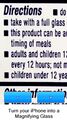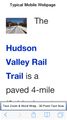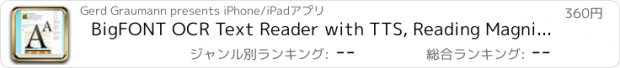BigFONT OCR Text Reader with TTS, Reading Magnifier and Stereograms for Eye Exercises to help with Presbyopia, eye strain & Accessibility. The best document scanner to convert scan to text |
| この情報はストアのものより古い可能性がございます。 | ||||
| 価格 | 360円 | ダウンロード |
||
|---|---|---|---|---|
| ジャンル | ユーティリティ | |||
サイズ | 44.2MB | |||
| 開発者 | Gerd Graumann | |||
| 順位 |
| |||
| リリース日 | 2014-08-27 13:21:53 | 評価 | 評価が取得できませんでした。 | |
| 互換性 | iOS 7.0以降が必要です。 iPhone、iPad および iPod touch 対応。 | |||
Stop squinting! Magnify tiny print on labels 8x or use image-to-text OCR to read and listen to the digitized text on your device. Zoom mobile websites with text reflow to fit your display. Reduce eye strain with 3D exercises
Do you have trouble reading small print?
The Challenge: The print on many labels, menus, magazines etc. is too small. Mobile websites can be hard to read and don't let you zoom in.
The Solution – Use BigFONT and put your glasses away!
Magnify and even hear what's printed on that small label
OCR - simply take a picture of a label, magazine, menu or other hard to read text in 38 different languages or use an image or screenshot from the photo gallery. The text is automatically digitized and the words are displayed on your device in large, easy to read letters.
TTS - push a button and listen to a natural sounding voice that reads the digitized text back to you.
Share - if you want to edit or share the text, you can copy and paste it into any other application.
Magnifier - turn your iPhone into a magnifying glass with zoom levels up to 8-times the original size.
Go Big - easily read mobile websites with intelligent text zoom
With BigFONT you can increase the small print of many (otherwise static) mobile websites to a comfortable reading size, right on the original page. Now you can finally use pinch-to- zoom also on mobile websites like Wikipedia. You can also set up custom zoom buttons in your Safari browser for font sizes from 18 - 80 points with automatic text reflow, which reformats the page to fit perfectly inside the display of your iPhone, iPad or iPod, regardless of the text size.
Give your Eyes a Rest - Your tired eyes get welcome relief from digital eye strain through relaxing eye exercises using 3-D stereograms, which helps to preserve your eyesight.
Optometrist Finder - do you want to get you eyes checked? Based on your current GPS position, your device will show you recommended Optometrists around you with Yelp satisfaction ratings and map directions to get you there quickly (works in selected places).
Join our fast growing community of happy readers by downloading BigFONT now and help others by spreading the word.
Get BigFONT now and say goodbye to squinting. Enjoy reading everything again with ease!
--------------------------------------------------
BigFONT versions:
BigFONT - for iOS versions up to iOS 6 - WebZoom, Magnifier, Stereograms
BigFONT Free - iOS 7 and higher - WebZoom, Magnifier, Stereograms plus pinch-to-zoom and limited OCR/TTS scans
BigFONT OCR - iOS 7 and higher - WebZoom, Magnifier, Stereograms plus pinch-to-zoom and unlimited OCR/TTS scans
Do you have trouble reading small print?
The Challenge: The print on many labels, menus, magazines etc. is too small. Mobile websites can be hard to read and don't let you zoom in.
The Solution – Use BigFONT and put your glasses away!
Magnify and even hear what's printed on that small label
OCR - simply take a picture of a label, magazine, menu or other hard to read text in 38 different languages or use an image or screenshot from the photo gallery. The text is automatically digitized and the words are displayed on your device in large, easy to read letters.
TTS - push a button and listen to a natural sounding voice that reads the digitized text back to you.
Share - if you want to edit or share the text, you can copy and paste it into any other application.
Magnifier - turn your iPhone into a magnifying glass with zoom levels up to 8-times the original size.
Go Big - easily read mobile websites with intelligent text zoom
With BigFONT you can increase the small print of many (otherwise static) mobile websites to a comfortable reading size, right on the original page. Now you can finally use pinch-to- zoom also on mobile websites like Wikipedia. You can also set up custom zoom buttons in your Safari browser for font sizes from 18 - 80 points with automatic text reflow, which reformats the page to fit perfectly inside the display of your iPhone, iPad or iPod, regardless of the text size.
Give your Eyes a Rest - Your tired eyes get welcome relief from digital eye strain through relaxing eye exercises using 3-D stereograms, which helps to preserve your eyesight.
Optometrist Finder - do you want to get you eyes checked? Based on your current GPS position, your device will show you recommended Optometrists around you with Yelp satisfaction ratings and map directions to get you there quickly (works in selected places).
Join our fast growing community of happy readers by downloading BigFONT now and help others by spreading the word.
Get BigFONT now and say goodbye to squinting. Enjoy reading everything again with ease!
--------------------------------------------------
BigFONT versions:
BigFONT - for iOS versions up to iOS 6 - WebZoom, Magnifier, Stereograms
BigFONT Free - iOS 7 and higher - WebZoom, Magnifier, Stereograms plus pinch-to-zoom and limited OCR/TTS scans
BigFONT OCR - iOS 7 and higher - WebZoom, Magnifier, Stereograms plus pinch-to-zoom and unlimited OCR/TTS scans
ブログパーツ第二弾を公開しました!ホームページでアプリの順位・価格・周辺ランキングをご紹介頂けます。
ブログパーツ第2弾!
アプリの周辺ランキングを表示するブログパーツです。価格・順位共に自動で最新情報に更新されるのでアプリの状態チェックにも最適です。
ランキング圏外の場合でも周辺ランキングの代わりに説明文を表示にするので安心です。
サンプルが気に入りましたら、下に表示されたHTMLタグをそのままページに貼り付けることでご利用頂けます。ただし、一般公開されているページでご使用頂かないと表示されませんのでご注意ください。
幅200px版
幅320px版
Now Loading...

「iPhone & iPad アプリランキング」は、最新かつ詳細なアプリ情報をご紹介しているサイトです。
お探しのアプリに出会えるように様々な切り口でページをご用意しております。
「メニュー」よりぜひアプリ探しにお役立て下さい。
Presents by $$308413110 スマホからのアクセスにはQRコードをご活用ください。 →
Now loading...