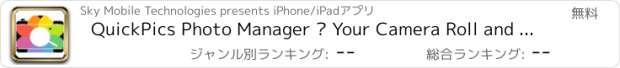QuickPics Photo Manager – Your Camera Roll and more: organize and instantly search your photos. Stop Scrolling! |
| この情報はストアのものより古い可能性がございます。 | ||||
| 価格 | 無料 | ダウンロード |
||
|---|---|---|---|---|
| ジャンル | 仕事効率化 | |||
サイズ | 16.8MB | |||
| 開発者 | Sky Mobile Technologies | |||
| 順位 |
| |||
| リリース日 | 2014-08-20 09:53:53 | 評価 |
|
|
| 互換性 | iOS 6.0以降が必要です。 iPhone、iPad および iPod touch 対応。 | |||
Your Camera Roll on steriods! Featured in TechCrunch and CNET! Get it now at the special promotional price. QuickPics Photo Manager allows you to name and tag your pics, then quickly find them by using the search bar and/or sort buttons. Never scroll again to find a pic, it will save you so much time! With 1 tap you can easily name/tag the pics already on your device. With the exclusive slide selection feature you can select 100’s of pics quickly and tag them all with 1 tap. Even if you never add a name or a tag to your pics, they will automatically be archived by date. This means you will be able to use the search bar to simply type in the month, day, or year a pic was taken and as you type all matching results will be displayed.
QuickPics Photo Manager is filled with other valuable and convenient features such as a built-in camera, numerous photo editing tools , direct uploading to your favorite social media sites, inserting pics into your email or text messages, synching with your cloud storage and much, much more.
Moral of the story: Download QuickPics Photo Manager & Stop Scrolling!
Features that separates Quick Pics from other apps:
• Ability to Name and/or Tag Each Individual Pic
• Search and/or Sort by Name, Tag and Date
• Ability to Tag Multiple Pics at Once
• Extensive Photo Editing Tools
• Slide Selection to select pics by sliding your finger
• No Duplicate Storage of Pics
• Built In Camera
• Ease of Use
• Directly Import to Cloud Storage (iCloud, Dropbox, Google.)
Note: Users need to have a separate account with the cloud storage provider; this is not a part of QuickPics Photo Manager.
Tell us what you think. We are committed to building the best QuickPics Photo Manager for you and are always interested in your feedback. Email us at support@quickpicsapp.com.
FEATURES
Naming and Tagging Pics:
QuickPics Photo Manager gives you the ability to name each individual pic. Yes, name EACH pic, that is not a typo! In addition, you can add upto 5 tags to each pic. Tags act like virtual albums.
Searching:
You can use two features to search: search bar or sort button. In the QuickPics Photo Manager search bar, as you start typing the pic name, tag or date, all matching pics will instantly appear below. Alternatively, you can use the drop down sort button to sort by name, tag or date.
Slide Selection:
With the QuickPics Photo Manager slide selection feature you no longer have to click each pic to select it, you can slide across multiple pics to select them all. This innovation will save you a lot of time and frustration!
Multiple Tagging Feature:
You can tag multiple pics at the same time. This will come in handy with the pics you currently have on your phone and with all of your new pics to efficiently tag or delete multiple pics.
Storage Space:
QuickPics Photo Manager knows how valuable storage space is which is why unlike other apps, QuickPics Photo Manager does NOT make copies of your pics, it acts as a photo viewer connected to your Photos folder on your device; all pics are accessed from and saved to the Photos folder.
Cloud Storage:
You can upload pics directly to your cloud storage (iCloud, Dropbox, Google.)
Note: you will need a separate account with the cloud storage provider, this is not a part of QuickPics Photo Manager.
Camera:
You can take pics from within the app using the QuickPics Photo Manager Camera. Once a pic is taken, the pic appears with 2 buttons below it. You can “Retake” the pic or you can “Use Photo” which allows you to name and/or tag it on the spot.
Photo Editing:
Many features such as cropping, rotating, writing on a pic, framing a pic and more! The edited pic will be saved as a new pic.
Email and Text:
You can continue to easily insert pics into your text or email messages, just as you do in your current Photos folder.
Social Media Sharing:
You can easily insert pics into your favorite social media sites like Facebook, Instagram, Twitter and more.
更新履歴
- Optimized for iPhone 6
- Optimized for iOS 8.2
QuickPics Photo Manager is filled with other valuable and convenient features such as a built-in camera, numerous photo editing tools , direct uploading to your favorite social media sites, inserting pics into your email or text messages, synching with your cloud storage and much, much more.
Moral of the story: Download QuickPics Photo Manager & Stop Scrolling!
Features that separates Quick Pics from other apps:
• Ability to Name and/or Tag Each Individual Pic
• Search and/or Sort by Name, Tag and Date
• Ability to Tag Multiple Pics at Once
• Extensive Photo Editing Tools
• Slide Selection to select pics by sliding your finger
• No Duplicate Storage of Pics
• Built In Camera
• Ease of Use
• Directly Import to Cloud Storage (iCloud, Dropbox, Google.)
Note: Users need to have a separate account with the cloud storage provider; this is not a part of QuickPics Photo Manager.
Tell us what you think. We are committed to building the best QuickPics Photo Manager for you and are always interested in your feedback. Email us at support@quickpicsapp.com.
FEATURES
Naming and Tagging Pics:
QuickPics Photo Manager gives you the ability to name each individual pic. Yes, name EACH pic, that is not a typo! In addition, you can add upto 5 tags to each pic. Tags act like virtual albums.
Searching:
You can use two features to search: search bar or sort button. In the QuickPics Photo Manager search bar, as you start typing the pic name, tag or date, all matching pics will instantly appear below. Alternatively, you can use the drop down sort button to sort by name, tag or date.
Slide Selection:
With the QuickPics Photo Manager slide selection feature you no longer have to click each pic to select it, you can slide across multiple pics to select them all. This innovation will save you a lot of time and frustration!
Multiple Tagging Feature:
You can tag multiple pics at the same time. This will come in handy with the pics you currently have on your phone and with all of your new pics to efficiently tag or delete multiple pics.
Storage Space:
QuickPics Photo Manager knows how valuable storage space is which is why unlike other apps, QuickPics Photo Manager does NOT make copies of your pics, it acts as a photo viewer connected to your Photos folder on your device; all pics are accessed from and saved to the Photos folder.
Cloud Storage:
You can upload pics directly to your cloud storage (iCloud, Dropbox, Google.)
Note: you will need a separate account with the cloud storage provider, this is not a part of QuickPics Photo Manager.
Camera:
You can take pics from within the app using the QuickPics Photo Manager Camera. Once a pic is taken, the pic appears with 2 buttons below it. You can “Retake” the pic or you can “Use Photo” which allows you to name and/or tag it on the spot.
Photo Editing:
Many features such as cropping, rotating, writing on a pic, framing a pic and more! The edited pic will be saved as a new pic.
Email and Text:
You can continue to easily insert pics into your text or email messages, just as you do in your current Photos folder.
Social Media Sharing:
You can easily insert pics into your favorite social media sites like Facebook, Instagram, Twitter and more.
更新履歴
- Optimized for iPhone 6
- Optimized for iOS 8.2
ブログパーツ第二弾を公開しました!ホームページでアプリの順位・価格・周辺ランキングをご紹介頂けます。
ブログパーツ第2弾!
アプリの周辺ランキングを表示するブログパーツです。価格・順位共に自動で最新情報に更新されるのでアプリの状態チェックにも最適です。
ランキング圏外の場合でも周辺ランキングの代わりに説明文を表示にするので安心です。
サンプルが気に入りましたら、下に表示されたHTMLタグをそのままページに貼り付けることでご利用頂けます。ただし、一般公開されているページでご使用頂かないと表示されませんのでご注意ください。
幅200px版
幅320px版
Now Loading...

「iPhone & iPad アプリランキング」は、最新かつ詳細なアプリ情報をご紹介しているサイトです。
お探しのアプリに出会えるように様々な切り口でページをご用意しております。
「メニュー」よりぜひアプリ探しにお役立て下さい。
Presents by $$308413110 スマホからのアクセスにはQRコードをご活用ください。 →
Now loading...






 (7人)
(7人)