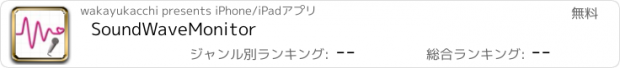SoundWaveMonitor |
| この情報はストアのものより古い可能性がございます。 | ||||
| 価格 | 無料 | ダウンロード |
||
|---|---|---|---|---|
| ジャンル | ビジネス | |||
サイズ | 420.0KB | |||
| 開発者 | wakayukacchi | |||
| 順位 |
| |||
| リリース日 | 2014-07-13 13:47:29 | 評価 | 評価が取得できませんでした。 | |
| 互換性 | iOS 6.0以降が必要です。 iPhone、iPad および iPod touch 対応。 | |||
This app shows the sound wave received through the microphone (built-in mic, mic jack, Bluetooth hands-free mic).
The acquired data shown on the graph flows from right to left and the flow speed can be adjusted by the averaging times.
This app is mainly designed to show low-frequency signal received through mic-jack.
(Most of conventional "oscilloscope" apps are suitable to show high-frequency sound signal.)
When "Filter" is off, your iOS device does minimal signal processing.
It will be convenient to show the received data as it is.
When "Filter" is on, the sound settings of your iOS device turns to default settings
and the low frequency will be cut off. It will be convenient to show the 100 to 1kHz sound wave.
When "Wireless" is on, the Bluetooth hands-free microphone is used if it is connected.
音声入力(内蔵マイク、外付けマイク、Bluetoothハンズフリーマイク)をそのまま
波形として表示するアプリです。
右から左へ流れるようにゆっくりと表示できるところが特徴で、
100Hz以下のアナログ波形を表示させるのに適しています。
"Filter"をオンにすると、音声入力設定がデフォルト設定になり、
低音がカットされるなどの現象が出ます。
”Wireless"をオンにすると、Bluetoothハンズフリーマイクが有効になります。
The acquired data shown on the graph flows from right to left and the flow speed can be adjusted by the averaging times.
This app is mainly designed to show low-frequency signal received through mic-jack.
(Most of conventional "oscilloscope" apps are suitable to show high-frequency sound signal.)
When "Filter" is off, your iOS device does minimal signal processing.
It will be convenient to show the received data as it is.
When "Filter" is on, the sound settings of your iOS device turns to default settings
and the low frequency will be cut off. It will be convenient to show the 100 to 1kHz sound wave.
When "Wireless" is on, the Bluetooth hands-free microphone is used if it is connected.
音声入力(内蔵マイク、外付けマイク、Bluetoothハンズフリーマイク)をそのまま
波形として表示するアプリです。
右から左へ流れるようにゆっくりと表示できるところが特徴で、
100Hz以下のアナログ波形を表示させるのに適しています。
"Filter"をオンにすると、音声入力設定がデフォルト設定になり、
低音がカットされるなどの現象が出ます。
”Wireless"をオンにすると、Bluetoothハンズフリーマイクが有効になります。
ブログパーツ第二弾を公開しました!ホームページでアプリの順位・価格・周辺ランキングをご紹介頂けます。
ブログパーツ第2弾!
アプリの周辺ランキングを表示するブログパーツです。価格・順位共に自動で最新情報に更新されるのでアプリの状態チェックにも最適です。
ランキング圏外の場合でも周辺ランキングの代わりに説明文を表示にするので安心です。
サンプルが気に入りましたら、下に表示されたHTMLタグをそのままページに貼り付けることでご利用頂けます。ただし、一般公開されているページでご使用頂かないと表示されませんのでご注意ください。
幅200px版
幅320px版
Now Loading...

「iPhone & iPad アプリランキング」は、最新かつ詳細なアプリ情報をご紹介しているサイトです。
お探しのアプリに出会えるように様々な切り口でページをご用意しております。
「メニュー」よりぜひアプリ探しにお役立て下さい。
Presents by $$308413110 スマホからのアクセスにはQRコードをご活用ください。 →
Now loading...