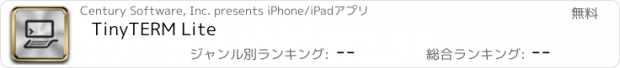TinyTERM Lite |
| この情報はストアのものより古い可能性がございます。 | ||||
| 価格 | 無料 | ダウンロード |
||
|---|---|---|---|---|
| ジャンル | ユーティリティ | |||
サイズ | 28.6MB | |||
| 開発者 | Century Software, Inc. | |||
| 順位 |
| |||
| リリース日 | 2014-07-24 04:15:29 | 評価 | 評価が取得できませんでした。 | |
| 互換性 | iOS 7.0以降が必要です。 iPhone、iPad および iPod touch 対応。 | |||
TinyTERM Lite for iOS provides secure SSH, SSL and telnet access using exact terminal emulation for 21 terminal types, including IBM TN3270E, TN5250, VT420, Wyse 50/60.
Lite Version
Compared to the Lite version the full versions have support for F1-F24 function keys, VT terminal/arrow keys, macros, printing, scanning and automation capabilities. Lite has only F1 and F3 for IBM 3270/5250. We have a suite of products, including TinyTERM ITX 2, ITX 3270, ITX 5250, Pro, and Enterprise. This Lite version can be upgraded to our full featured TinyTERM Enterprise Evaluation by contacting sales@centurysoftware.com for a free trial code.
Enterprise Evaluation Trial
TinyTERM Enterprise combines second-generation secure terminal emulation with a highly configurable scanning industrial web browser to allow creation and deployment of purpose-based devices requiring access to legacy hosts or HTML5/Javascript applications in modern web environments.
TinyTERM Enterprise provides enterprise deployment capabilities including configuration push, user interface lockdown and extensive configuration import/export management, and is designed for corporate IT departments to create purposed solutions for non-technical users or uses where pre-configured automated application startup is required.
Features
* Universal binary supports iPad & iPhone/iPod
* License configuration server option allows feature upgrades and configuration push
* Secure SSH, SSL and telnet access over WiFi, cellular and VPN networks
* Precise emulation of IBM 3270, IBM 5250, VT420, Wyse 50/60, ADDS terminals
* Japanese, Korean and Chinese support in IBM TN5250
* Codepage support for over 25 locales
* Comprehensive RSA/DSA key generation and management with key export
* SSL Host certificate authentication
* Background terminal sessions
* User interface customization including no title bar
* Configuration import/export with multiple configuration package file wrapping
* Passcode lock
* Precise configurable display in both landscape and portrait orientations
Emulator Display
* Resizable text font size using pinch/zoom for maximum readability
* Copy & Paste implemented with line-by-line and block modes
* Optional scrollback buffer using two finger swipe
* Configurable lines and columns with scaleable or fixed fonts and 132x80 modes
* Separate settings for portrait/landscape orientations and keyboard shown/hidden layouts
* Fonts rendered internally for crystal-clear type in all situations
Keyboard Layouts
* Configrable on-screen PC, VT and IBM-style keyboards with and without fn keys
* Transparent keyboard option for continuous full screen visibility
* Custom programmable keyboards in VT220, IBM3151, Numeric 10-key and PC 101-key English, Spanish, French, German, Norwegian layouts
External Bluetooth and Dock Keyboards
* External keyboard keycode remapping supported for differing codepage/locales
* Onscreen mini-keyboard when using Bluetooth and dock keyboards with missing keys
Terminals Emulated:
ADDS: Viewpoint, 60, A2
Alpha Micro: WYCOL/Esprit III
ANSI: ANSI 3.64, SCOANSI, AT386, Linux Console
Digital: VT100, VT220, VT220-7, VT320, VT320-7, VT420
IBM: TN3270E Models 2-5, TN5250 Models 3179-2/3477-FC/5555-C01, 3151, 3101
Wyse/TVI:Wyse 50, Wyse 60, Wyse 60-25, Televideo 912, 925, 950
Other: ATT 4410, ADM1, PCTERM, TTY
Application display can be precisely configured for each keyboard mode in both landscape and portrait orientations. When the keyboard is dismissed, the same information can be displayed full-screen with the font scaled to fit, or the number of lines and columns increased allowing more information to be displayed with the same font size.
Thank you for your valuable comments. Please email support@censoft.com with any feedback. For more information, screenshots and full documentation please visit http://www.centurysoftware.com/products/.
更新履歴
* Fixed a drawing issue present in some situations on the larger iPad Pro devices
Lite Version
Compared to the Lite version the full versions have support for F1-F24 function keys, VT terminal/arrow keys, macros, printing, scanning and automation capabilities. Lite has only F1 and F3 for IBM 3270/5250. We have a suite of products, including TinyTERM ITX 2, ITX 3270, ITX 5250, Pro, and Enterprise. This Lite version can be upgraded to our full featured TinyTERM Enterprise Evaluation by contacting sales@centurysoftware.com for a free trial code.
Enterprise Evaluation Trial
TinyTERM Enterprise combines second-generation secure terminal emulation with a highly configurable scanning industrial web browser to allow creation and deployment of purpose-based devices requiring access to legacy hosts or HTML5/Javascript applications in modern web environments.
TinyTERM Enterprise provides enterprise deployment capabilities including configuration push, user interface lockdown and extensive configuration import/export management, and is designed for corporate IT departments to create purposed solutions for non-technical users or uses where pre-configured automated application startup is required.
Features
* Universal binary supports iPad & iPhone/iPod
* License configuration server option allows feature upgrades and configuration push
* Secure SSH, SSL and telnet access over WiFi, cellular and VPN networks
* Precise emulation of IBM 3270, IBM 5250, VT420, Wyse 50/60, ADDS terminals
* Japanese, Korean and Chinese support in IBM TN5250
* Codepage support for over 25 locales
* Comprehensive RSA/DSA key generation and management with key export
* SSL Host certificate authentication
* Background terminal sessions
* User interface customization including no title bar
* Configuration import/export with multiple configuration package file wrapping
* Passcode lock
* Precise configurable display in both landscape and portrait orientations
Emulator Display
* Resizable text font size using pinch/zoom for maximum readability
* Copy & Paste implemented with line-by-line and block modes
* Optional scrollback buffer using two finger swipe
* Configurable lines and columns with scaleable or fixed fonts and 132x80 modes
* Separate settings for portrait/landscape orientations and keyboard shown/hidden layouts
* Fonts rendered internally for crystal-clear type in all situations
Keyboard Layouts
* Configrable on-screen PC, VT and IBM-style keyboards with and without fn keys
* Transparent keyboard option for continuous full screen visibility
* Custom programmable keyboards in VT220, IBM3151, Numeric 10-key and PC 101-key English, Spanish, French, German, Norwegian layouts
External Bluetooth and Dock Keyboards
* External keyboard keycode remapping supported for differing codepage/locales
* Onscreen mini-keyboard when using Bluetooth and dock keyboards with missing keys
Terminals Emulated:
ADDS: Viewpoint, 60, A2
Alpha Micro: WYCOL/Esprit III
ANSI: ANSI 3.64, SCOANSI, AT386, Linux Console
Digital: VT100, VT220, VT220-7, VT320, VT320-7, VT420
IBM: TN3270E Models 2-5, TN5250 Models 3179-2/3477-FC/5555-C01, 3151, 3101
Wyse/TVI:Wyse 50, Wyse 60, Wyse 60-25, Televideo 912, 925, 950
Other: ATT 4410, ADM1, PCTERM, TTY
Application display can be precisely configured for each keyboard mode in both landscape and portrait orientations. When the keyboard is dismissed, the same information can be displayed full-screen with the font scaled to fit, or the number of lines and columns increased allowing more information to be displayed with the same font size.
Thank you for your valuable comments. Please email support@censoft.com with any feedback. For more information, screenshots and full documentation please visit http://www.centurysoftware.com/products/.
更新履歴
* Fixed a drawing issue present in some situations on the larger iPad Pro devices
ブログパーツ第二弾を公開しました!ホームページでアプリの順位・価格・周辺ランキングをご紹介頂けます。
ブログパーツ第2弾!
アプリの周辺ランキングを表示するブログパーツです。価格・順位共に自動で最新情報に更新されるのでアプリの状態チェックにも最適です。
ランキング圏外の場合でも周辺ランキングの代わりに説明文を表示にするので安心です。
サンプルが気に入りましたら、下に表示されたHTMLタグをそのままページに貼り付けることでご利用頂けます。ただし、一般公開されているページでご使用頂かないと表示されませんのでご注意ください。
幅200px版
幅320px版
Now Loading...

「iPhone & iPad アプリランキング」は、最新かつ詳細なアプリ情報をご紹介しているサイトです。
お探しのアプリに出会えるように様々な切り口でページをご用意しております。
「メニュー」よりぜひアプリ探しにお役立て下さい。
Presents by $$308413110 スマホからのアクセスにはQRコードをご活用ください。 →
Now loading...