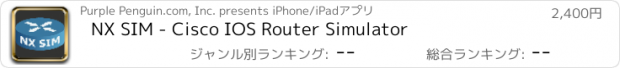NX SIM - Cisco IOS Router Simulator |
| この情報はストアのものより古い可能性がございます。 | ||||
| 価格 | 2400円 | ダウンロード |
||
|---|---|---|---|---|
| ジャンル | 教育 | |||
サイズ | 34.8MB | |||
| 開発者 | Purple Penguin.com, Inc. | |||
| 順位 |
| |||
| リリース日 | 2014-06-24 09:49:28 | 評価 | 評価が取得できませんでした。 | |
| 互換性 | iOS 4.3以降が必要です。 iPhone、iPad および iPod touch 対応。 | |||
You can only learn so much by reading. In order to become a Cisco pro and get the confidence you need to pass the Cisco certification exams, you need lots of hands-on practice as well! With NX SIM, you can gain that experience. Interact with virtual Cisco routers and switches via their terminal interfaces just like you would in the real world. Follow the 14 hands-on labs ( broken into almost 50 sub labs ) designed specifically for the CCNA Routing & Switching exams ( CCENT / ICND1 and ICND2 ).
Features of this Cisco simulator:
• 14 hands-on labs with numerous sub-labs for:
… 100-101 ICND1 ( CCENT )
… 200-101 ICND2 ( CCNA Routing & Switching )
… 200-120 ( CCNA Routing & Switching )
• Various topologies with virtual Cisco routers and switches
• Interact via terminal input
• A plethora of available commands to use
• Telnet, Ping, CDP, RIP, OSPF, OSPFv3, EIGRP, EIGRPv6, VLAN, NAT, PAT, Access Lists, STP, PPP, GRE Tunnel, etc
Hands On Labs:
ICND1 / CCENT
Part 1: Basic Configuration
1.1: Exploring User, Privileged, and Configuration Modes
1.2: Using the Help and Editing Features
1.3: Saving a Configuration
1.4: Setting Passwords
1.5: Setting the Hostname, Descriptions, IP Address, and Clock Rate
Part 2: Accessing the Network
2.1: Backing Up the Router Configuration
2.2: Using the Cisco Discovery Protocol (CDP)
2.3: Using Telnet
2.4: Resolving Hostnames
Part 3: Static and RIP Routes
3.1: Creating Static Routes
3.2: Configuring RIP Routing
Part 4: OSPF
4.1: Enabling the OSPF Process
4.2: Configuring OSPF Interfaces
4.3: Verifying OSPF Operation
Part 5: Switches
5.1: Configuring Layer 2 Switches
5.2 Verifying Layer 2 Switches
5.3: Configuring Port Security
Part 6: VLANs
6.1: Configuring and Verifying VLANs
6.2: Configuring and Verifying Trunk Links
6.3: Configuring Router on a Stick Routing
6.4: Configuring IVR with a Layer 3 Switch
Part 7: Access Lists
7.1: Standard IP Access Lists
7.2: Extended IP Access Lists
Part 8: NAT
8.1: Preparing for NAT
8.2: Configuring Dynamic NAT
8.3: Configuring PAT
Part 9: More
9.1: Manual and Stateful Autoconfiguration
9.2: Static and Default Routing
9.3: OSPFv3
ICND2 / CCNA Routing and Switching
Part 10: Spanning Tree Protocol
10.1: Verifying STP and Finding Your Root Bridge
10.2: Configuring and Verifying Your Root Bridge
10.3: Configuring PortFast and BPDU Guard
10.4: Configuring and Verifying EtherChannel
Part 11: Operating System
11.1: Backing Up Your Router IOS
11.2: Upgrading or Restoring Your Router IOS
Part 12: EIGRP and EIGRPv6
12.1: Configuring and Verifying EIGRP
12.2: Configuring and Verifying EIGRPv6
Part 13: OSPF Multi-Area and OSPFv3
13.1: Configuring and Verifying OSPF Multi-Area
13.2: Configuring and Verifying OSPFv3
Part 14: Encapsulation
14.1: Configuring PPP Encapsulation and Authentication
14.2: Configuring and Monitoring HDLC
14.3: Configuring Frame Relay and Subinterfaces
14.4: Configuring a GRE Tunnel
更新履歴
Improved scrolling,
Added iOS 8 and iPhone6 support
Features of this Cisco simulator:
• 14 hands-on labs with numerous sub-labs for:
… 100-101 ICND1 ( CCENT )
… 200-101 ICND2 ( CCNA Routing & Switching )
… 200-120 ( CCNA Routing & Switching )
• Various topologies with virtual Cisco routers and switches
• Interact via terminal input
• A plethora of available commands to use
• Telnet, Ping, CDP, RIP, OSPF, OSPFv3, EIGRP, EIGRPv6, VLAN, NAT, PAT, Access Lists, STP, PPP, GRE Tunnel, etc
Hands On Labs:
ICND1 / CCENT
Part 1: Basic Configuration
1.1: Exploring User, Privileged, and Configuration Modes
1.2: Using the Help and Editing Features
1.3: Saving a Configuration
1.4: Setting Passwords
1.5: Setting the Hostname, Descriptions, IP Address, and Clock Rate
Part 2: Accessing the Network
2.1: Backing Up the Router Configuration
2.2: Using the Cisco Discovery Protocol (CDP)
2.3: Using Telnet
2.4: Resolving Hostnames
Part 3: Static and RIP Routes
3.1: Creating Static Routes
3.2: Configuring RIP Routing
Part 4: OSPF
4.1: Enabling the OSPF Process
4.2: Configuring OSPF Interfaces
4.3: Verifying OSPF Operation
Part 5: Switches
5.1: Configuring Layer 2 Switches
5.2 Verifying Layer 2 Switches
5.3: Configuring Port Security
Part 6: VLANs
6.1: Configuring and Verifying VLANs
6.2: Configuring and Verifying Trunk Links
6.3: Configuring Router on a Stick Routing
6.4: Configuring IVR with a Layer 3 Switch
Part 7: Access Lists
7.1: Standard IP Access Lists
7.2: Extended IP Access Lists
Part 8: NAT
8.1: Preparing for NAT
8.2: Configuring Dynamic NAT
8.3: Configuring PAT
Part 9: More
9.1: Manual and Stateful Autoconfiguration
9.2: Static and Default Routing
9.3: OSPFv3
ICND2 / CCNA Routing and Switching
Part 10: Spanning Tree Protocol
10.1: Verifying STP and Finding Your Root Bridge
10.2: Configuring and Verifying Your Root Bridge
10.3: Configuring PortFast and BPDU Guard
10.4: Configuring and Verifying EtherChannel
Part 11: Operating System
11.1: Backing Up Your Router IOS
11.2: Upgrading or Restoring Your Router IOS
Part 12: EIGRP and EIGRPv6
12.1: Configuring and Verifying EIGRP
12.2: Configuring and Verifying EIGRPv6
Part 13: OSPF Multi-Area and OSPFv3
13.1: Configuring and Verifying OSPF Multi-Area
13.2: Configuring and Verifying OSPFv3
Part 14: Encapsulation
14.1: Configuring PPP Encapsulation and Authentication
14.2: Configuring and Monitoring HDLC
14.3: Configuring Frame Relay and Subinterfaces
14.4: Configuring a GRE Tunnel
更新履歴
Improved scrolling,
Added iOS 8 and iPhone6 support
ブログパーツ第二弾を公開しました!ホームページでアプリの順位・価格・周辺ランキングをご紹介頂けます。
ブログパーツ第2弾!
アプリの周辺ランキングを表示するブログパーツです。価格・順位共に自動で最新情報に更新されるのでアプリの状態チェックにも最適です。
ランキング圏外の場合でも周辺ランキングの代わりに説明文を表示にするので安心です。
サンプルが気に入りましたら、下に表示されたHTMLタグをそのままページに貼り付けることでご利用頂けます。ただし、一般公開されているページでご使用頂かないと表示されませんのでご注意ください。
幅200px版
幅320px版
Now Loading...

「iPhone & iPad アプリランキング」は、最新かつ詳細なアプリ情報をご紹介しているサイトです。
お探しのアプリに出会えるように様々な切り口でページをご用意しております。
「メニュー」よりぜひアプリ探しにお役立て下さい。
Presents by $$308413110 スマホからのアクセスにはQRコードをご活用ください。 →
Now loading...