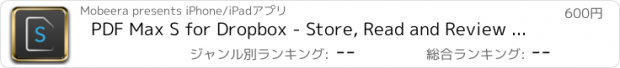PDF Max S for Dropbox - Store, Read and Review PDF Documents with an incredibly smart syncing mechanism! |
| この情報はストアのものより古い可能性がございます。 | ||||
| 価格 | 600円 | ダウンロード |
||
|---|---|---|---|---|
| ジャンル | 仕事効率化 | |||
サイズ | 30.6MB | |||
| 開発者 | Mobeera | |||
| 順位 |
| |||
| リリース日 | 2014-07-31 05:35:14 | 評価 | 評価が取得できませんでした。 | |
| 互換性 | iOS 7.0以降が必要です。 iPhone、iPad および iPod touch 対応。 | |||
Why do you need to wait for a hundred pages PDF document to be synced while you have just made a few markups? PDF Max S for Dropbox is the answer for that problem.
** PDF Max S is a special app that requires an Dropbox account to function. To find out the amazing syncing feature of PDF Max S, please connect more than one device to the same Dropbox account then annotate the same PDF document together.
For single user, the advantage is a faster synchronization of annotations, thus it helps save your mobile data, specially when traveling.
For the full-featured, traditional way of synchronizing documents over cloud services, please consider PDF Max 4 Pro **
PDF Max S is built ON TOP of PDF Max - the world's most popular mobile PDF app; WITH an incredible, second-to-none Delta Sync algorithm: No more waiting, no more bandwidth, no more battery drain, ALL YOUR CHANGES are smartly exchanged in real-time across your devices. Even if you were offline, you can get the most recent changes from other devices/users in just a few seconds when you get connected.
PDF Max S features include:
* READING FEATURES
- Smooth vertical scrolling - allow you to scroll through your entire PDF document smoothly and efficiency.
- Open documents in multiple tabs.
- Multi-purposes SideBar includes everything you need to skim through your documents like never before: Page Thumbnails, PDF Outlines/Bookmarks, Annotation List & Search Panel.
- Friendly & Easy to use User Interface
* ANNOTATING TOOLS
- Text markup: HIGHLIGHT, UNDERLINE, STRIKEOUT
- Unlimited threaded comments (notes) attached to any annotation.
- Handwriting with Pen tool
- Eraser tools to manipulate your handwriting
- Shape tools to draw Line, Arrow, Rectangle & Oval
- Freetext tool to type over PDF pages
- Image tool to insert images over PDF Pages
- Stamp tool to insert Predefined, Standard Business Stamps
- Signature tool to manage and insert your signatures
P/S: All your annotations sync across your devices in real-time.
* PAGE, OUTLINE & BOOKMARK Management
- PDF Max S allows you to manage PDF Pages, PDF Outlines & PDF Boomarks in an easy to use user interface. More important, all your changes will be synced across your devices in real-time.
* OTHER FEATURES
- Email or Print PDF document in Flattened or Annotated format.
- Undo/Redo tools to correct your mistake if necessary.
Follow us on Facebook at www.facebook.com/MobeeraHQ for supports and updates, and feel free to email us at support@mobeera.com for any inquiry. Now, Let's go annotate!
** PDF Max S is a special app that requires an Dropbox account to function. To find out the amazing syncing feature of PDF Max S, please connect more than one device to the same Dropbox account then annotate the same PDF document together.
For single user, the advantage is a faster synchronization of annotations, thus it helps save your mobile data, specially when traveling.
For the full-featured, traditional way of synchronizing documents over cloud services, please consider PDF Max 4 Pro **
PDF Max S is built ON TOP of PDF Max - the world's most popular mobile PDF app; WITH an incredible, second-to-none Delta Sync algorithm: No more waiting, no more bandwidth, no more battery drain, ALL YOUR CHANGES are smartly exchanged in real-time across your devices. Even if you were offline, you can get the most recent changes from other devices/users in just a few seconds when you get connected.
PDF Max S features include:
* READING FEATURES
- Smooth vertical scrolling - allow you to scroll through your entire PDF document smoothly and efficiency.
- Open documents in multiple tabs.
- Multi-purposes SideBar includes everything you need to skim through your documents like never before: Page Thumbnails, PDF Outlines/Bookmarks, Annotation List & Search Panel.
- Friendly & Easy to use User Interface
* ANNOTATING TOOLS
- Text markup: HIGHLIGHT, UNDERLINE, STRIKEOUT
- Unlimited threaded comments (notes) attached to any annotation.
- Handwriting with Pen tool
- Eraser tools to manipulate your handwriting
- Shape tools to draw Line, Arrow, Rectangle & Oval
- Freetext tool to type over PDF pages
- Image tool to insert images over PDF Pages
- Stamp tool to insert Predefined, Standard Business Stamps
- Signature tool to manage and insert your signatures
P/S: All your annotations sync across your devices in real-time.
* PAGE, OUTLINE & BOOKMARK Management
- PDF Max S allows you to manage PDF Pages, PDF Outlines & PDF Boomarks in an easy to use user interface. More important, all your changes will be synced across your devices in real-time.
* OTHER FEATURES
- Email or Print PDF document in Flattened or Annotated format.
- Undo/Redo tools to correct your mistake if necessary.
Follow us on Facebook at www.facebook.com/MobeeraHQ for supports and updates, and feel free to email us at support@mobeera.com for any inquiry. Now, Let's go annotate!
ブログパーツ第二弾を公開しました!ホームページでアプリの順位・価格・周辺ランキングをご紹介頂けます。
ブログパーツ第2弾!
アプリの周辺ランキングを表示するブログパーツです。価格・順位共に自動で最新情報に更新されるのでアプリの状態チェックにも最適です。
ランキング圏外の場合でも周辺ランキングの代わりに説明文を表示にするので安心です。
サンプルが気に入りましたら、下に表示されたHTMLタグをそのままページに貼り付けることでご利用頂けます。ただし、一般公開されているページでご使用頂かないと表示されませんのでご注意ください。
幅200px版
幅320px版
Now Loading...

「iPhone & iPad アプリランキング」は、最新かつ詳細なアプリ情報をご紹介しているサイトです。
お探しのアプリに出会えるように様々な切り口でページをご用意しております。
「メニュー」よりぜひアプリ探しにお役立て下さい。
Presents by $$308413110 スマホからのアクセスにはQRコードをご活用ください。 →
Now loading...