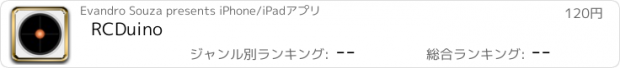RCDuino |
| この情報はストアのものより古い可能性がございます。 | ||||
| 価格 | 120円 | ダウンロード |
||
|---|---|---|---|---|
| ジャンル | エンターテインメント | |||
サイズ | 5.0MB | |||
| 開発者 | Evandro Souza | |||
| 順位 |
| |||
| リリース日 | 2014-06-08 16:25:18 | |||
| 評価 | 評価が取得できませんでした。 | |||
| 互換性 | iOS 7.1以降が必要です。 iPhone、iPad および iPod touch 対応。 | |||
RCDuino is an application that allows you to turn your iPhone into a real 8 channels remote control ( R/C ) to access up to 4 relays and 4 servos through your Arduino UNO connected to an Ethernet Shield.
The RCDuino perfectly emulates the commands of switchs and sticks as a true remote control and sends the data through web requests to your local network.
Your iPhone must be connected to the same network via WiFi.
There are no limits to the imagination and possibilities. You can control robots , vehicles , lamps and many others devices.
Simply access the settings screen and configure the IP address which is connected to your Ethernet Shield, and connect the necessary hardware to be controlled (LEDs , relays, motors and servos) .
Also in settings, you can configure the operating mode of the Throttle: ie: if you want it to return to the center or to the zero position. This facilitates control of devices such as cars, helicopters or drones.
Upload the sketch to your arduino:
The "Source Code" for the Arduino is described in the application itself. Is written in a clear code and with comments to be freely modified and adapted to your needs .
Simply touch the code to select it , then copy to the clipboard and paste into the notepad, send via e- mail, etc. - to transfer to the application that will program your Arduino board.
Video:
https://www.youtube.com/watch?v=_kqDx7uyx0w&list=UUx6oeFvJ_JuWx0e2CYXxXxA
The RCDuino perfectly emulates the commands of switchs and sticks as a true remote control and sends the data through web requests to your local network.
Your iPhone must be connected to the same network via WiFi.
There are no limits to the imagination and possibilities. You can control robots , vehicles , lamps and many others devices.
Simply access the settings screen and configure the IP address which is connected to your Ethernet Shield, and connect the necessary hardware to be controlled (LEDs , relays, motors and servos) .
Also in settings, you can configure the operating mode of the Throttle: ie: if you want it to return to the center or to the zero position. This facilitates control of devices such as cars, helicopters or drones.
Upload the sketch to your arduino:
The "Source Code" for the Arduino is described in the application itself. Is written in a clear code and with comments to be freely modified and adapted to your needs .
Simply touch the code to select it , then copy to the clipboard and paste into the notepad, send via e- mail, etc. - to transfer to the application that will program your Arduino board.
Video:
https://www.youtube.com/watch?v=_kqDx7uyx0w&list=UUx6oeFvJ_JuWx0e2CYXxXxA
Now Loading...

「iPhone & iPad アプリランキング」は、最新かつ詳細なアプリ情報をご紹介しているサイトです。
お探しのアプリに出会えるように様々な切り口でページをご用意しております。
「メニュー」よりぜひアプリ探しにお役立て下さい。
Presents by $$308413110 スマホからのアクセスにはQRコードをご活用ください。 →
Now loading...