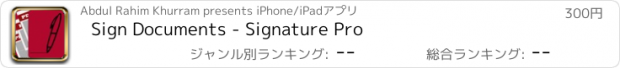Sign Documents - Signature Pro |
| この情報はストアのものより古い可能性がございます。 | ||||
| 価格 | 300円 | ダウンロード |
||
|---|---|---|---|---|
| ジャンル | ビジネス | |||
サイズ | 17.2MB | |||
| 開発者 | Abdul Rahim Khurram | |||
| 順位 |
| |||
| リリース日 | 2014-05-13 09:26:06 | 評価 | 評価が取得できませんでした。 | |
| 互換性 | iOS 8.0以降が必要です。 iPhone、iPad および iPod touch 対応。 | |||
******* The easiest way to sign a document on your IOS Device . PAY ONCE AND USE ON BOTH YOUR iPhone/iPod and iPad! *****
Key Features:
• Sign complete important documents such as consulting agreements, NDAs, sales real estate contracts, financing agreements and more...
• The simple and elegant way to scan and sign your documents.
• Once installed, it appears in the "Open In..." list on your device. This lets you save a PDF any document from Mail, Dropbox, and many other applications on your iPhone , iPod and iPad that supports Open In function.
• signature with your finger. Looks just like an ink signature.
• Share Via email, send the signed document to the desired recipient(s).
• Universal app that works on all iOS devices.
• easy to use
• Works in any device orientation
• Multiple pen color choices .Multiple text sizes and easy movement of typed text
• Built with one of the best handwritten signature technologies in the App Store
• Easily move, rotate and resize your texts and drawings
• For each Sign and drawing, set the width, the color
• Pan and Zoom
• Multiple Undos : if you want to remove sign just Double tap to delete sign.
• Fingertip document signing
• Edit any PDF or photo to add text or signature
• Sign unlimited documents
• PDFs generated for sending have your Signature embedding into the base image of the document for increased security
• Storage of all sent documents for easy retrieval
• Print document on iOS 4.2 or later
• Export PDFs to your DropBox or any other Apps that can accept PDFs
• Work on your PDF documents stored on Dropbox just like your local files.
• All scanned and Signed document are produced as industry-standard PDF files.
• Scan a document with camera
• Open PDF files directly from your inbox
• Signed documents are imported back into your email to make sending easy
• Using the capture screen, add a drawing or smooth handwriting
• All processing happens on your iPhone and iPad, and the confidentiality of your data is never compromised (no Internet connection needed.)
• Open In Option Let User Open Signed file in any other Installed app in iPhone , iPod Touch and iPad
• Printing via AirPrint
• Print scanned documents .If the document needs to be printed, send it to any printer nearby.
• PDF Merging Option let user combine multiple PDF Scanned Document into One PDF Document. (No Limit Of PDF Files to Combine )
• The build-in PDF Merger feature is a professional but easy PDF file Combiner & Joiner designed to merge multiple PDF files . With it you can combine multiple PDF files in a order to create a new single PDF file.
• USB file transfer (iTunes file sharing).
• Privacy : Set password So No One Can See Your confidential files.
• Make sure your document is flat and well lit. Use flash in low light conditions, but avoid glare with glossy documents
更新履歴
optimise for latest IOS
Key Features:
• Sign complete important documents such as consulting agreements, NDAs, sales real estate contracts, financing agreements and more...
• The simple and elegant way to scan and sign your documents.
• Once installed, it appears in the "Open In..." list on your device. This lets you save a PDF any document from Mail, Dropbox, and many other applications on your iPhone , iPod and iPad that supports Open In function.
• signature with your finger. Looks just like an ink signature.
• Share Via email, send the signed document to the desired recipient(s).
• Universal app that works on all iOS devices.
• easy to use
• Works in any device orientation
• Multiple pen color choices .Multiple text sizes and easy movement of typed text
• Built with one of the best handwritten signature technologies in the App Store
• Easily move, rotate and resize your texts and drawings
• For each Sign and drawing, set the width, the color
• Pan and Zoom
• Multiple Undos : if you want to remove sign just Double tap to delete sign.
• Fingertip document signing
• Edit any PDF or photo to add text or signature
• Sign unlimited documents
• PDFs generated for sending have your Signature embedding into the base image of the document for increased security
• Storage of all sent documents for easy retrieval
• Print document on iOS 4.2 or later
• Export PDFs to your DropBox or any other Apps that can accept PDFs
• Work on your PDF documents stored on Dropbox just like your local files.
• All scanned and Signed document are produced as industry-standard PDF files.
• Scan a document with camera
• Open PDF files directly from your inbox
• Signed documents are imported back into your email to make sending easy
• Using the capture screen, add a drawing or smooth handwriting
• All processing happens on your iPhone and iPad, and the confidentiality of your data is never compromised (no Internet connection needed.)
• Open In Option Let User Open Signed file in any other Installed app in iPhone , iPod Touch and iPad
• Printing via AirPrint
• Print scanned documents .If the document needs to be printed, send it to any printer nearby.
• PDF Merging Option let user combine multiple PDF Scanned Document into One PDF Document. (No Limit Of PDF Files to Combine )
• The build-in PDF Merger feature is a professional but easy PDF file Combiner & Joiner designed to merge multiple PDF files . With it you can combine multiple PDF files in a order to create a new single PDF file.
• USB file transfer (iTunes file sharing).
• Privacy : Set password So No One Can See Your confidential files.
• Make sure your document is flat and well lit. Use flash in low light conditions, but avoid glare with glossy documents
更新履歴
optimise for latest IOS
ブログパーツ第二弾を公開しました!ホームページでアプリの順位・価格・周辺ランキングをご紹介頂けます。
ブログパーツ第2弾!
アプリの周辺ランキングを表示するブログパーツです。価格・順位共に自動で最新情報に更新されるのでアプリの状態チェックにも最適です。
ランキング圏外の場合でも周辺ランキングの代わりに説明文を表示にするので安心です。
サンプルが気に入りましたら、下に表示されたHTMLタグをそのままページに貼り付けることでご利用頂けます。ただし、一般公開されているページでご使用頂かないと表示されませんのでご注意ください。
幅200px版
幅320px版
Now Loading...

「iPhone & iPad アプリランキング」は、最新かつ詳細なアプリ情報をご紹介しているサイトです。
お探しのアプリに出会えるように様々な切り口でページをご用意しております。
「メニュー」よりぜひアプリ探しにお役立て下さい。
Presents by $$308413110 スマホからのアクセスにはQRコードをご活用ください。 →
Now loading...