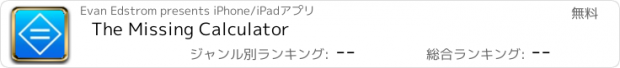The Missing Calculator |
| この情報はストアのものより古い可能性がございます。 | ||||
| 価格 | 無料 | ダウンロード |
||
|---|---|---|---|---|
| ジャンル | ユーティリティ | |||
サイズ | 2.6MB | |||
| 開発者 | Evan Edstrom | |||
| 順位 |
| |||
| リリース日 | 2014-04-29 16:00:00 | 評価 | 評価が取得できませんでした。 | |
| 互換性 | iOS 7.0以降が必要です。 iPad 対応。 | |||
The Missing Calculator is a beautifully simple and powerful calculator designed specifically for the iPad.
It’s not too hard to get ahold of a calculator, but finding one that is a pleasure to use can be tricky. The Missing Calculator solves that challenge by bringing you a calculator that is not only functional but matches the modern look and feel of your device.
A calculator shouldn’t get in the way. Instead, it should seamlessly complement your work. Every button and feature is thought out and engineered to maximize usability. Usability and functionality are paramount, but visual design hasn’t taken the back seat. Extreme care has been taken to craft a beautiful app that is modern and pleasing. To this end, The Missing Calculator is and will always be completely ad-free.
▣ Included Calculators ▣
Three calculators built into The Missing Calculator are tailored to specific uses and allow flexibility with different tasks:
– Standard Calculator:
A four-function calculator for day-to-day math and basic arithmetic.
– Scientific Calculator:
Includes trigonometry, exponential, and logarithmic functions. Also includes constants, parenthesis, and scientific entry.
– Programmer Calculator (In-App Purchase):
Designed for working with integer math, ideal for programmers and software developers.
Includes common integer functions, bit manipulation editor, signed and unsigned decimal modes, entry and viewing in binary, octal, decimal, and hexadecimal, and integer size setting for working in 8, 16, 32, and 64 bits.
▣ Included Features ▣
Standard and scientific calculators include these advanced features:
– Full Expressions: An advanced mathematical engine processes full expressions so you can do more than one thing at a time.
– Follows standard order of operations.
– Supports scientific notation with smart-scientific mode.
– Rounding indicator
– Precision adjustment
All calculators include these features:
– Interactive History: Every time you perform a calculation, the result is saved. Tap any previous result to use it in your current calculation.
– Customization: Format numbers with commas, spaces, or no separators.
– Portrait and landscape views
– Two color schemes to suit your taste
– Locale support
– Two button click sounds that can be changed or disabled.
▣ List of operators by calculator ▣
Standard: Addition, subtraction, multiplication, and division.
Scientific: Sine, cosine, tangent, arc sine, arc cosine, arc tangent, common log, natural log, binary log, square, cube, exponent, square root, factorial, Euler’s number, pi, scientific entry, parenthesis, addition, subtraction, multiplication, and division.
(Note: Some functions (indicated by stripe on button) process numbers as floating point values. Due to inherent restrictions with floating point representation, these values can have a loss of precision. This is negligible for most applications. This can also mean the rounding indicator may be set even if the answer is not rounded like with tan(1) in degree mode).
Programmer: Shift left, shift right, shift left or right to n, rotate left, rotate right, 2’s complement, 1’s complement, AND, NAND, OR, NOR, XOR, XNOR, addition, subtraction, multiplication, and division.
更新履歴
- Altered degree and radian modes for clarity by removing degree button and replacing with degree/radian selector.
- Added factorial function to the scientific calculator.
- Altered behavior of negative button in standard and scientific modes to act as an operator instead of a modifier for clarity in certain expressions.
- Enhanced x^y operator to accept negative and fractional exponents.
- Fixed precedence of x^y operator.
- Regrouped buttons in scientific calculator for clarity.
It’s not too hard to get ahold of a calculator, but finding one that is a pleasure to use can be tricky. The Missing Calculator solves that challenge by bringing you a calculator that is not only functional but matches the modern look and feel of your device.
A calculator shouldn’t get in the way. Instead, it should seamlessly complement your work. Every button and feature is thought out and engineered to maximize usability. Usability and functionality are paramount, but visual design hasn’t taken the back seat. Extreme care has been taken to craft a beautiful app that is modern and pleasing. To this end, The Missing Calculator is and will always be completely ad-free.
▣ Included Calculators ▣
Three calculators built into The Missing Calculator are tailored to specific uses and allow flexibility with different tasks:
– Standard Calculator:
A four-function calculator for day-to-day math and basic arithmetic.
– Scientific Calculator:
Includes trigonometry, exponential, and logarithmic functions. Also includes constants, parenthesis, and scientific entry.
– Programmer Calculator (In-App Purchase):
Designed for working with integer math, ideal for programmers and software developers.
Includes common integer functions, bit manipulation editor, signed and unsigned decimal modes, entry and viewing in binary, octal, decimal, and hexadecimal, and integer size setting for working in 8, 16, 32, and 64 bits.
▣ Included Features ▣
Standard and scientific calculators include these advanced features:
– Full Expressions: An advanced mathematical engine processes full expressions so you can do more than one thing at a time.
– Follows standard order of operations.
– Supports scientific notation with smart-scientific mode.
– Rounding indicator
– Precision adjustment
All calculators include these features:
– Interactive History: Every time you perform a calculation, the result is saved. Tap any previous result to use it in your current calculation.
– Customization: Format numbers with commas, spaces, or no separators.
– Portrait and landscape views
– Two color schemes to suit your taste
– Locale support
– Two button click sounds that can be changed or disabled.
▣ List of operators by calculator ▣
Standard: Addition, subtraction, multiplication, and division.
Scientific: Sine, cosine, tangent, arc sine, arc cosine, arc tangent, common log, natural log, binary log, square, cube, exponent, square root, factorial, Euler’s number, pi, scientific entry, parenthesis, addition, subtraction, multiplication, and division.
(Note: Some functions (indicated by stripe on button) process numbers as floating point values. Due to inherent restrictions with floating point representation, these values can have a loss of precision. This is negligible for most applications. This can also mean the rounding indicator may be set even if the answer is not rounded like with tan(1) in degree mode).
Programmer: Shift left, shift right, shift left or right to n, rotate left, rotate right, 2’s complement, 1’s complement, AND, NAND, OR, NOR, XOR, XNOR, addition, subtraction, multiplication, and division.
更新履歴
- Altered degree and radian modes for clarity by removing degree button and replacing with degree/radian selector.
- Added factorial function to the scientific calculator.
- Altered behavior of negative button in standard and scientific modes to act as an operator instead of a modifier for clarity in certain expressions.
- Enhanced x^y operator to accept negative and fractional exponents.
- Fixed precedence of x^y operator.
- Regrouped buttons in scientific calculator for clarity.
ブログパーツ第二弾を公開しました!ホームページでアプリの順位・価格・周辺ランキングをご紹介頂けます。
ブログパーツ第2弾!
アプリの周辺ランキングを表示するブログパーツです。価格・順位共に自動で最新情報に更新されるのでアプリの状態チェックにも最適です。
ランキング圏外の場合でも周辺ランキングの代わりに説明文を表示にするので安心です。
サンプルが気に入りましたら、下に表示されたHTMLタグをそのままページに貼り付けることでご利用頂けます。ただし、一般公開されているページでご使用頂かないと表示されませんのでご注意ください。
幅200px版
幅320px版
Now Loading...

「iPhone & iPad アプリランキング」は、最新かつ詳細なアプリ情報をご紹介しているサイトです。
お探しのアプリに出会えるように様々な切り口でページをご用意しております。
「メニュー」よりぜひアプリ探しにお役立て下さい。
Presents by $$308413110 スマホからのアクセスにはQRコードをご活用ください。 →
Now loading...